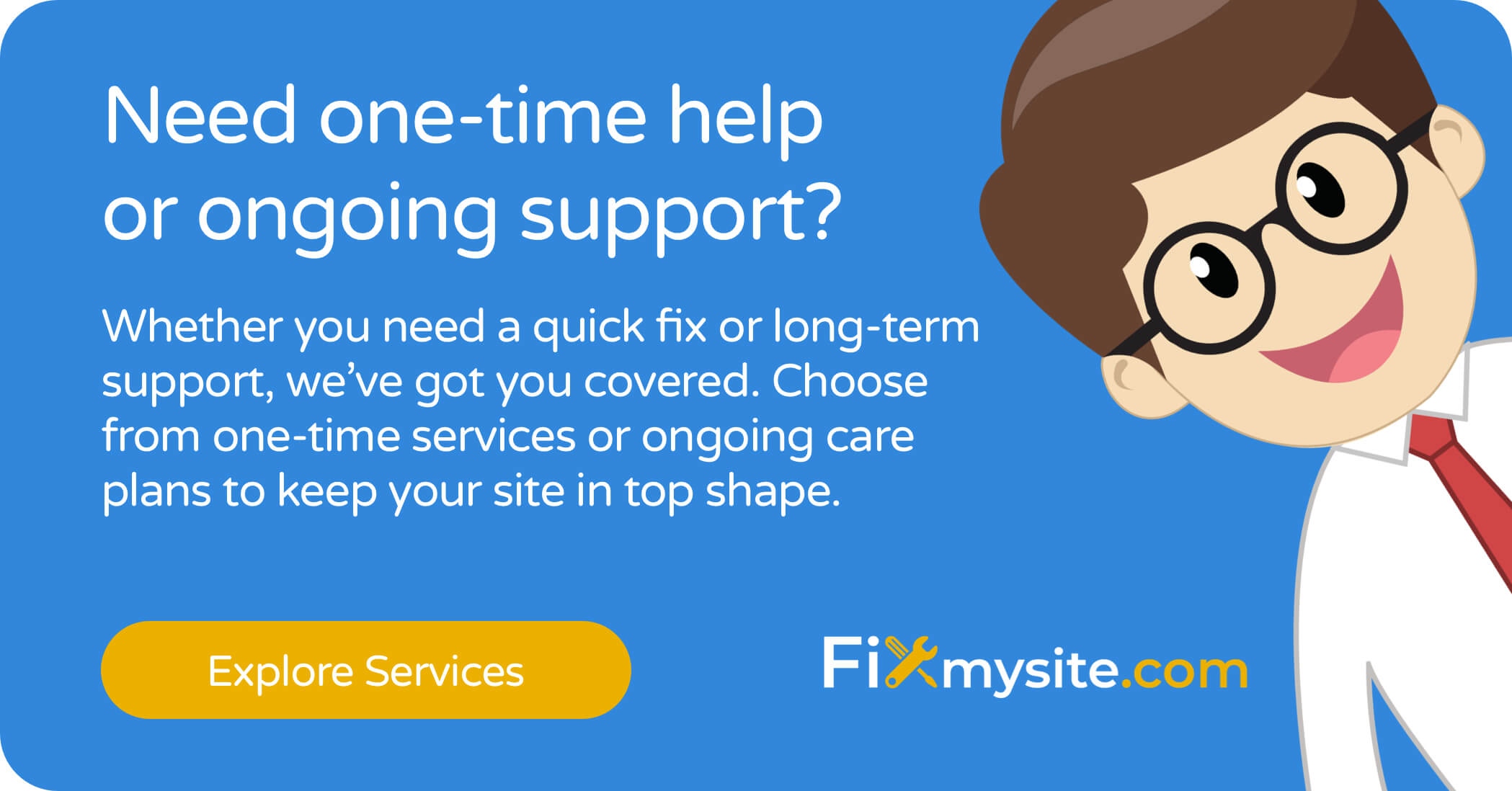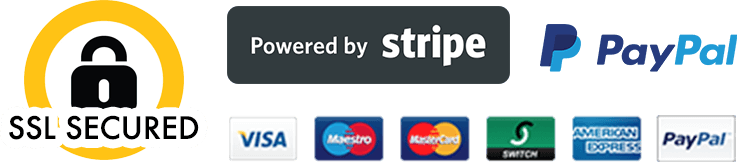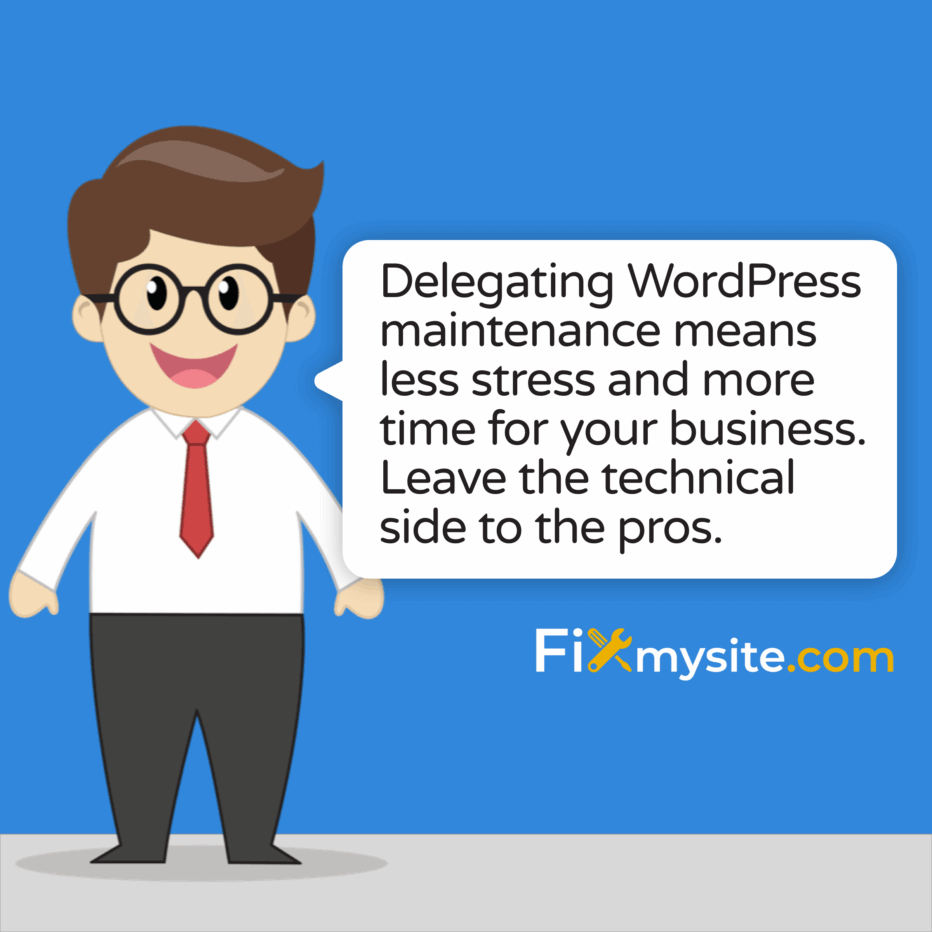
WordPress powers a significant portion of the web. It’s popular for its flexibility and ease of use. However, this popularity comes with maintenance challenges. Many site owners underestimate the time and expertise needed for proper WordPress upkeep. This creates risks to security and performance.
Professional WordPress support and maintenance services solve these challenges. They handle technical tasks like updates, security, and optimization. This frees you to focus on your core business. With professional help, your site stays secure, fast, and functional.
This guide explores why WordPress maintenance matters. We’ll cover essential maintenance tasks and their benefits. You’ll learn about different support options and how to choose the right partner. By the end, you’ll understand why professional WordPress support might be your best business decision.
Understanding the WordPress Ecosystem
WordPress dominates the content management system (CMS) landscape. It powers 43.6% of all websites on the internet. (Source: Barn2) This makes it the most widely used CMS globally. Its popularity spans across various industries and website types.
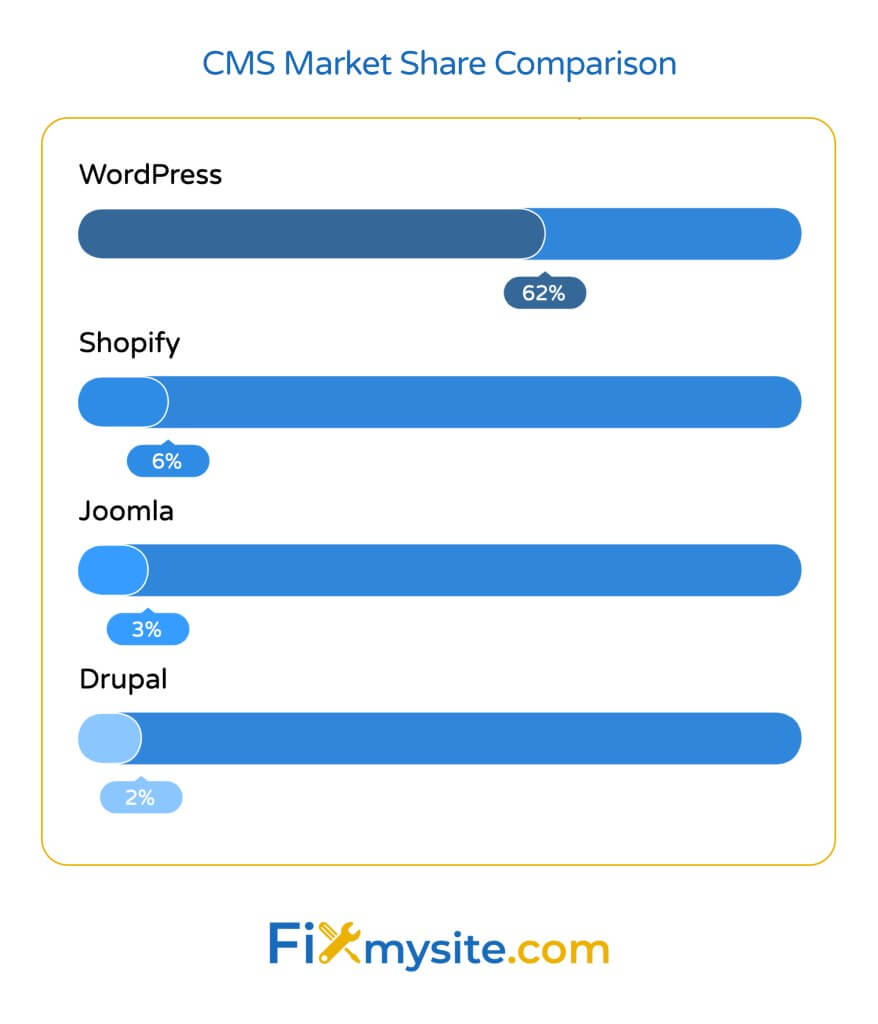
Monthly WordPress activity shows impressive numbers. The platform sees 70 million new posts and 409 million people viewing 20 billion pages each month. (Source: Search Logistics) This high usage level creates a vibrant ecosystem of themes, plugins, and services.
WordPress usage spans the globe but concentrates in certain regions. The top five countries using WordPress are the U.S., Germany, U.K., Brazil, and France. (Source: Barn2) These statistics highlight WordPress’s global impact and why proper maintenance is crucial for millions of websites.
Let’s examine how WordPress’s market position compares to other content management systems:
| Content Management System | Market Share | Primary Strength | Maintenance Needs |
|---|---|---|---|
| WordPress | 62% | Flexibility & Ecosystem | High |
| Shopify | 6% | E-commerce Focus | Medium |
| Joomla | 3% | Complex Sites | High |
| Drupal | 2% | Enterprise Security | Very High |
As this comparison shows, WordPress has both the largest market share and significant maintenance requirements. This highlights why professional support services have become essential for many website owners.
Common WordPress Maintenance Challenges
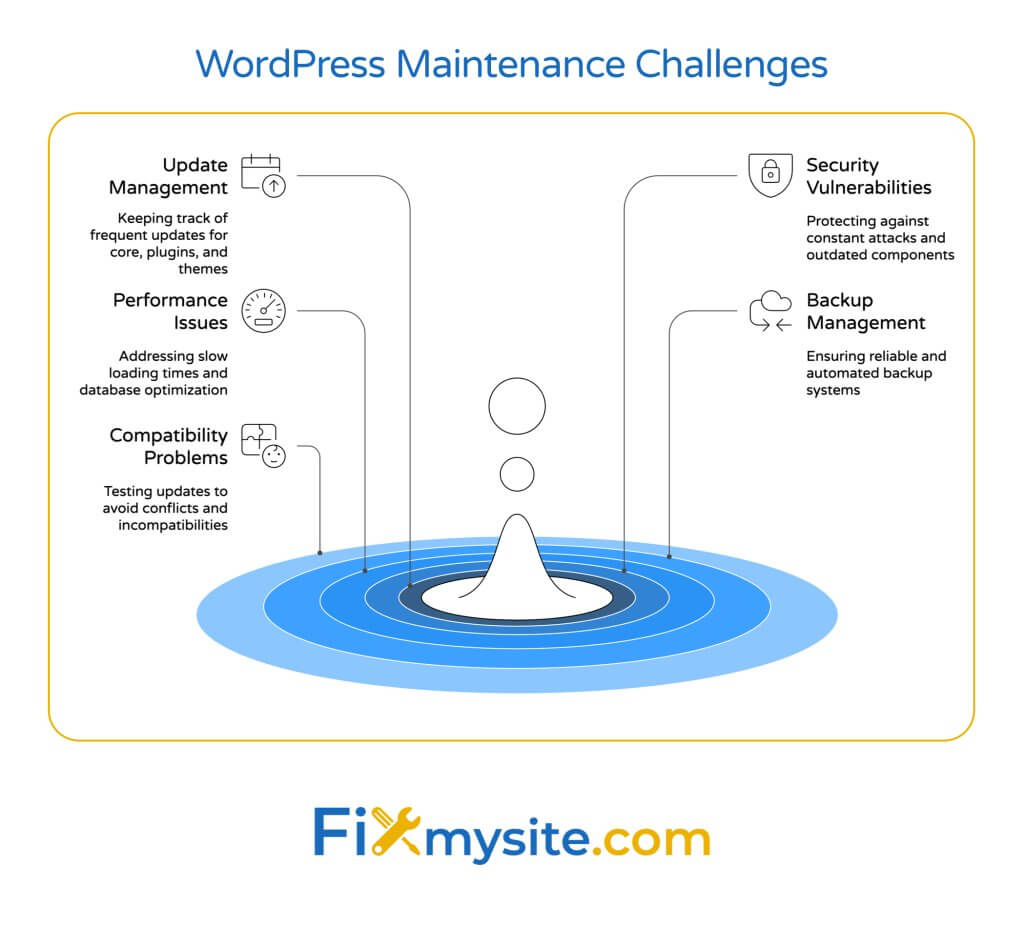
Despite its popularity, WordPress presents several maintenance challenges. These issues affect websites of all sizes. Understanding them helps explain why professional support often becomes necessary.
Many WordPress sites suffer from neglected updates. Core WordPress, themes, and plugins need regular updating. Each update fixes bugs and security vulnerabilities. Skipping updates creates security risks and compatibility problems.
Security vulnerabilities pose another major challenge. WordPress sites face constant attack attempts. Hackers target outdated installations, weak passwords, and vulnerable plugins. Without proper security measures, sites risk being compromised.
Performance issues frequently plague WordPress websites. Poorly optimized images, excessive plugins, and unoptimized databases slow down page loading. This hurts user experience and search engine rankings. Many site owners lack the technical knowledge to identify and fix these issues.
Here are the most common maintenance challenges WordPress site owners face:
- Update management – Keeping core, plugins, and themes current
- Security monitoring – Protecting against evolving threats
- Performance optimization – Maintaining fast load times
- Backup procedures – Ensuring data can be recovered
- Compatibility issues – Managing conflicts between components
These challenges require time, technical knowledge, and consistent attention. For busy business owners, this maintenance burden often leads to neglect. Professional support services address these pain points directly.
Essential WordPress Maintenance Tasks
Regular Updates and Version Control
Regular WordPress updates form the foundation of proper maintenance. Core WordPress updates include security patches and new features. These updates require prompt installation to protect your site. Delaying updates increases security risks substantially.
Plugin updates deserve equal attention. Most WordPress sites use multiple plugins for additional functionality. Each plugin needs regular updating to patch vulnerabilities. Outdated plugins create security holes that hackers actively exploit.
Theme updates complete the update trio. Themes control your site’s appearance and often contain functional code. Security issues in themes can compromise your entire website. Regular theme updates prevent these vulnerabilities from being exploited.
A proper version control system makes updates safer. It allows you to roll back changes if problems occur. Professional maintenance services use staging environments to test updates before applying them to live sites. This prevents update-related downtime.
| Component | Update Frequency | Risk if Neglected | Professional Approach |
|---|---|---|---|
| WordPress Core | Every 1-2 months | Security vulnerabilities | Prompt updates with backup |
| Plugins | As released (weekly) | Major security holes | Controlled updates with testing |
| Themes | Every 2-3 months | Display issues, vulnerabilities | Test updates on staging first |
| PHP Version | Every 6-12 months | Compatibility problems | Careful testing before upgrade |
Professional WordPress maintenance services handle these updates systematically. They create update schedules and maintain proper records. This organized approach prevents update-related problems while keeping your site secure.
Security Monitoring and Protection
WordPress security requires constant vigilance. New vulnerabilities emerge regularly in the WordPress ecosystem. Professional security monitoring catches these threats before they cause damage. This proactive approach prevents most security breaches.
Malware scanning forms a critical part of security maintenance. Regular scans detect malicious code injections. Professional services use advanced tools that spot even sophisticated malware. When malware is found, experts remove it completely and identify the entry point.
Firewall protection adds another security layer. WordPress-specific firewalls block suspicious traffic and attack attempts. They stop brute force attacks and exploitation attempts. Professional services configure these firewalls for your specific website needs.
Login security enhances your WordPress dashboard protection. This includes enforcing strong passwords and limiting login attempts. Two-factor authentication adds another security layer. Professional services implement these measures to protect administrative access.
Security hardening goes beyond basic measures. It includes file permission adjustments and server configuration changes. These technical modifications make your site significantly harder to hack. Professional maintenance includes these advanced security hardening techniques.
Regular security audits complete a comprehensive security approach. These reviews identify potential vulnerabilities before they’re exploited. They examine your entire WordPress setup for security weaknesses. Professional maintenance services conduct these audits regularly as part of their protection strategy.
Performance Optimization
Website performance directly impacts user experience and conversions. Slow sites frustrate visitors and damage search rankings. Professional maintenance includes regular performance optimization to keep your site running smoothly.
Image optimization plays a crucial role in site speed. Unoptimized images often cause slow page loading. Professional services implement proper image compression and sizing. They also add lazy loading so images load only when needed.
Database optimization removes unnecessary data that accumulates over time. This includes post revisions, spam comments, and orphaned metadata. A cleaned database runs queries faster and reduces server load. Professional maintenance includes regular database optimization schedules.
Caching implementation dramatically improves load times. It stores static versions of your pages for faster delivery. Professional services configure advanced caching solutions. They ensure caching works correctly with your specific site setup.
Code optimization improves core site performance. This includes minifying CSS and JavaScript files. It also involves combining files to reduce HTTP requests. Professional maintenance services implement these technical optimizations properly.
Server-level optimizations complete the performance picture. This includes PHP version updates and server configuration changes. These adjustments maximize your hosting environment’s efficiency. Professional services coordinate with your hosting provider to implement these changes.
| Optimization Area | Impact on Performance | Maintenance Frequency | Technical Difficulty |
|---|---|---|---|
| Image Optimization | High | With each new image | Medium |
| Database Cleaning | Medium-High | Monthly | Medium |
| Caching Implementation | Very High | Setup and testing | High |
| Code Minification | Medium | With theme/plugin updates | High |
Performance optimization requires technical expertise and testing. Professional maintenance services use specialized tools to measure and improve site speed. They provide regular performance reports showing improvements over time.
Backup Management
Website backups provide critical protection against data loss. Regular backups ensure you can restore your site if problems occur. Professional maintenance includes comprehensive backup systems that protect all website elements.
Complete backups must include both files and database content. Your files contain themes, plugins, and uploads. Your database holds all posts, pages, and settings. Both components need regular backing up to enable full restoration.
Proper backup frequency depends on how often your site changes. Highly active sites need daily backups to prevent data loss. Professional services customize backup schedules based on your site’s specific needs. This ensures appropriate protection without wasting resources.
Secure backup storage protects your data from server problems. Backups should be stored in multiple locations. Professional services use offsite storage for added security. This prevents backup loss if your primary server experiences problems.
Backup testing verifies that your recovery process works. Untested backups may fail when you need them most. Professional maintenance includes regular restoration testing. This confirms that your backups are valid and usable in emergencies.
Automated backup systems ensure consistency. Manual backups often get forgotten or delayed. Professional services implement fully automated backup solutions. These systems run without human intervention and notify you of any issues.
The Real Cost of WordPress Neglect
Security Breach Consequences
Website security breaches cause serious damage to businesses. The aftermath extends far beyond technical issues. Understanding these consequences highlights why professional maintenance is a wise investment.
Data theft represents a significant risk during security breaches. Customer information and business data may be stolen. This can lead to identity theft and fraud. The financial and reputational damage can be substantial.
Malware injection commonly occurs during WordPress breaches. Hackers install malicious code on compromised sites. This malware may steal information or attack site visitors. Removing complex malware requires professional expertise.
Search engine blacklisting often follows security breaches. Google flags compromised sites as dangerous. This warning prevents visitors from accessing your site. Recovery from blacklisting takes time and technical work.
Reputation damage lasts long after technical issues are fixed. Customers lose trust in businesses with security problems. This trust erosion affects sales and brand perception. The cost of rebuilding reputation often exceeds prevention costs.
Legal consequences may arise from data protection failures. Many regions have strict data protection laws. Security breaches can violate these regulations. The resulting fines and legal proceedings add substantial costs.
Here are clear signs your WordPress site needs immediate professional help:
- Unexpected site changes – Content or design elements you didn’t modify
- Unusual admin accounts – User accounts you didn’t create
- Search engine warnings – “This site may be hacked” notifications
- Redirects to other websites – Your site sending visitors elsewhere
- Slow or unresponsive pages – Performance issues after being stable
Professional WordPress security services prevent most breaches. They implement proactive protection measures. This prevention costs far less than breach recovery. The investment in security maintenance provides valuable peace of mind.
Performance Impact on User Experience and SEO
Poor WordPress performance harms your business in multiple ways. Slow websites frustrate visitors and reduce conversions. Research consistently shows the connection between site speed and business results.
User experience suffers dramatically on slow-loading sites. Visitors expect pages to load within seconds. They quickly leave sites that load slowly. This visitor abandonment directly impacts your business goals.
Conversion rates drop significantly when pages load slowly. Shopping cart abandonment increases on slow e-commerce sites. Lead generation decreases on slow business sites. These conversion losses translate to reduced revenue.
Search engine rankings penalize slow-loading websites. Google uses page speed as a ranking factor. Slow sites rank lower in search results than faster competitors. This ranking reduction decreases organic traffic and visibility.
Mobile users are particularly sensitive to performance issues. Mobile connections are often slower than desktop ones. Performance problems compound on mobile devices. With mobile traffic growing steadily, this impact becomes increasingly significant.
Core Web Vitals scores depend heavily on WordPress performance. These metrics measure user experience factors. Google uses them to evaluate website quality. Professional maintenance helps achieve good Core Web Vitals scores.
| Performance Issue | Business Impact | SEO Consequence | Maintenance Solution |
|---|---|---|---|
| Slow Page Load | Visitor abandonment | Lower rankings | Image and code optimization |
| Server Response Delays | Conversion loss | Poor Core Web Vitals | Server configuration, caching |
| Render-Blocking Resources | Frustrated users | Reduced crawl efficiency | Script optimization, lazy loading |
| Mobile Responsiveness Issues | Lost mobile traffic | Lower mobile rankings | Responsive testing and fixes |
Professional performance optimization reverses these negative impacts. It improves user experience and search visibility. The resulting business benefits often provide significant return on investment.
Technical Debt and Recovery Costs
Technical debt accumulates when WordPress maintenance is neglected. Small issues grow into major problems over time. This accumulated neglect becomes increasingly expensive to fix.
Emergency repairs cost significantly more than preventive maintenance. When sites break completely, urgent help is needed. This emergency support carries premium pricing. Regular maintenance prevents most of these costly emergencies.
Data recovery after failures adds substantial costs. Without proper backups, data may be permanently lost. Specialized recovery services charge premium rates. These costs far exceed proper backup implementation.
Business disruption during downtime creates indirect costs. Website unavailability affects operations and sales. These revenue losses often exceed direct repair costs. Preventive maintenance minimizes such disruptions.
Outdated components eventually require complete replacement. Old plugins and themes become incompatible with newer WordPress versions. Replacing them often requires custom development. This redevelopment far exceeds the cost of regular updates.
The cost comparison is clear when examining total expenses. Preventive professional maintenance costs less than emergency recovery. This economic reality makes professional maintenance a sound business decision.
WordPress Support Service Options
On-Demand WordPress Support
On-demand WordPress support provides help when specific issues arise. This flexible approach suits websites with occasional needs. It allows access to professional help without ongoing commitments.
Small task assistance covers quick WordPress fixes. This includes content updates, plugin installations, and minor adjustments. These tasks typically take less than an hour. On-demand support makes these small jobs affordable.
Emergency repair services fix urgent WordPress problems. This includes fixing broken pages, error messages, and login issues. These services restore site functionality quickly. On-demand support provides rapid response when sites break unexpectedly.
Malware removal addresses security breaches promptly. This specialized service removes malicious code and closes security holes. It also includes cleanup of hacked content. On-demand support offers immediate help when security issues arise.
Site migration assistance helps move WordPress between hosts. This complex process includes file transfers and database moves. It requires technical expertise to prevent downtime. On-demand support ensures smooth transitions without data loss.
| On-Demand Service Type | Typical Timeframe | Best For | Pricing Model |
|---|---|---|---|
| Small Tasks | 1-2 hours | Minor adjustments | Fixed price per task |
| Emergency Repairs | 2-24 hours | Site outages | Hourly rate |
| Malware Removal | 24-48 hours | Hacked sites | Fixed package price |
| Site Migration | 24-72 hours | Hosting changes | Per-site pricing |
On-demand WordPress support works best for specific, well-defined needs. It provides targeted assistance without unnecessary services. This approach offers excellent value for occasional requirements.
WordPress Care Packages
WordPress care packages provide ongoing maintenance services. They include regular tasks that keep websites healthy. These comprehensive plans prevent problems through proactive care.
Regular update management forms the core of care packages. This includes WordPress core, theme, and plugin updates. Updates are applied safely on a regular schedule. This consistent approach prevents security and compatibility issues.
Security monitoring protects sites from evolving threats. This includes firewall configuration and malware scanning. It also covers login protection and security hardening. Care packages provide constant vigilance against attacks.
Performance optimization keeps websites running smoothly. This includes image optimization and database cleaning. It also covers caching implementation and code efficiency. Care packages maintain peak performance over time.
Regular backups ensure data can be restored if needed. This includes complete file and database backups. Backups are stored securely offsite. Care packages provide peace of mind through comprehensive data protection.
Uptime monitoring detects problems quickly. This includes server response checking and error detection. It provides immediate notification when issues occur. Care packages include rapid response to any detected problems.
Most care packages offer tiered service levels. Basic plans cover essential maintenance tasks. Premium plans add additional services and support. This tiered approach allows businesses to select appropriate coverage levels.
Specialized WordPress Services
Specialized WordPress services address specific technical needs. These focused solutions tackle complex challenges. They provide expert help for particular WordPress requirements.
WordPress speed optimization service focuses exclusively on performance. It analyzes and fixes all factors affecting page load times. This includes advanced techniques like code optimization. Specialized services achieve dramatic speed improvements.
WooCommerce optimization addresses e-commerce performance. This includes product catalog optimization and checkout improvements. It focuses on conversion-critical elements. Specialized services help online stores maximize sales.
Custom development implements specific functionality needs. This includes plugin customization and feature development. It creates unique solutions for business requirements. Specialized services deliver tailored WordPress capabilities.
Security hardening focuses exclusively on protection. This includes advanced security implementations. It creates multiple layers of protection against attacks. Specialized services provide maximum WordPress security.
SEO optimization improves search engine performance. This includes technical SEO factors and content optimization. It addresses WordPress-specific ranking factors. Specialized services help achieve better search visibility.
How to Choose the Right WordPress Support Partner
Key Qualities to Look For
Finding the right WordPress support partner requires careful evaluation. Certain qualities distinguish excellent providers. These characteristics indicate reliable, effective support.
Technical expertise forms the foundation of quality support. Look for deep WordPress knowledge and problem-solving ability. Check for relevant certifications and training. The best providers demonstrate mastery of WordPress systems.
Response time indicates service reliability. Top providers offer clear response time guarantees. They provide emergency support when needed. Fast response prevents extended downtime during critical issues.
Communication clarity ensures smooth working relationships. Professional providers explain technical issues clearly. They offer regular updates during projects. Clear communication prevents misunderstandings and frustration.
Proactive recommendations demonstrate added value. Great providers suggest improvements beyond immediate issues. They identify potential problems before they occur. This forward-thinking approach prevents future difficulties.
Here are the key qualities to look for in a WordPress support partner:
- Proven WordPress expertise – Technical knowledge demonstrated through work samples and case studies
- Transparent pricing – Clear costs without hidden fees or unclear terms
- Defined response times – Documented guarantees about how quickly issues will be addressed
- Comprehensive service scope – Services covering all essential maintenance needs
- Strong security practices – Evidence of robust security approaches and protocols
Service scope completeness ensures all needs are covered. Check that providers offer comprehensive solutions. Confirm all essential maintenance tasks are included. Complete coverage prevents gaps in website care.
Questions to Ask Before Hiring
Asking the right questions helps evaluate WordPress support providers. These inquiries reveal service quality and compatibility. They help you make informed decisions about potential partners.
Understanding service exclusions prevents future surprises. Ask specifically what tasks aren’t covered. Clarify any limitations or restrictions. This clarity prevents misunderstandings about service boundaries.
Contract terms deserve careful examination. Ask about minimum commitments and cancellation policies. Understand any automatic renewal provisions. Clear contract understanding prevents unexpected obligations.
Here are essential questions to ask potential WordPress support providers:
- What specific maintenance tasks are performed regularly? – Clarifies the routine work included
- How are emergencies handled outside business hours? – Reveals availability during critical problems
- What security measures are implemented? – Shows their approach to protection
- How and where are backups stored? – Confirms proper data protection
- What reporting is provided on maintenance activities? – Demonstrates transparency and accountability
Support access methods affect service convenience. Ask how to request help when needed. Understand ticket systems and communication channels. Convenient access ensures prompt assistance when issues arise.
Success metrics clarify how results are measured. Ask how providers track maintenance effectiveness. Understand what reports you’ll receive. Clear metrics demonstrate service value and accountability.
Red Flags to Avoid
Certain warning signs indicate problematic WordPress support providers. Recognizing these red flags helps avoid poor service experiences. They signal potential issues with reliability or quality.
Unrealistically low pricing often indicates service shortcuts. Quality WordPress maintenance requires proper time investment. Extremely cheap services typically compromise on thoroughness. Fair pricing reflects the actual work involved.
Vague service descriptions suggest undefined deliverables. Quality providers clearly specify what they do. Ambiguous descriptions hide service limitations. Clear scope definitions indicate professional operations.
Lack of security focus poses significant risks. WordPress security requires dedicated attention. Providers should emphasize protection measures. Security dismissal or minimization indicates dangerous service gaps.
Nonexistent emergency processes leave you vulnerable. Website problems can occur anytime. Quality providers have clear emergency procedures. Their absence means you’ll face delays during critical issues.
Poor communication during initial interactions predicts ongoing problems. Professional providers respond promptly and clearly. Early communication issues typically worsen after hiring. Responsive, clear communication indicates good service potential.
DIY vs. Professional WordPress Maintenance
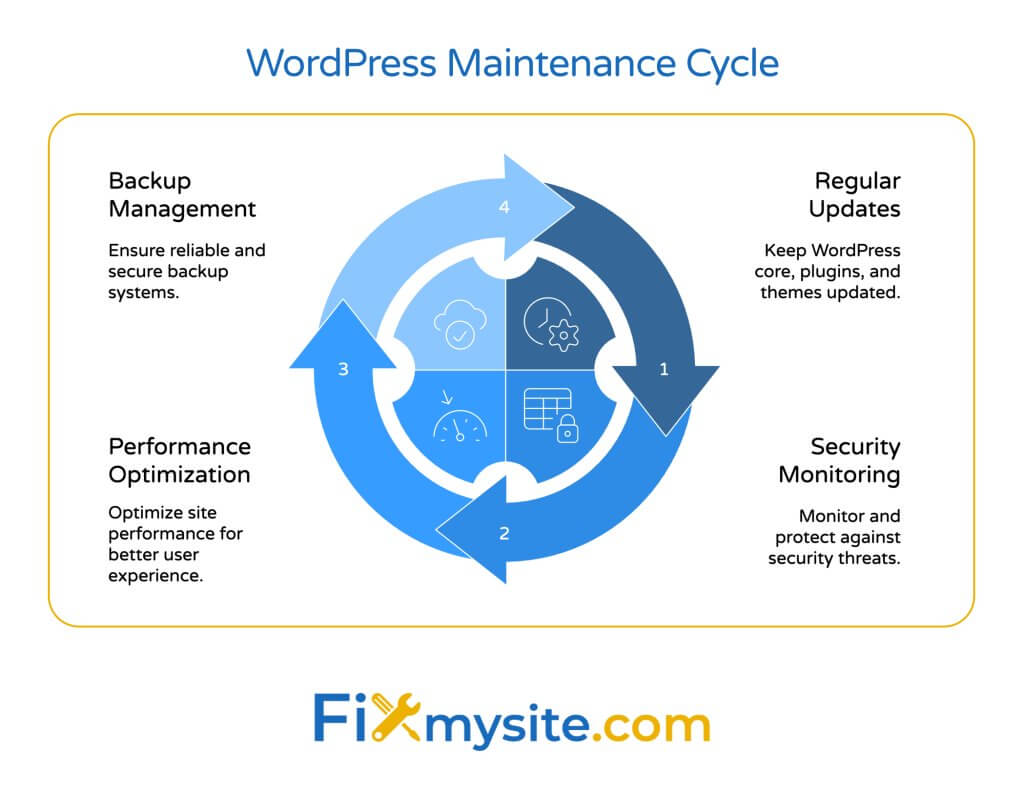
When to Handle Maintenance Yourself
Some WordPress maintenance tasks suit DIY approaches. Understanding when self-maintenance works helps allocate resources wisely. This knowledge enables smart decisions about professional support.
Simple content updates rarely require professional help. Adding posts, pages, and basic media falls within most users’ capabilities. These routine tasks can usually be handled internally. Staff can manage them with minimal training.
Basic plugin management often works as a DIY task. Installing and activating simple plugins requires limited technical knowledge. Many plugins offer user-friendly interfaces. These straightforward changes can be suitable for self-management.
Regular content backups provide basic protection. Many hosting providers offer simple backup solutions. These basic backups capture essential content. They provide fundamental protection against data loss.
Site monitoring can be partially handled internally. Regular visual checks identify obvious problems. Simple uptime monitors provide basic alerts. These fundamental monitoring approaches catch major issues.
Small businesses with limited budgets often start with DIY maintenance. This approach works when websites are simple. It provides basic care while managing costs. As sites grow more complex, professional help becomes more valuable.
| Maintenance Task | DIY Difficulty | Risk Level | Professional Advantage |
|---|---|---|---|
| Content Updates | Low | Low | Minimal |
| Plugin Updates | Medium | Medium-High | Testing & Compatibility |
| Security Hardening | High | Very High | Expertise & Tools |
| Performance Optimization | High | Medium | Technical Knowledge |
This comparison highlights where DIY approaches may work and where professional help offers significant advantages. The decision depends on your technical capabilities and risk tolerance.
When to Call in Professionals
Certain WordPress maintenance areas demand professional expertise. These complex tasks carry higher risks. Understanding when to seek help prevents costly mistakes.
Security management requires specialized knowledge. WordPress security involves multiple technical layers. Professional services use advanced tools and techniques. They provide protection levels difficult to achieve independently.
Complex updates often need professional handling. Major WordPress version upgrades can cause compatibility issues. Plugin conflicts sometimes require technical troubleshooting. Professionals manage these complex changes safely.
Wondering how to fix a slow WordPress site? Performance optimization demands technical expertise. Advanced speed improvements involve server configurations. Database optimization requires specific knowledge. Professionals achieve performance gains beyond DIY capabilities.
Recovery from hacking or malware requires immediate expert help. Security breaches demand thorough cleaning and investigation. Professionals know how to remove all malicious elements. They also strengthen security to prevent recurrence.
E-commerce sites nearly always benefit from professional maintenance. Online stores process sensitive customer data. They handle financial transactions and personal information. Professional security and stability protects both customers and business reputation.
High-traffic websites need professional performance maintenance. Sites with many visitors face unique challenges. Server resources require careful management. Professionals optimize for scalability and consistent performance.
Complex migrations and upgrades typically require professional assistance. Moving between hosts or major platform changes involve many technical steps. Professionals ensure data integrity during these transitions. They minimize or eliminate downtime during changes.

Getting Started with WordPress Support Services
Initial Assessment and Planning
Starting with WordPress support begins with thorough assessment. This evaluation identifies current issues and needs. It creates the foundation for effective maintenance.
Current performance measurement establishes a baseline. Page speed and server response times are documented. These metrics show initial site health. They provide comparison points for future improvements.
Security audit identifies existing vulnerabilities. Current protection measures are evaluated. Existing security gaps are documented. This assessment prioritizes critical security needs.
Update status review finds outdated components. Current WordPress, plugin, and theme versions are checked. Missing updates are identified. This review helps create an update priority plan.
Backup system evaluation checks data protection. Current backup methods are assessed. Gaps in backup coverage are identified. This evaluation ensures proper data security implementation.
Business goals discussion aligns maintenance with objectives. Your specific priorities are identified. Success metrics are established. This alignment ensures maintenance supports business needs.
Implementation and Monitoring
After assessment, WordPress support implementation begins. This phase puts maintenance systems in place. It establishes ongoing care procedures.
Initial updates address the most critical needs first. Security vulnerabilities receive priority attention. Important functionality updates follow. This targeted approach resolves high-risk issues quickly.
Security implementation strengthens site protection. Firewall and malware scanning tools are installed. Login security measures are implemented. These systems provide immediate security improvements.
Backup system setup ensures proper data protection. Automated backup schedules are established. Secure storage locations are configured. Initial backup testing confirms system functionality.
Performance optimization implements speed improvements. Image optimization and caching systems are configured. Database cleaning removes unnecessary data. These changes provide noticeable performance gains.
Ongoing monitoring systems track site health. Uptime checking and security scanning run continuously. Performance metrics are regularly measured. These monitoring systems provide early problem detection.
Regular maintenance reports document all activities. These reports show completed tasks and results. They track performance improvements over time. Regular reporting demonstrates ongoing maintenance value.
Here are the steps to get started with professional WordPress support:
- Schedule an initial assessment – Have experts evaluate your current WordPress setup
- Review the recommended service plan – Understand proposed maintenance activities
- Provide necessary access – Share required login credentials securely
- Approve initial optimization tasks – Authorize immediate improvements
- Establish communication preferences – Set up reporting and notification methods
Professional WordPress support quickly establishes proper maintenance systems. The initial setup process typically takes just a few days. Once implemented, these systems provide ongoing protection and optimization.
Conclusion
WordPress maintenance forms an essential part of website ownership. Professional support services provide expertise, tools, and consistent care. They transform maintenance from a burden into a managed solution.
The benefits of professional WordPress support extend throughout your business. Security protection prevents costly breaches and data loss. Performance optimization improves user experience and search rankings. Regular maintenance prevents emergency repair expenses.
Most businesses find professional WordPress support delivers excellent return on investment. The time savings alone often justify the cost. When combined with improved security and performance, the value becomes clear. Professional maintenance allows you to focus on your core business while experts handle technical needs.
Consider your WordPress site’s importance to your business. Evaluate the risks of neglected maintenance against support costs. For most businesses, professional WordPress support represents smart risk management and resource allocation.
Ready to explore professional WordPress support options? Contact our team for a free site assessment. We’ll identify your specific maintenance needs and recommend appropriate solutions. Let us handle the technical details while you focus on growing your business.