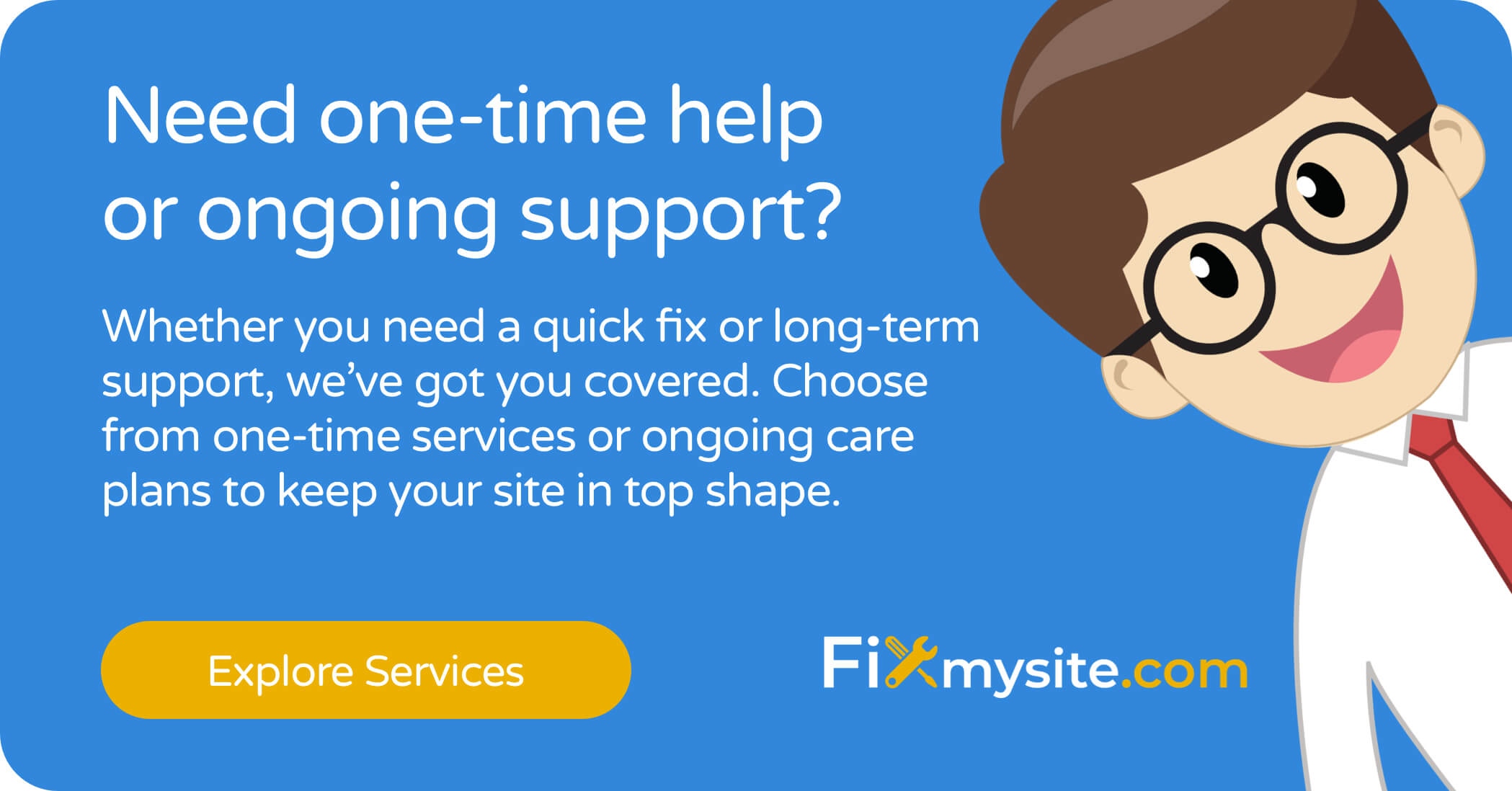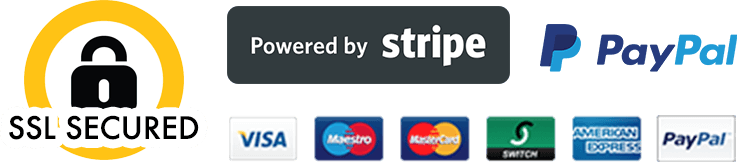WordPress powers 43.1% of all websites on the internet, making it an attractive target for hackers seeking to exploit vulnerabilities. (Source: AIOSEO) Security plugins serve as your website’s first line of defense against these threats, but choosing the right one can feel overwhelming with so many options available.
We understand how stressful it can be when you’re worried about your website’s security. A security breach can devastate your business, damage your reputation, and leave you feeling helpless. This comprehensive guide will walk you through everything you need to know about WordPress security plugins, helping you make an informed decision to protect your valuable online presence.
By the end of this article, you’ll understand the current WordPress security landscape, recognize essential protection features, and be able to select the perfect security plugin for your specific needs. Let’s help you secure your website with confidence.
Understanding the WordPress Security Industry
The WordPress ecosystem faces constant security challenges due to its popularity and open-source nature. Before selecting security tools, you need to understand what you’re protecting against.
Let’s examine the current WordPress security statistics to understand the scope of the problem facing website owners today. These numbers highlight why proper security measures are not optional but essential for every WordPress site.
| Security Statistic | Value | Significance |
|---|---|---|
| WordPress Market Share | 43.1% | Makes WordPress a prime target for attackers |
| Plugin Vulnerability Origin | 93.25% | Most vulnerabilities come from plugins, not core |
| Successful Attack Source | 90% | Most attacks exploit plugin weaknesses |
| New Vulnerabilities Weekly | 20-50 | Constant emergence of new threats |
This data reveals why WordPress sites require dedicated security solutions to stay protected in today’s threat environment.
Why WordPress Sites Are Common Targets
WordPress sites attract hackers for several key reasons. First, the platform’s massive popularity means successful attack methods can be replicated across millions of websites. Hackers blocked 159 billion credential stuffing attacks in 2022 alone, many targeting WordPress admin panels. (Source: AIOSEO)
Second, many WordPress site owners lack technical security knowledge. Small business owners and bloggers often focus on content and marketing rather than security practices. This creates an opportunity for attackers seeking easy targets.
Third, the plugin ecosystem itself presents security challenges. With thousands of plugins available, quality and security standards vary greatly. Even popular plugins can contain vulnerabilities that go undetected until exploited.
- Outdated software – Sites running older versions of WordPress, themes or plugins
- Weak authentication – Simple passwords and lack of two-factor authentication
- Plugin vulnerabilities – Security flaws in plugin code that can be exploited
- Hosting weaknesses – Inadequate server-level security protections
- Lack of security monitoring – No system to detect breach attempts
The Role of Plugins in WordPress Vulnerabilities
Research shows that 93.25% of WordPress vulnerabilities originate from plugins rather than the core software. (Source: SolidWP) This statistic highlights why plugin selection and management are crucial aspects of WordPress security.
Plugin vulnerabilities typically occur through several common pathways. Developers may inadvertently introduce security flaws through coding errors. Abandoned plugins no longer receiving updates create security gaps as new vulnerabilities are discovered but never patched. Some plugins collect more data than necessary or implement features without proper security considerations.
The frequency of these issues is concerning. Security researchers document 20-50 new vulnerabilities in WordPress plugins and themes weekly. (Source: SolidWP) This constant emergence of new threats makes ongoing security monitoring essential.
Wondering if WordPress is really safe to use in 2025? Our detailed analysis covers the latest security data and provides context around these vulnerability statistics.
Essential Features to Look for in WordPress Security Plugins

Not all security plugins offer the same level of protection. Understanding the critical features that provide meaningful security will help you select the right solution for your website’s specific needs.
To help you evaluate different security plugins, we’ve compiled this comprehensive comparison of essential security features. This breakdown shows which capabilities provide the most protection for typical WordPress sites.
| Security Feature | Protection Provided | Importance Level |
|---|---|---|
| Malware Scanning | Identifies and removes malicious code | Critical |
| Web Application Firewall | Blocks malicious traffic before it reaches your site | Critical |
| Login Protection | Prevents unauthorized access attempts | High |
| File Change Detection | Alerts to unauthorized file modifications | High |
| Vulnerability Scanner | Identifies security weaknesses in plugins/themes | High |
| Security Hardening | Implements WordPress security best practices | Medium |
| Activity Logging | Records user actions for security auditing | Medium |
Understanding these core features will help you prioritize what matters most when selecting a security plugin for your specific website needs.
Malware Scanning and Removal Capabilities
Effective malware scanning is a foundational feature of any security plugin. Quality scanners detect various types of malicious code, including backdoors, trojans, and SEO spam. Data shows that proper scanning can detect 55.4% of SEO spam attacks that might otherwise go unnoticed. (Source: AIOSEO)
Look for plugins that conduct both surface-level and deep scanning. Surface scans check visible files quickly, while deep scans examine database entries and core files for sophisticated threats. The best scanners compare your files against known clean versions to identify modifications.
Automatic malware removal capabilities vary between plugins. Some only detect issues and require manual cleanup, while more advanced options automatically quarantine and remove malicious code. For non-technical users, automatic removal features provide significant value and peace of mind.
Firewall Protection
A Web Application Firewall (WAF) acts as your site’s security guard, filtering traffic before it reaches your WordPress installation. Quality firewalls blocked 42 billion malicious requests in 2023 alone, preventing countless website compromises. (Source: Wordfence 2024 Report)
Effective firewalls operate at different levels. Application-level firewalls run within WordPress itself, while DNS-level firewalls filter traffic before it reaches your server. The latter provides stronger protection but may require more technical setup.
For detailed instructions on configuring one of the top security plugins, check out our comprehensive Wordfence tutorial that walks through setting up firewall protection correctly.
Login Security Measures
Login pages represent a primary attack vector for WordPress sites. Brute force attacks, where hackers use automated tools to try multiple password combinations, account for millions of attack attempts daily.
Strong login security includes limiting login attempts to prevent brute force attacks, implementing two-factor authentication requiring a second verification method, and using CAPTCHA to block automated login attempts. Additional measures like IP blocking for suspicious activity patterns and enforcing strong password policies further enhance protection.
These measures significantly reduce unauthorized access risk. Remember that even strong passwords can be compromised, making additional authentication layers essential for sensitive sites.
Regular Vulnerability Scanning
Vulnerability scanning differs from malware scanning. While malware scans look for existing infections, vulnerability scans identify security weaknesses before they’re exploited. This proactive approach is crucial since 827 vulnerable plugins were reported in 2023, a staggering 462% increase year-over-year. (Source: Patchstack)
Quality vulnerability scanners check your installed plugins and themes against databases of known security issues. They alert you when updates are available to patch vulnerabilities. Some advanced scanners even identify insecure configurations that could lead to compromise.
The frequency of scanning matters. Daily vulnerability scans provide substantially better protection than weekly or monthly scans, especially for high-value targets like e-commerce sites. (Source: SolidWP)
File Integrity Monitoring
File integrity monitoring creates a baseline of your site’s files and alerts you when unauthorized changes occur. This feature helps detect security breaches early, often before visible damage appears on your site.
Effective file monitoring tracks changes to core WordPress files, theme files, and plugin files. It distinguishes between legitimate changes (like updates) and suspicious modifications that might indicate a compromise.
Consider plugins that offer both real-time monitoring for critical files and scheduled scans for comprehensive coverage. Real-time alerts for admin user changes and core file modifications provide the best protection against active intrusions.
Top WordPress Security Plugins Compared
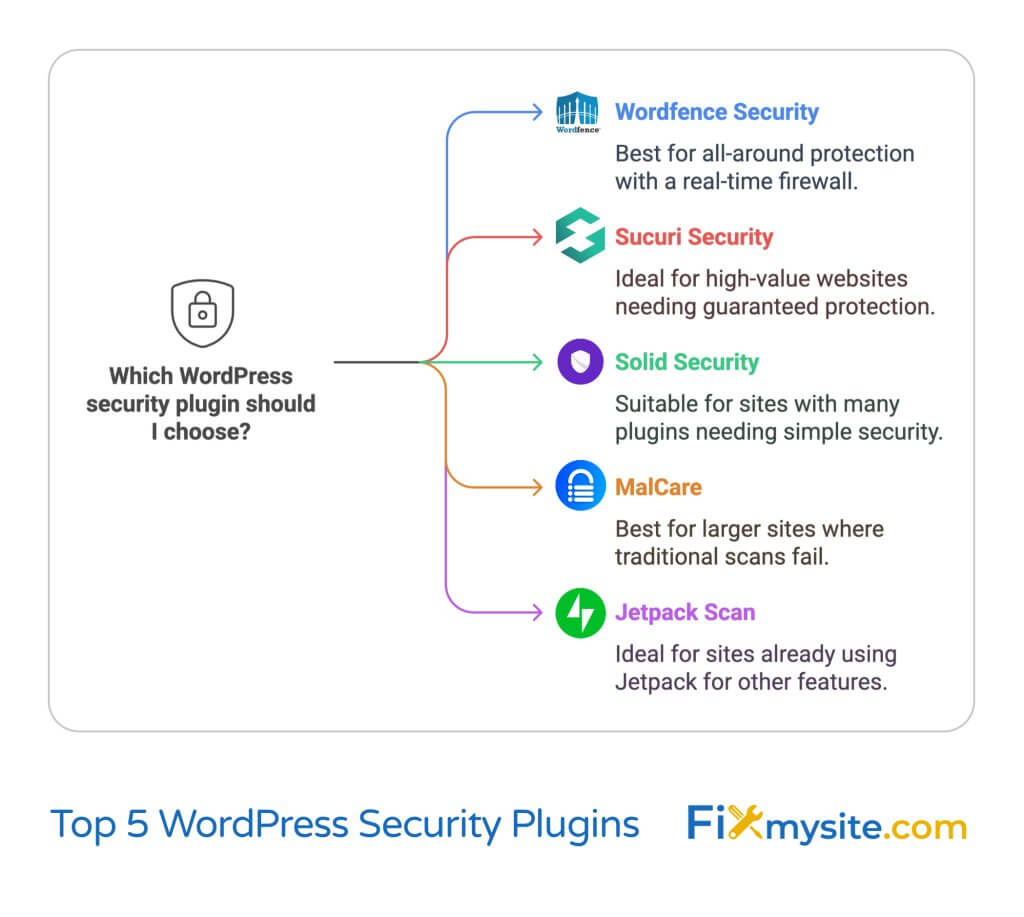
With dozens of security plugins available, choosing the right one can be overwhelming. This comparison will help you understand the strengths and limitations of the top options.
The following detailed comparison examines the five leading WordPress security plugins based on features, ease of use, and effectiveness. This analysis helps match specific plugins with different website needs and technical skill levels.
| Security Plugin | Standout Feature | Best For | Pricing Model |
|---|---|---|---|
| Wordfence Security | Real-time firewall with threat intelligence | All-around protection for most websites | Freemium |
| Sucuri Security | DNS-level firewall and cleanup guarantee | High-value websites needing guaranteed protection | Premium |
| Solid Security | Supply chain vulnerability protection | Sites with many plugins needing simple security | Freemium |
| MalCare | Server-side scanning that avoids timeouts | Larger sites where traditional scans fail | Premium |
| Jetpack Scan | Enterprise-grade detection capabilities | Sites already using Jetpack for other features | Premium |
Each plugin has distinct advantages that may make it more suitable depending on your specific website requirements and security priorities.
Wordfence Security
Wordfence stands as one of the most popular WordPress security plugins, known for its comprehensive protection features. Its real-time firewall leverages threat intelligence from over 4 million protected sites to identify and block emerging threats before they reach your website.
The plugin’s malware scanner thoroughly checks core files, themes, and plugins against a constantly updated threat database. Wordfence also offers login protection features including two-factor authentication, CAPTCHA, and brute force protection.
One standout feature is Wordfence’s traffic monitoring, which provides insights into attacks and helps identify potential security issues. The plugin effectively balances security with performance, making it suitable for most WordPress sites without significant speed impact.
Sucuri Security
Sucuri offers enterprise-level security with its DNS-level firewall that stops threats before they reach your server. This approach provides stronger protection than application-level firewalls and reduces server load. (Source: ThriveWP)
Unlike many competitors, Sucuri includes malware removal in its paid plans. Their security team manually cleans hacked sites, which provides valuable peace of mind for business owners. The service also includes blacklist monitoring and removal assistance if your site gets flagged by search engines.
Sucuri’s remote scanning architecture minimizes impact on your server resources. This makes it particularly suitable for resource-limited hosting environments where other security plugins might cause performance issues.
Solid Security (formerly iThemes Security)
Solid Security (previously known as iThemes Security) focuses on implementing WordPress security best practices through an intuitive interface. The plugin excels at security hardening measures that lock down common vulnerability points.
A distinctive feature is Solid Security’s supply chain protection, which safeguards against compromised plugins and themes. This is increasingly important as research shows supply chain attacks are becoming more common. (Source: White Canvas)
The plugin also offers file change detection, 404 detection to identify scanning attempts, and strong password enforcement. Its user-friendly dashboard makes it accessible for WordPress beginners while still providing robust protection.
MalCare Security
MalCare distinguishes itself with server-side scanning technology that moves resource-intensive security processes to their servers rather than yours. This approach prevents the timeout issues that often plague large WordPress sites during security scans. (Source: MalCare)
The plugin’s behavioral malware detection can identify unknown threats by analyzing code behavior rather than just matching known signatures. This provides better protection against zero-day exploits and newly developed malware.
MalCare also includes an effective firewall, login protection, and automatic malware removal in its paid versions. The automatic cleanup feature saves considerable time compared to manual removal processes.
Jetpack Scan
Jetpack Scan leverages Automattic’s (the company behind WordPress.com) vast threat database to provide enterprise-grade detection capabilities. Their security team continually analyzes new threats and incorporates protections into their scanning engine. (Source: WPScan 2023 Report)
As part of the broader Jetpack suite, this solution integrates seamlessly with other Jetpack features like backups, downtime monitoring, and performance tools. This integration provides a more cohesive approach to website management.
Jetpack Scan excels at detecting complex threats and provides clear, actionable alerts when issues are found. While it doesn’t include a firewall component, it pairs well with other security measures to create a comprehensive security system.
Implementing WordPress Security Best Practices
Security plugins work best as part of a comprehensive security strategy. Implementing these plugins effectively requires attention to several key factors.
Creating a Layered Security Approach
Effective WordPress security relies on defense in depth—multiple protective layers that work together. No single security plugin or measure can provide complete protection. Start with a secure hosting environment as your foundation. Good hosts implement server-level security that complements WordPress-specific measures.
- Keep everything updated – WordPress core, themes, and plugins
- Implement strong password policies – Use a password manager
- Limit login attempts – Block repeated failed login attempts
- Enable two-factor authentication – Add a second verification layer
- Create regular backups – Store them securely off-site
With 93% of security breaches being preventable through basic security measures, implementing these plugins is a crucial step in your overall protection strategy.
Balancing Security and Performance
One common concern with security plugins is their potential impact on website performance. Security features like real-time scanning and firewall protection require server resources that can affect page loading times if not properly configured.
Understanding the performance impact of different security features can help you make informed decisions about which plugins to implement on your site. This comparison shows how various security components affect your site’s speed and resource usage.
| Security Feature | Performance Impact | Recommended For |
|---|---|---|
| Real-time file scanning | High | High-risk sites with good hosting |
| On-demand scanning | Low (when not running) | Most websites |
| Application firewall | Medium | All websites |
| DNS-level firewall | Very low | Performance-sensitive sites |
| Login protection | Very low | All websites |
| File change monitoring | Low to Medium | All websites (scheduled) |
By selecting the right combination of features based on your site’s needs and hosting capabilities, you can maintain strong security without sacrificing performance.
To minimize performance impact, schedule resource-intensive scans during low-traffic periods, use cloud-based security services that process data off-site, implement caching alongside security measures, and choose plugins with a reputation for efficiency. Remember that even minor performance impacts are worthwhile tradeoffs for the protection these tools provide.
Maintaining Your WordPress Security System
Installing security plugins is just the beginning. Maintaining your security system requires ongoing attention and regular reviews.
Regular Security Audits
Security isn’t a set-and-forget solution. Regular audits help identify new vulnerabilities and ensure your protection remains effective. Schedule comprehensive security reviews at least quarterly, with brief checks monthly.
During audits, examine your plugins list for unnecessary or abandoned tools. Data shows that 14% of infected sites had their security plugins disabled by attackers after the initial breach. (Source: Patchstack) Verify your security plugins are active and properly configured.
Watch for these warning signs that might indicate your site has already been compromised:
- Unexpected content changes – Text or links you didn’t create
- Search engine warnings – Malware or phishing alerts in Google
- Unusual traffic patterns – Sudden spikes or drops
- Slow admin dashboard – Performance issues in wp-admin
- User complaints – Reports of redirects or pop-ups
If you spot these warning signs, take immediate action. For sites that have already been compromised, a complete recovery process should be followed immediately to restore security.
Security Response Planning
Despite best efforts, security incidents can still occur. Having a response plan ready before you need it can significantly reduce damage and recovery time. Create a documented plan that includes immediate containment steps, investigation procedures, and recovery processes.
Your security response plan should include these essential steps:
- Isolate the site – Consider taking it offline temporarily
- Scan for malware – Use multiple scanning tools
- Check access logs – Identify entry points and affected areas
- Clean or restore – Remove malicious code or restore from backup
- Patch vulnerabilities – Fix the security hole that was exploited
Document each security incident, including how it was detected, what was affected, and how it was resolved. This information helps prevent similar breaches in the future and improves your overall security posture.
Ongoing Protection
For continuous protection without the hassle of managing security yourself, consider our WordPress Care Plans which include regular security monitoring and maintenance.

WordPress Security Plugin FAQs
Are free WordPress security plugins effective?
Free security plugins can provide basic protection, but typically offer limited features compared to premium options. They generally include fundamental tools like simple malware scanning and login protection. However, they often lack advanced features such as real-time protection, detailed reporting, and customer support when issues arise.
For personal blogs or small websites with minimal sensitive data, free security plugins may provide adequate protection when properly configured and combined with good security practices. However, business websites, e-commerce stores, and sites handling sensitive information benefit significantly from the enhanced protection of premium security solutions.
How do I know if my WordPress site is already infected?
Several signs might indicate your WordPress site has been compromised. Unexpected content changes, search engine warnings, unusual traffic patterns, slow admin dashboard performance, and user complaints about redirects or pop-ups are all warning signals.
If you suspect infection, run scans with multiple security plugins as different tools may detect different types of malware. Also check your site’s files for unfamiliar PHP files, especially those with obfuscated code. Review your user list for unauthorized admin accounts, and examine your .htaccess file for suspicious redirects.
Will security plugins slow down my website?
Security plugins can impact website performance, but the degree varies significantly based on the plugin, its configuration, and your hosting environment. Features like real-time scanning and active firewall protection require server resources that might affect page loading times.
To minimize performance impact, schedule resource-intensive scans during low-traffic periods, use cloud-based security services that process data off-site, implement caching alongside security measures, and choose plugins with a reputation for efficiency. If necessary, consider upgrading your hosting to better support security needs.
How often should I scan my WordPress site for malware?
Scan frequency should be based on your website’s risk profile and value. High-traffic sites, e-commerce stores, and membership sites should implement daily automated scans. Medium-risk sites benefit from scanning 2-3 times weekly. Even low-risk blogs should scan at least weekly.
In addition to regular scheduled scans, perform immediate scans after any suspicious activity, after installing new plugins or themes, and after major WordPress updates. Consider implementing real-time file change monitoring for critical site components to provide continuous protection between scheduled scans.
Can I use multiple security plugins together?
Using multiple security plugins simultaneously is generally not recommended. Security plugins often perform similar functions and can conflict with each other, causing false positives, site errors, or performance issues. Overlapping functionality can actually create security gaps rather than enhancing protection.
Instead of using multiple security plugins, choose one comprehensive solution that covers all your security needs. If necessary, you can supplement with highly specialized tools that address specific security concerns not covered by your main plugin, such as specialized anti-spam tools or two-factor authentication plugins.
Conclusion
Selecting the right WordPress security plugin is a crucial decision for protecting your website investment. The best choice depends on your specific needs, technical expertise, and budget constraints. Consider factors like the sensitivity of your data, traffic volume, and available resources when making your selection.
Remember that security plugins work best as part of a comprehensive approach. Combine them with secure hosting, regular updates, strong passwords, and limited user permissions for maximum protection. Regular maintenance and security audits remain essential even with the best plugins in place.
For site owners seeking professional assistance with WordPress security, our WordPress support services can help implement and manage security solutions tailored to your specific needs. Whether you need one-time setup or ongoing protection, expert guidance ensures your security measures are properly implemented.
Don’t wait until after a breach to take security seriously. Implement proper protection today to safeguard your website, data, and reputation from the ever-evolving landscape of online threats.