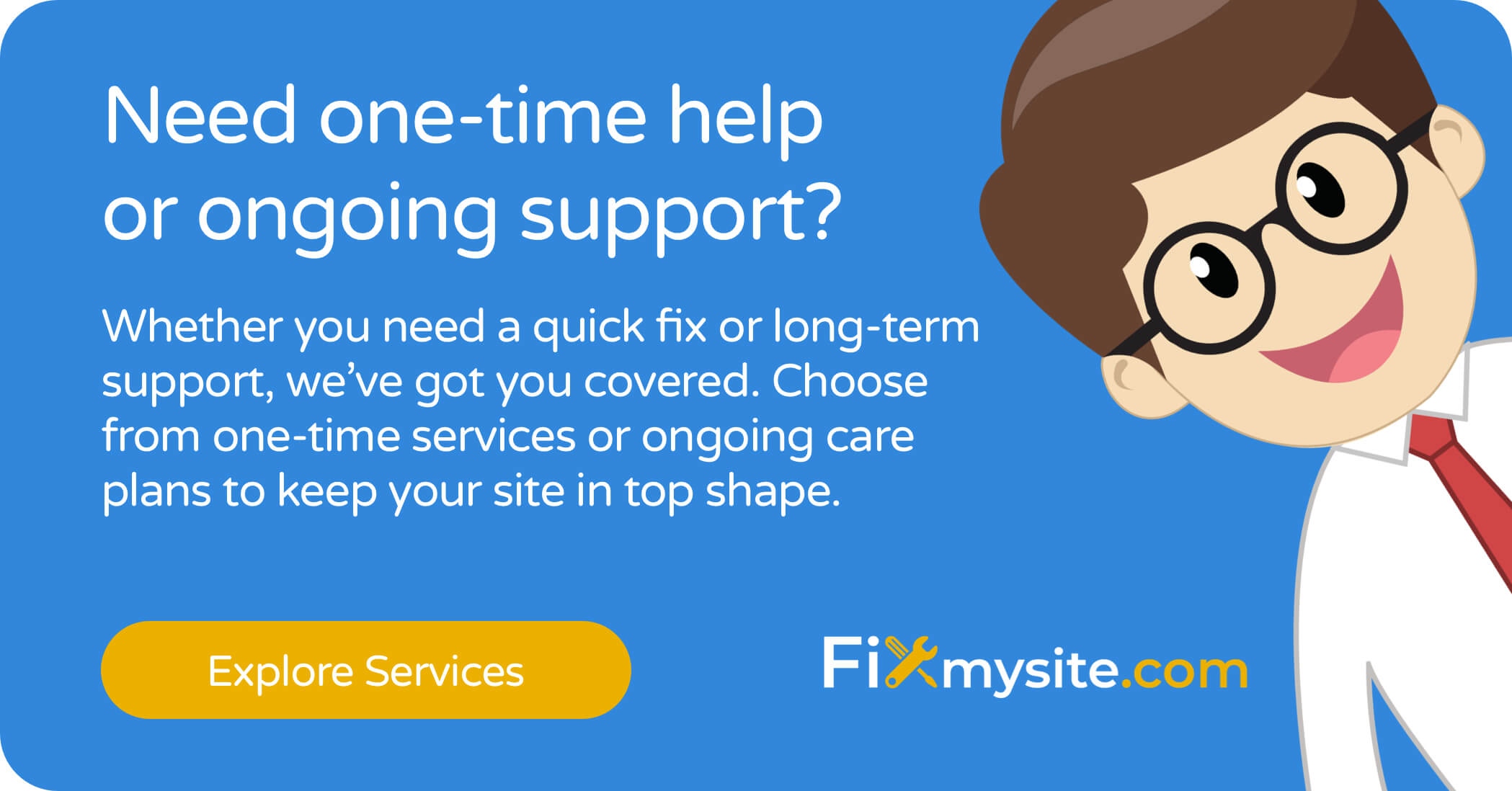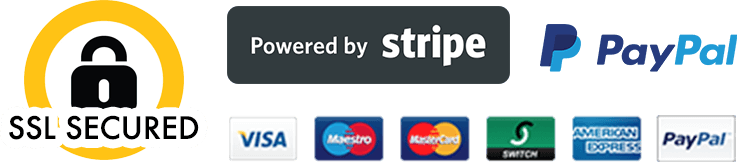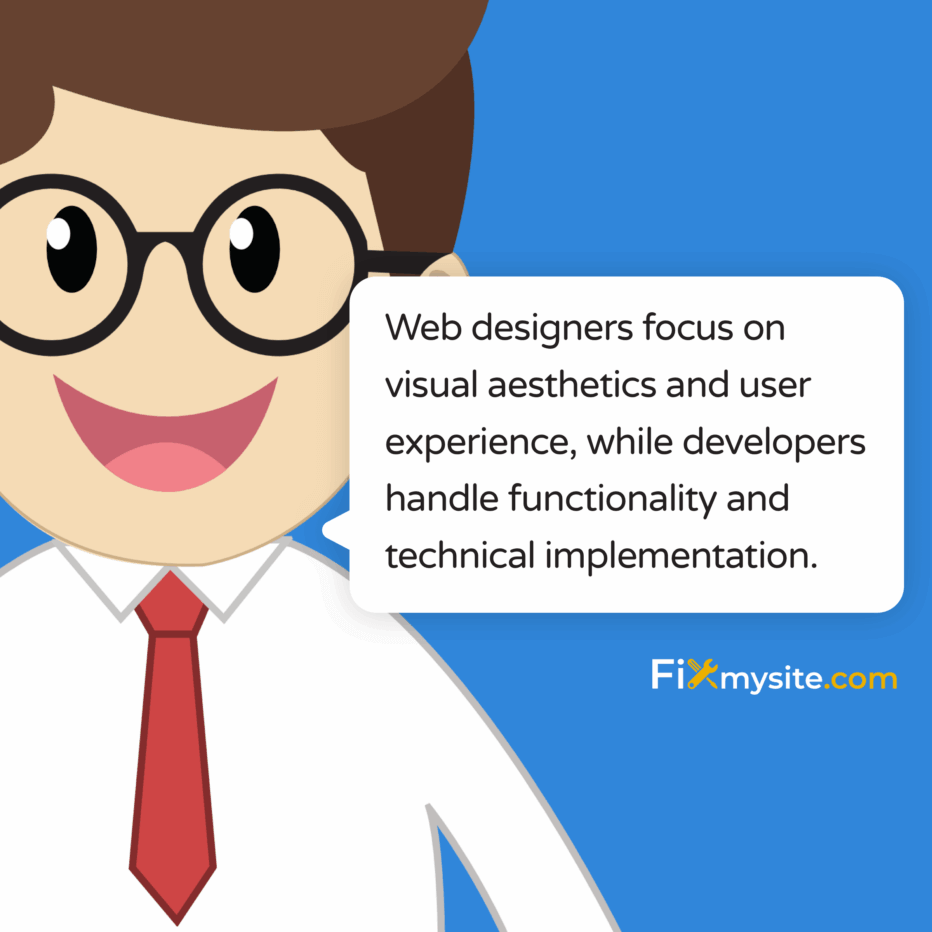
Confusion between web development and web design is common. Many website owners struggle to determine which professional they need for their specific WordPress issues. This distinction matters greatly when your site needs work – hiring the wrong specialist can lead to wasted time and resources.
For WordPress site owners, understanding these differences helps you make better decisions about who to hire and what to expect. This knowledge ensures you communicate your needs clearly and get the right help for your specific situation.
In this guide, we’ll break down the key differences between development and design, explore the skills and responsibilities of each role, and help you understand when to call on each type of professional for your WordPress website.
Core Responsibilities: Web Design vs Web Development
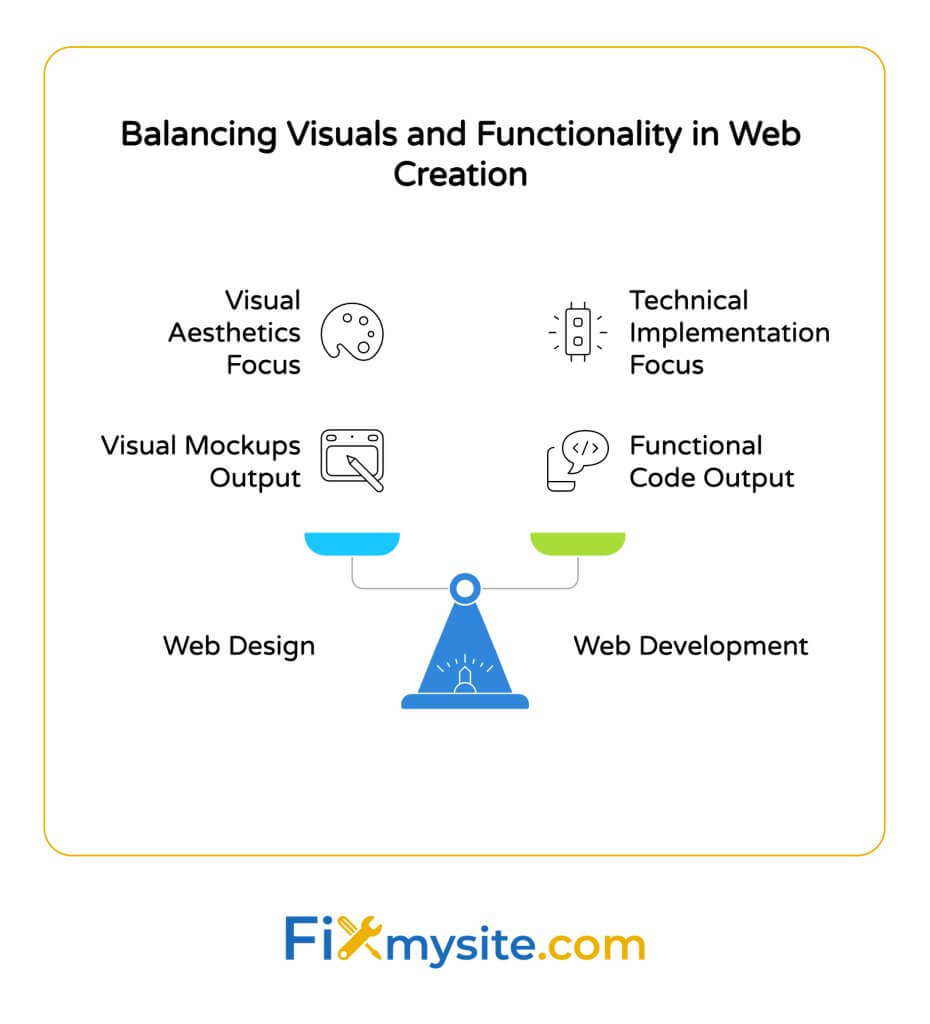
At the most basic level, web designers focus on how websites look and feel, while web developers concentrate on how they function. Web designers create website interfaces and navigation layouts to deliver an appealing visual experience. (Source: U.S. Bureau of Labor Statistics)
Think of web design as the architectural blueprint of a house. It determines the visual structure, color schemes, typography, and overall user experience. Just as architects envision spaces people will use, designers create digital spaces users will navigate.
Web development, on the other hand, involves maintaining websites and implementing functionality that brings the design to life. Developers write the code that makes everything work behind the scenes, similar to how electricians and plumbers make a house functional.
| Aspect | Web Design | Web Development |
|---|---|---|
| Primary Focus | Visual aesthetics and user experience | Functionality and technical implementation |
| Key Responsibilities | Creating layouts, selecting colors/fonts, designing user interfaces | Writing code, implementing features, ensuring site functionality |
| Output | Visual mockups, wireframes, prototypes | Working website code, functional features |
| User Interaction | How users perceive and navigate the site | How the site responds to user actions |
This distinction explains why a beautiful website might still malfunction, or why a technically sound site might look unappealing. Each role addresses a different aspect of the overall web experience.
Web Designer Responsibilities
Web designers focus on creating engaging user experiences. They make decisions about visual elements that impact how users interact with a website. Their work shapes the first impression visitors have of your site.
Key responsibilities include creating mockups, selecting color schemes, choosing typography, and designing layouts that guide users through the content. Designers must balance aesthetic appeal with practical usability to ensure visitors can easily find what they need.
For WordPress sites specifically, designers often work with themes and page builders to create custom layouts without extensive coding. This approach helps small business owners achieve unique designs without the cost of fully custom development.
Web Developer Responsibilities
Web developers build the functional foundation of websites. They transform design concepts into working code that browsers can interpret and display. This technical implementation ensures everything works as intended.
Developers write code in languages like HTML, CSS, JavaScript, and PHP (especially important for WordPress). They create databases, implement features, optimize performance, and ensure compatibility across different browsers and devices.
WordPress developers specifically work with themes, plugins, and core WordPress files to customize functionality and extend what the platform can do. Their work often involves troubleshooting and fixing technical issues that prevent your site from working properly.
Essential Technical Skills for Each Role
The technical skill sets for designers and developers overlap slightly but have distinct areas of focus. Developers need programming language proficiency to build functional websites, while designers require interface layout expertise to create appealing visual experiences. (Source: Coursera)

Understanding these skill differences helps you identify which professional you need for your specific WordPress project. Let’s examine the core technical abilities each role requires:
| Web Designer Skills | Web Developer Skills |
|---|---|
| Adobe Creative Suite (Photoshop, Illustrator) | HTML/CSS/JavaScript |
| UI/UX Design Principles | PHP (for WordPress) |
| Color Theory | MySQL Database Management |
| Typography | Version Control (Git) |
| Wireframing and Prototyping | API Integration |
| Page Builder Expertise (Elementor, Beaver Builder) | Server Management |
| Basic HTML/CSS Knowledge | Performance Optimization |
This skill distinction explains why some professionals excel at creating visually stunning websites but struggle with implementing complex functionality, while others build highly functional sites that may lack visual polish.
Design Tools and Software
Web designers use specialized tools to create and refine website visuals. These tools have evolved significantly over the years, making professional design more accessible to those without formal training.
Common design tools include:
- Graphic design software – Adobe Photoshop, Illustrator, and XD for creating visual elements
- Prototyping tools – Figma, Sketch, and InVision for creating interactive mockups
- WordPress page builders – Elementor, Beaver Builder, and Divi for visual website creation
- Color palette generators – Adobe Color and Coolors for creating harmonious color schemes
These tools allow designers to create comprehensive visual plans before any development begins. For WordPress site owners, understanding these tools helps you better communicate your design needs to professionals.
Development Languages and Frameworks
Web developers work with a variety of programming languages and frameworks. For WordPress specifically, certain languages take priority due to how the platform is built.
Essential WordPress development languages include:
PHP forms the backbone of WordPress, powering its core functionality and allowing for custom features. HTML and CSS structure and style the content, while JavaScript adds interactive elements that enhance user experience. Database languages like SQL handle information storage and retrieval.
When hiring a WordPress developer, look for expertise in these specific languages rather than just general programming skills. This ensures they can effectively work with the WordPress ecosystem.
Education and Career Paths
The educational backgrounds of web designers and developers often differ, reflecting the unique skill sets each role requires. While formal education can provide a solid foundation, many professionals in both fields are self-taught or have completed specialized training programs.
Let’s compare typical education and career progression paths:
| Career Aspect | Web Design Path | Web Development Path |
|---|---|---|
| Common Education | Graphic design, fine arts, or visual communication degrees | Computer science, information technology, or software engineering degrees |
| Alternative Paths | Design bootcamps, online courses, self-taught with design tools | Coding bootcamps, online programming courses, self-taught through projects |
| Entry-Level Positions | Junior designer, design assistant, UI designer | Junior developer, front-end developer, PHP developer |
| Mid-Career Roles | Senior designer, UX/UI specialist, creative director | Full-stack developer, WordPress specialist, technical lead |
| Advanced Positions | Design director, UX manager, brand strategist | Lead developer, development manager, CTO |
This educational distinction helps explain the different approaches designers and developers bring to website projects. Designers often think in terms of user experience and visual harmony, while developers approach problems from a logical, systems-based perspective.
Specialized WordPress Skills
For professionals working specifically with WordPress, specialized knowledge becomes crucial. WordPress has its own ecosystem of themes, plugins, and development practices that differ from general web design and development.
WordPress designers need to understand:
- Theme customization capabilities and limitations
- How to work effectively with page builders
- Creating designs that consider WordPress content management needs
- Responsive design principles specific to WordPress themes
WordPress developers require knowledge of WordPress-specific coding standards, the template hierarchy, hook systems, and database structure. They should understand how to create custom themes, build plugins, and work with the WordPress REST API.
This specialization makes WordPress professionals different from general web designers and developers. When looking for help with your WordPress site, always prioritize those with specific WordPress experience.

Salary Expectations and Job Outlook
Both web design and development offer strong career prospects with competitive salaries. Understanding the financial aspects of these careers provides context for the services these professionals offer and what you might expect to pay for their expertise.
According to current data, web/digital designers earn a median annual wage of $98,090, while web developers earn a median annual wage of $90,930. (Source: U.S. Bureau of Labor Statistics)
Let’s look at how experience affects earning potential for these roles:
| Experience Level | Web Designer Average Salary | Web Developer Average Salary | Notes |
|---|---|---|---|
| Entry-Level (0-2 years) | $50,000 – $65,000 | $55,000 – $70,000 | Developers often start slightly higher |
| Mid-Level (3-5 years) | $65,000 – $85,000 | $70,000 – $90,000 | Experience significantly increases value |
| Senior (6+ years) | $85,000 – $94,674 | $90,000 – $120,000 | Senior designers average $94,674 annually |
| Lead/Director | $100,000 – $150,000 | $120,000 – $170,000 | Leadership positions command premium rates |
The employment outlook for both professions is promising, with both web designers and developers projected to see job growth of 8% from 2023-2033. (Source: U.S. Bureau of Labor Statistics)
Geographic Variations in Compensation
Location significantly impacts earnings for both designers and developers. In the United States, web developers earn an average of $88,000, though this varies widely by region. (Source: CareerFoundry)
Tech hubs like San Francisco, New York, and Seattle typically offer the highest salaries but also have higher living costs. Remote work has somewhat equalized opportunities, allowing professionals to earn competitive salaries while living in lower-cost areas.
For WordPress site owners hiring designers or developers, these salary variations affect freelance and agency rates. Expect to pay premium rates for professionals in major metropolitan areas, though remote workers may offer competitive rates regardless of location.
How Design and Development Work Together
The most successful websites result from seamless collaboration between designers and developers. Understanding how these roles complement each other helps website owners manage projects more effectively and achieve better outcomes.
The typical workflow involves designers creating the visual concept, which developers then implement into functional code. This handoff is a critical moment in any web project and requires clear communication to avoid misunderstandings.
The Ideal Web Project Workflow
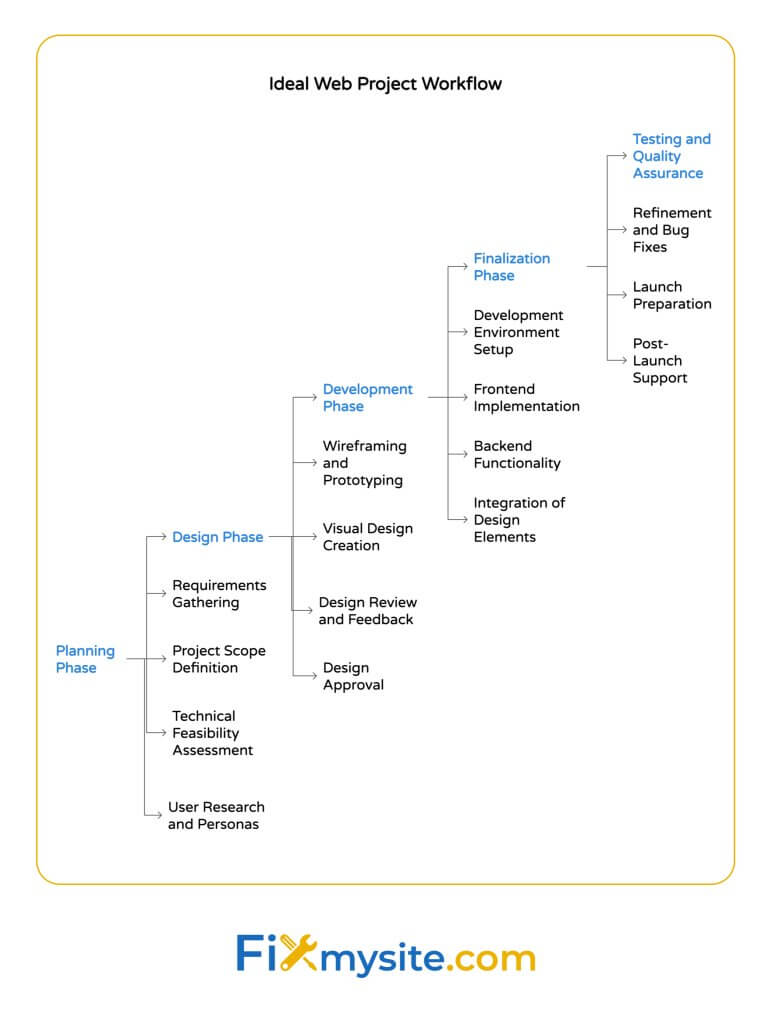
A well-structured web project follows these stages, with designers and developers collaborating throughout:
- Planning and requirements gathering (both roles)
- Wireframing and prototyping (primarily design)
- Visual design creation (design)
- Design review and feedback (both roles)
- Development setup (development)
- Frontend implementation (development with design input)
- Backend functionality (development)
- Testing and refinement (both roles)
- Launch preparation (development)
- Post-launch support (both roles as needed)
For WordPress projects, this collaboration often centers around theme customization, plugin integration, and ensuring designs work within the WordPress ecosystem. Designers must understand WordPress limitations, while developers need to respect design intentions.
The Handoff Process
The transition from design to development represents a crucial project phase. A smooth handoff process ensures designs are implemented as intended and technical constraints are addressed early.
Effective handoffs include:
- Comprehensive design documentation
- Asset files in appropriate formats
- Interactive prototypes demonstrating behavior
- Annotations explaining design decisions
- Direct communication channels for questions
Many projects benefit from tools specifically designed for this handoff process, such as Zeplin, InVision, or Figma, which help translate design specifications into development-ready information. These tools create a shared language between designers and developers.
When to Hire a Designer vs Developer for Your WordPress Site
For WordPress site owners, knowing when to hire a designer versus a developer saves time and money. Different site issues require different expertise, and bringing in the right professional first time helps avoid unnecessary costs.
Here’s a practical guide to help you decide which expert your WordPress site needs:
| Hire a Web Designer When You Need | Hire a Web Developer When You Need |
|---|---|
| A complete visual refresh of your website | Performance optimization for slow-loading pages |
| Improved user experience and navigation | Custom functionality not available through plugins |
| New branding implementation | Security improvements and vulnerability fixes |
| Better mobile responsiveness design | E-commerce or membership functionality |
| Converting design concepts into WordPress layouts | Database optimization or repair |
| Creating visual assets (logos, icons, graphics) | Site migration or major updates |
| Layout adjustments and visual hierarchy improvements | Troubleshooting technical errors or conflicts |
Many WordPress issues fall clearly into either design or development categories, but some situations benefit from both perspectives. Complex projects often require collaboration between designers and developers to achieve optimal results.
Signs You Need a Web Designer
Consider hiring a web designer when your site’s visual appeal or user experience needs improvement. Specific indicators include outdated aesthetics, confusing navigation, or poor mobile appearance.
You might need a designer if:
Your site looks unprofessional compared to competitors. Users give feedback that they find your site difficult to navigate or unappealing. Your content feels visually cluttered or hard to read. Your branding has changed, but your website hasn’t been updated to match.
A good designer can transform how users perceive and interact with your WordPress site without necessarily changing its underlying functionality. This visual refresh often leads to better engagement and conversion rates.
Signs You Need a Web Developer
Technical issues clearly signal the need for a developer. If your site isn’t functioning properly, loads slowly, or needs custom features, a developer has the skills to help.
Common situations requiring a developer include:
Your site displays error messages or blank screens. Pages take more than a few seconds to load. You need features that aren’t available through existing plugins. Forms aren’t submitting data correctly. Your site has been hacked or shows security vulnerabilities.
WordPress developers can diagnose and fix these technical issues, often through code optimization, server configuration, and custom development to meet your specific needs.
Common Challenges in Design-Development Collaboration
While design and development ideally work hand-in-hand, challenges often arise when these disciplines intersect. Understanding these common pain points helps website owners better manage projects and set realistic expectations.
Let’s explore some frequent collaboration challenges and their solutions:
| Challenge | Impact | Solution |
|---|---|---|
| Designs that aren’t technically feasible | Development delays, compromised design vision | Include developers in early design discussions |
| Incomplete design specifications | Misinterpretation, multiple revision cycles | Create detailed design documentation with all states and interactions |
| Communication gaps | Misaligned expectations, frustration | Establish regular check-ins and shared terminology |
| Performance considerations overlooked | Slow-loading sites, poor user experience | Set performance budgets early in the design process |
| Responsive design inconsistencies | Poor mobile experience | Design with mobile-first approach, test across devices |
These challenges are particularly relevant for WordPress sites, where themes and plugins can introduce additional constraints. A collaborative approach that respects both design vision and technical realities leads to more successful outcomes.
Best Practices for Successful Projects
To avoid common pitfalls in web projects, follow these best practices when working with both designers and developers:
Start with clear project goals and requirements that both parties understand. Involve developers in the design process early to identify technical constraints. Create detailed documentation for design-to-development handoffs. Establish a clear revision process with defined rounds of feedback. Build in buffer time for unexpected challenges.
For WordPress specifically, ensure designers understand theme capabilities and limitations, and that developers respect the design vision while implementing technically sound solutions. This balanced approach leads to websites that are both visually appealing and functionally robust.

Conclusion
Understanding the distinctions between web development and design helps you make informed decisions about your WordPress website. Both roles bring essential but different skills to the table: designers focus on visual aesthetics and user experience, while developers handle functionality and technical implementation.
When facing WordPress challenges, determining whether you need design help or development expertise saves time and resources. For visual updates and user experience improvements, seek a designer. For performance issues, custom functionality, or technical fixes, a developer is your best choice.
Many successful websites benefit from both perspectives working in harmony. The most effective approach often involves collaboration between design and development to create sites that are both beautiful and functional.
If you’re unsure which type of professional your WordPress site needs, or if you’re dealing with issues that span both areas, Fixmysite’s WordPress support services can help. Our team includes both design and development experts who work together to solve your WordPress challenges efficiently.