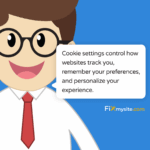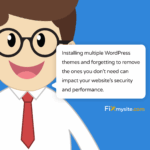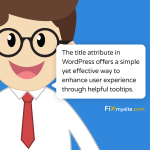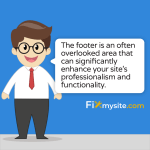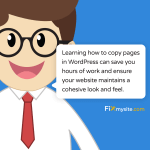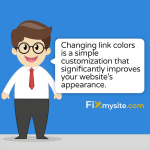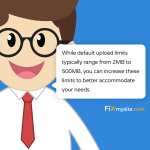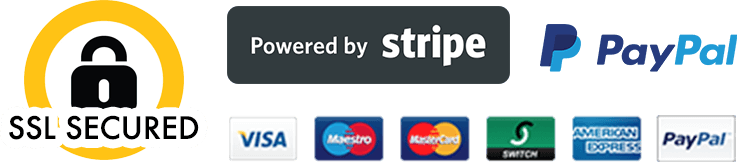We know managing your Chrome browser can feel overwhelming, especially when you’re dealing with privacy concerns and website performance issues. Cookie settings control how websites track you, remember your preferences, and personalize your experience. You can block third-party cookies to stop advertisers from tracking you…Read more »
Tweaks
Tweaks are small adjustments that make a big difference. In this category, you’ll find quick how-tos for customizing your WordPress site, from changing footer text and date formats to modifying link colors and upload sizes. These tutorials are simple, practical, and perfect for improving your site’s usability and appearance without touching complex code. Great for anyone who enjoys fine-tuning their website and making it truly their own.
How to Remove a Theme from WordPress (Step-by-Step Guide)
Is your WordPress dashboard cluttered with unused themes? You’re not alone. Many WordPress site owners install multiple themes while designing their websites but forget to remove the ones they don’t use. This common oversight can impact your website’s security and performance. In this guide, we’ll…Read more »
What Is the Title Attribute in WordPress? How It Improves Your Site
Have you noticed those helpful text tooltips that appear when you hover over links or images on certain websites? These informative pop-ups are created using the title attribute – a simple yet effective way to enhance your WordPress site’s user experience and accessibility. The title…Read more »
How to Change Footer in WordPress (5 Step-by-Step Methods)
Your WordPress footer might seem like just the bottom section of your website, but it’s actually valuable digital real estate. It can build trust, improve navigation, and even boost your SEO. Whether you need to update copyright information, add contact details, or completely redesign your…Read more »
How to Change the WordPress Date Format: A Quick & Easy Guide
Does your WordPress site display dates in a format that feels unfamiliar to your visitors? You’re not alone. Date formatting might seem like a small detail, but it significantly impacts how users understand your content timeline. This guide will walk you through multiple ways to…Read more »
How to Copy Pages in WordPress: Page Duplication Made Simple
Creating a WordPress website often means building multiple pages with similar layouts or content. Starting from scratch each time is not only time-consuming but can lead to inconsistencies across your site. Learning how to copy pages in WordPress can save you hours of work and…Read more »
WordPress Change Link Color: How to Modify Link Styles with CSS
The colors of your website’s links play a crucial role in your brand identity and user experience. Default WordPress link colors work fine for new sites. Yet they might not match your design vision. Changing link colors is a simple customization that significantly improves your…Read more »
How to Increase Maximum Upload File Size in WordPress
Have you ever tried uploading a high-quality image or video to your WordPress site only to be met with an error message about the file being too large? It’s incredibly frustrating when your creative process gets interrupted by technical limitations. These upload restrictions can bring…Read more »