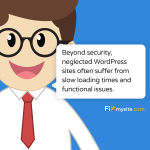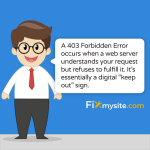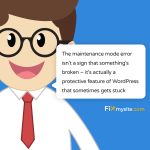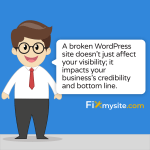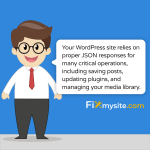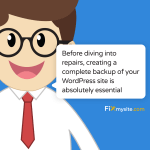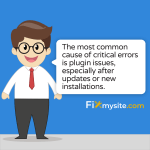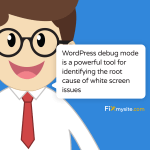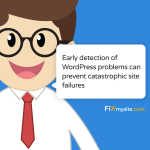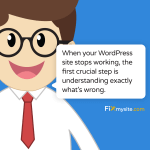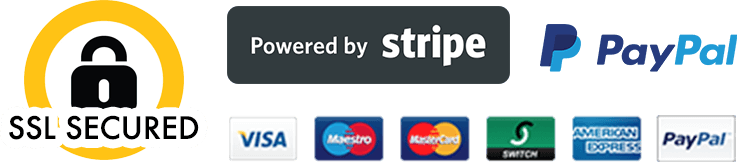Your WordPress website is the digital storefront of your business. When it runs smoothly, it attracts visitors, generates leads, and drives sales. But when it’s not properly maintained, it can quickly become a liability. We understand how frustrating it can be when your site suddenly…Read more »
wordpress troubleshooting
403 Forbidden Error: A Simple Explanation for Non-Techies
You’ve clicked a link or typed a website address. Instead of seeing the page you expected, you’re confronted with a strange message: “403 Forbidden.” Your heart sinks. What does this mean? Did you break something? Is your website in trouble? Take a deep breath—we’re here…Read more »
How to Fix “Briefly Unavailable For Scheduled Maintenance” Error
Seeing the “briefly unavailable for scheduled maintenance” message on your WordPress site can be incredibly stressful, especially when it doesn’t go away. Your site is down, potential customers can’t access your content, and every minute feels like an eternity. Take a deep breath – this…Read more »
How To Fix Your WordPress Website: 10 Common Issues Solved!
Your WordPress website just crashed, and panic starts to set in. We understand exactly how you’re feeling right now. That dreaded error message or blank screen can make your heart sink, especially when your business depends on your site being available. Plugin conflicts alone cause…Read more »
Fix “Updating Failed: Not a Valid JSON Response” in WordPress
Encountering the “updating failed” JSON error in WordPress can stop you in your tracks, especially when you’re in the middle of important content updates. We understand how frustrating these technical roadblocks can be, and we’re here to guide you through this challenge. This error typically…Read more »
WordPress Website Repair: Quick Fixes to Restore Your Site Today
Your WordPress site is down, and every passing minute feels like an eternity. Whether you’re facing a blank white screen, database connection errors, or mysterious plugin conflicts, we understand the stress and urgency of your situation. Take a deep breath – you’re in the right…Read more »
WordPress Critical Error Solved: Your Guide to Quick Recovery
Seeing the “There has been a critical error on your website” message can make your heart skip a beat. Your WordPress site is down, and every minute counts. Take a deep breath – you’re in the right place. This guide will walk you through proven…Read more »
White Screen WordPress Emergency? A Complete Recovery Guide
The WordPress White Screen of Death can strike without warning, but don’t panic – we’ll get your site back online with these expert-tested solutions. With over a decade of experience fixing WordPress emergencies, we’ve developed a systematic approach that has helped thousands of site owners…Read more »
10 Emergency WordPress Help Tips: Rescue Your Site in Minutes
WordPress emergencies don’t wait for business hours. Here’s your 24/7 survival guide for common WordPress disasters. When your website goes down, every minute of downtime can cost you visitors, sales, and reputation. This comprehensive emergency response guide provides immediate solutions to get your WordPress site…Read more »
WordPress Not Working? 7 Quick Solutions to Get Your Site Online
Don’t panic – here’s your step-by-step roadmap to get your WordPress site back online in minutes. Whether you’re facing a white screen of death, database connection errors, or any other WordPress malfunction, these proven solutions will help you restore your site quickly and safely. As…Read more »