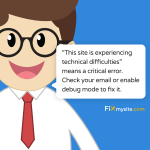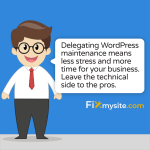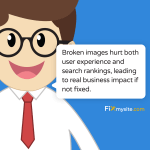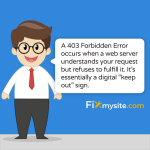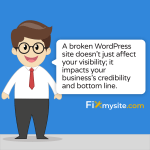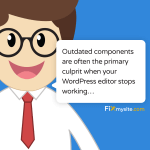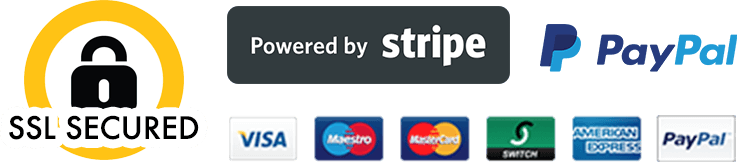Few things cause more panic for website owners than seeing the dreaded “This site is experiencing technical difficulties” message on your WordPress site. In that moment, your online presence vanishes. Your visitors can’t access your content. You can’t log in to fix it. We understand…Read more »
wordpress support
Website Repair for Small Businesses: How to Fix Common Issues
Your website serves as the digital storefront of your small business. When it’s down or not functioning correctly, it’s like having your physical store closed during business hours – customers turn away and revenue stops flowing. With 73% of U.S. small businesses having a website…Read more »
Why WordPress Support and Maintenance Services Matter
WordPress powers a significant portion of the web. It’s popular for its flexibility and ease of use. However, this popularity comes with maintenance challenges. Many site owners underestimate the time and expertise needed for proper WordPress upkeep. This creates risks to security and performance. Professional…Read more »
Broken Image Link in WordPress? Here’s How to Resolve It Quickly
Broken image links in WordPress frustrate website visitors. They appear as empty boxes or broken icons on your WordPress site, creating a poor impression. These missing visuals can damage your site’s credibility and user experience almost immediately. If you’re seeing broken image links on your…Read more »
403 Forbidden Error: A Simple Explanation for Non-Techies
You’ve clicked a link or typed a website address. Instead of seeing the page you expected, you’re confronted with a strange message: “403 Forbidden.” Your heart sinks. What does this mean? Did you break something? Is your website in trouble? Take a deep breath—we’re here…Read more »
How To Fix Your WordPress Website: 10 Common Issues Solved!
Your WordPress website just crashed, and panic starts to set in. We understand exactly how you’re feeling right now. That dreaded error message or blank screen can make your heart sink, especially when your business depends on your site being available. Plugin conflicts alone cause…Read more »
WordPress Not Sending Email? Don’t Panic – Here’s How to Fix It
Your WordPress site’s email system has stopped working, and we know exactly how frustrating that feels. Missing important contact form submissions or customer notifications can seriously impact your business operations. Most web servers aren’t configured to send emails by default, which often leads to this…Read more »
Solutions for When Your WordPress Editor Stops Working
When your WordPress editor stops working, every minute of downtime costs you money and productivity. Let’s fix that right now. The fastest solution is to clear your browser cache and ensure all plugins and WordPress core files are updated. If that doesn’t work, we’ll guide…Read more »