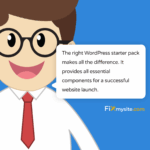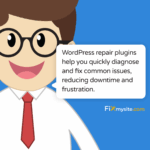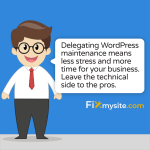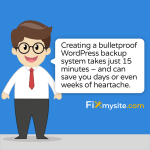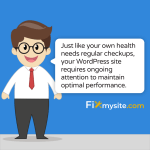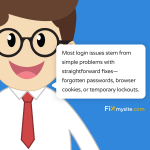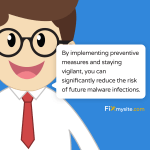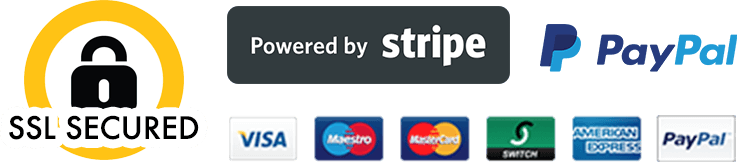WordPress themes need regular updates. These updates deliver security patches, new features, and improved compatibility with the latest WordPress core. Many website owners neglect this crucial maintenance task. This guide walks you through updating your WordPress theme safely and effectively. Why Updating WordPress Themes is…Read more »
wordpress security
WP Starter Pack: Everything You Need to Launch With WordPress
Starting a WordPress website can feel overwhelming. Many new site owners struggle with knowing where to begin. The right WordPress starter pack makes all the difference. It provides all essential components for a successful website launch. In this guide, we’ll walk through everything you need….Read more »
How to Fix Broken Websites with a WordPress Repair Plugin
That sinking feeling when you discover your WordPress site is broken is all too familiar for many website owners. Whether you’re facing the dreaded white screen of death, database connection errors, or plugin conflicts, a broken WordPress site can bring your online presence to a…Read more »
Why WordPress Support and Maintenance Services Matter
WordPress powers a significant portion of the web. It’s popular for its flexibility and ease of use. However, this popularity comes with maintenance challenges. Many site owners underestimate the time and expertise needed for proper WordPress upkeep. This creates risks to security and performance. Professional…Read more »
WordPress Backup Guide: Secure Your Site in 15 Minutes or Less
Your WordPress website represents countless hours of work. It might be your business’s online home, your personal brand, or an e-commerce store generating real revenue. The thought of losing all that content to a server crash, malware attack, or failed update is truly terrifying. Yet…Read more »
How to Check and Enhance Your WordPress Site Health
Is your WordPress site running at its best? A healthy WordPress site loads quickly, stays secure, and provides a smooth experience for your visitors. Just like your own health needs regular checkups, your WordPress site requires ongoing attention to maintain optimal performance. When things go…Read more »
Can’t Login to WordPress Admin? Here’s How to Regain Access
Few things feel more stressful than being locked out of your WordPress admin area. You need to update content, check orders, or fix an urgent issue, but the login page keeps rejecting your credentials. Stay calm. This comprehensive guide will help you regain access quickly…Read more »
WordPress Security Checklist: Full Guide to Secure Your Site
Is your WordPress website truly secure? For many site owners, this question brings uncertainty and worry. WordPress powers over 43% of all websites, making it a prime target for hackers and malicious attacks. The good news? With the right security measures in place, you can…Read more »
How to Get Rid of Malware on Your WordPress Website
Discovering malware on your WordPress website can feel overwhelming and frightening. Your heart sinks as you realize your site might be compromised, and questions start racing through your mind about potential damage to your business and reputation. We understand this anxiety – you’re not alone…Read more »
Types of Malware: 5 Dangerous Threats & Prevention Tips for 2025
Cybercriminals deploy 200,454 unique types of malware scripts every single day, targeting websites just like yours (Source: The Hacker News). For WordPress site owners, this constant barrage of threats can feel overwhelming. Your website represents countless hours of work and investment – protecting it shouldn’t…Read more »