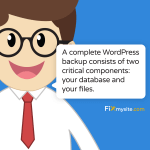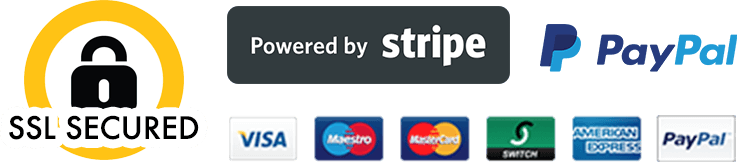That moment when you realize your WordPress site is broken can send waves of panic through any website owner. Whether you’re facing a white screen of death, discovering your site has been hacked, or dealing with a failed update, having a backup is your safety…Read more »
Fix Your WordPress Website Right Away for $49
Footer
How Can We Help?
For a free assessment of your website, simply press the big orange button below!
© 2025 Fixmysite.com
Reg. 11777807