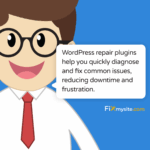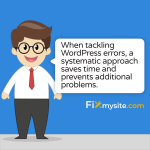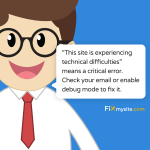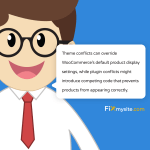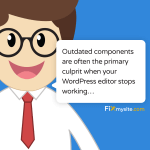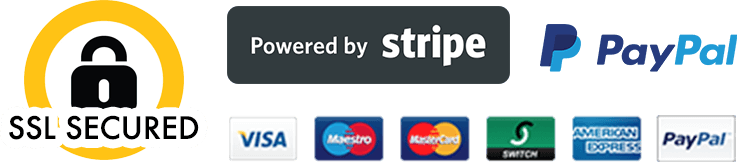That sinking feeling when you discover your WordPress site is broken is all too familiar for many website owners. Whether you’re facing the dreaded white screen of death, database connection errors, or plugin conflicts, a broken WordPress site can bring your online presence to a…Read more »
plugin conflicts
Step-by-Step Troubleshooting WordPress Errors on Your Own
When your WordPress site suddenly displays an error message or stops working correctly, it can feel overwhelming. Those error messages or blank screens appear at the worst possible times, often when you’re busy with other tasks. Don’t panic! Many WordPress errors can be resolved without…Read more »
Fix ‘This Site is Experiencing Technical Difficulties’ in WordPress
Few things cause more panic for website owners than seeing the dreaded “This site is experiencing technical difficulties” message on your WordPress site. In that moment, your online presence vanishes. Your visitors can’t access your content. You can’t log in to fix it. We understand…Read more »
WooCommerce Products Not Showing: Your Quick Recovery Guide
Missing products on your WooCommerce shop page can bring your online business to a standstill. We understand the panic you’re feeling right now, watching potential sales slip away with every passing moment. Your WooCommerce optimization efforts shouldn’t have to feel this overwhelming. The good news?…Read more »
Solutions for When Your WordPress Editor Stops Working
When your WordPress editor stops working, every minute of downtime costs you money and productivity. Let’s fix that right now. The fastest solution is to clear your browser cache and ensure all plugins and WordPress core files are updated. If that doesn’t work, we’ll guide…Read more »