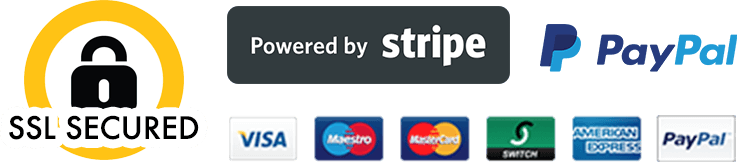WordPress fatal errors can crash your site, leaving visitors staring at a blank screen. Here’s how to fix them fast: Turn on debug mode to see error messages Check error logs in /wp-content/debug.log Disable all plugins via FTP Switch to a default WordPress theme Increase…Read more »
Fix Your WordPress Website Right Away from $49