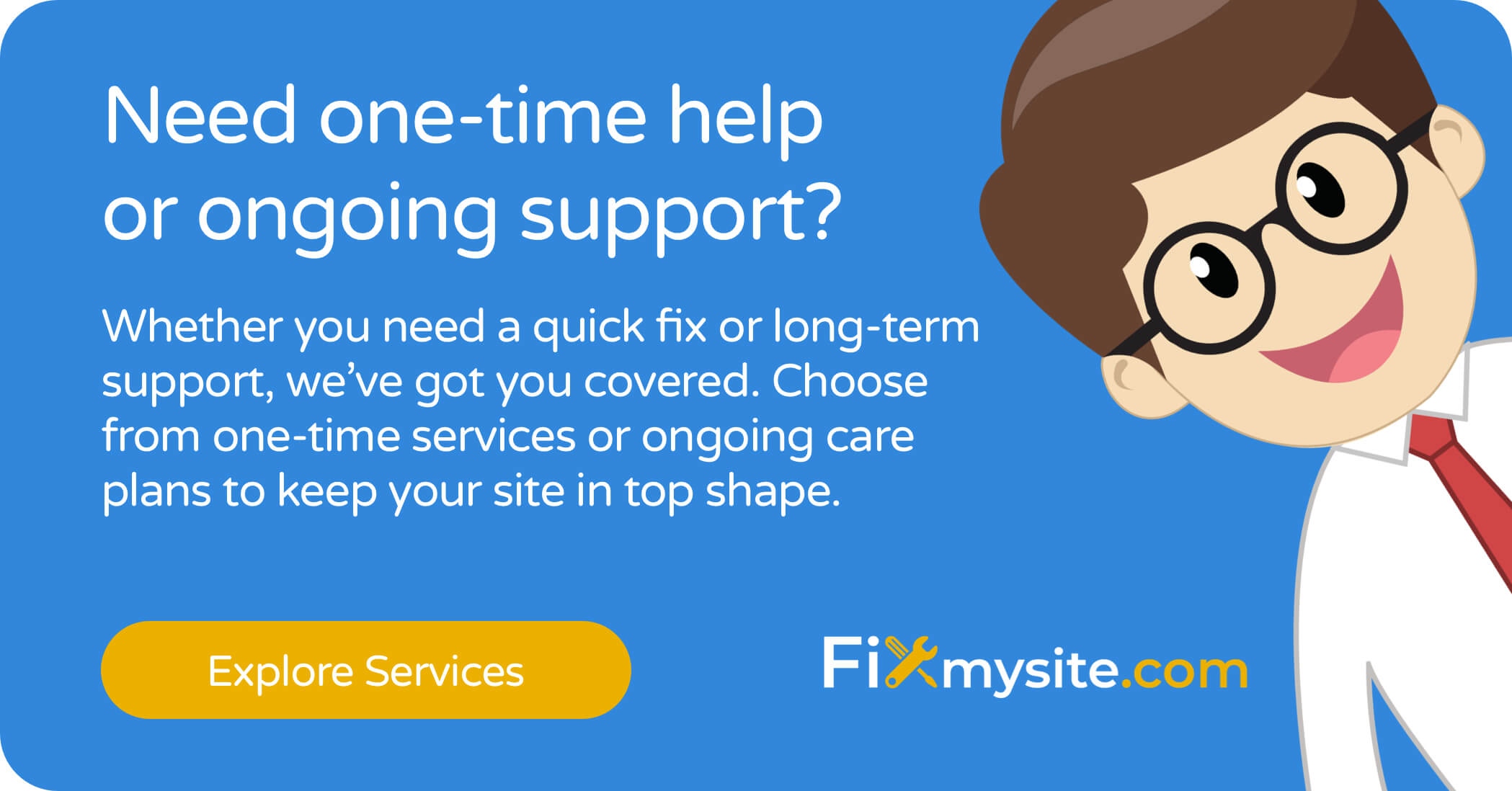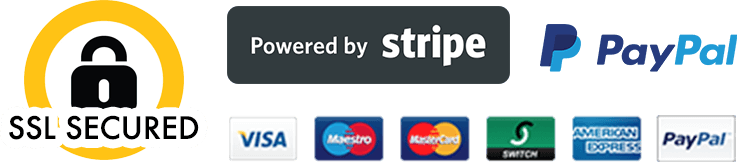Managing multiple WordPress websites can quickly become overwhelming. Each site requires its own updates, security monitoring, plugin management, and ongoing maintenance. For businesses or organizations running several WordPress sites, this fragmented approach can drain resources and create inconsistent user experiences across properties.
WordPress Multisite with different domains offers a powerful solution to this challenge. This feature allows you to run multiple websites from a single WordPress installation while maintaining unique domain names for each site. The popularity of this approach continues to grow, with WordPress now powering 43.4% of all websites on the internet. (Source: WordPress.com)
This guide explains how WordPress Multisite works with different domains, its key benefits, implementation steps, and best practices for managing multiple sites efficiently. Whether you’re an agency managing client sites, an enterprise with multiple brands, or an organization with various departments, this solution could significantly streamline your WordPress management.
What is WordPress Multisite?
WordPress Multisite is a built-in feature that transforms a standard WordPress installation into a network of sites. Each site in the network shares the same WordPress core files, database, and server resources, while maintaining its own content, themes, plugins, and users.
Traditionally, WordPress Multisite creates new sites as either subdomains (site1.example.com) or subdirectories (example.com/site1). However, with domain mapping, you can assign completely different domains to each site in your network, making them appear as standalone websites to visitors.
WordPress Multisite has evolved significantly since its introduction. It began as WordPress MU (Multi-User) in 2008 before being integrated into core WordPress in version 3.0. Today, WordPress powers over 533 million websites globally, with a growing number of these implementing multisite for more efficient management. (Source: WPZOOM)

Domain Structure Options in WordPress Multisite
When setting up a WordPress Multisite network, you have three main options for how your sites’ URLs will be structured. Understanding these options helps you choose the right approach for your specific needs. Each structure offers different benefits and levels of complexity.
| Domain Structure | Example | Configuration Complexity | Best For |
|---|---|---|---|
| Subdirectories | example.com/site1 | Low | Closely related sites under one brand |
| Subdomains | site1.example.com | Medium | Semi-independent properties |
| Different Domains | completelydifferent.com | High | Distinct brands or properties |
Using different domains with WordPress Multisite creates the appearance of completely separate websites while maintaining the efficiency of centralized management. This approach offers the greatest flexibility but requires additional setup steps.
Benefits of WordPress Multisite with Different Domains
Implementing WordPress Multisite with different domains offers numerous advantages over managing multiple standalone WordPress installations. These benefits become particularly valuable as your network of sites grows.
According to WebDevStudios’ 2025 trends analysis, enterprise organizations are increasingly adopting WordPress Multisite to manage hundreds of sites efficiently across various domains and markets. (Source: WebDevStudios)
Here are the key advantages of using WordPress Multisite with different domains:
- Centralized Management – Administer all your websites from a single dashboard
- Simplified Updates – Update WordPress core, themes, and plugins once for all sites
- Resource Efficiency – Share server resources, reducing hosting costs and technical overhead
- Consistent Security – Implement security measures network-wide
- Streamlined User Management – Manage users across multiple sites with granular permissions
Cost and Resource Savings
One of the most compelling benefits of WordPress Multisite is the significant cost savings it offers. By consolidating resources, you can reduce both financial expenses and time investment. This table illustrates the potential savings compared to managing separate sites.
| Resource | Multiple Separate Sites | WordPress Multisite | Potential Savings |
|---|---|---|---|
| Hosting | Individual hosting for each site | Single hosting plan | 50-80% |
| Premium Themes | Separate licenses per site | Network-wide licenses | 60-90% |
| Premium Plugins | Individual licenses per site | Network licenses | 40-70% |
| Maintenance Time | Separate maintenance for each site | Centralized maintenance | 50-75% |
These savings multiply with each additional site in your network. For organizations managing many websites, the financial benefits alone often justify the switch to a multisite approach.
Management Efficiency
With WordPress Multisite, you gain significant management advantages that become more pronounced as your network grows. The unified dashboard allows you to handle core updates, plugin management, and user permissions from a single interface.
Super administrators have oversight of the entire network while still being able to delegate site-specific management to individual site administrators. This hierarchy maintains the autonomy of individual site managers while preserving network-wide control for your organization.
When issues arise, troubleshooting becomes more efficient since you can address problems at the network level rather than investigating multiple separate installations. This centralized approach to problem-solving saves valuable time and resources.

Setting Up WordPress Multisite with Different Domains
Implementing WordPress Multisite with different domains requires careful planning and setup. The process involves enabling multisite functionality and then configuring domain mapping to use different domains for each site in your network.
Prerequisites for WordPress Multisite
Before beginning the setup process, ensure you have the following elements in place. These requirements form the foundation for a successful multisite implementation with different domains.
- Compatible hosting – A hosting environment that supports WordPress Multisite
- Latest WordPress version – An up-to-date WordPress installation
- Multiple registered domains – All domains you plan to use, with DNS properly configured
- SSL certificates – Ideally for all domains in your network
- Database access – Ability to modify your WordPress database if needed
Enabling WordPress Multisite
To enable the multisite feature in WordPress, you’ll need to make some configuration changes to your WordPress installation. This process requires access to your site files and the ability to edit configuration files.
First, create a complete backup of your WordPress site. This safety measure ensures you can restore your site if any issues occur during the setup process. A reliable backup includes all files and your database.
Next, add the following line to your wp-config.php file, just above the line that says “That’s all, stop editing!”:
define( ‘WP_ALLOW_MULTISITE’, true );
After saving this change and reloading your WordPress admin area, navigate to Tools → Network Setup. Here, you’ll choose between subdomains or subdirectories for your initial network structure. For most implementations that will eventually use different domains, the subdomain option provides a better foundation.
Follow the instructions provided on the Network Setup screen to update your wp-config.php and .htaccess files with the required code. After making these changes, you’ll need to log back into WordPress to access your new network dashboard.
Domain Mapping Configuration

After enabling multisite, you’ll need to implement domain mapping to use different domains. According to WP-Tonic’s Multisite implementation guide, this typically requires plugins like WordPress MU Domain Mapping or a similar solution. (Source: WP-Tonic)
Here’s a comparison of popular domain mapping solutions for WordPress Multisite. Each option offers different features and levels of complexity to match your specific needs and technical expertise.
| Solution | Features | Ease of Setup | SSL Support | Best For |
|---|---|---|---|---|
| WordPress MU Domain Mapping | Basic domain mapping | Moderate | Limited | Simple implementations |
| WPMU DEV Domain Mapping | Advanced features, CDN integration | Easy | Full | Professional networks |
| Mercator (GitHub project) | Developer-focused, lightweight | Complex | Full | Developer-managed networks |
| Custom domain mapping | Tailored to specific needs | Very complex | Custom | Enterprise requirements |
The domain mapping setup process involves several technical steps. First, configure the DNS for each domain by adding an A record that points to your server’s IP address. This ensures that all domains resolve to your server.
Next, install and activate your chosen domain mapping plugin on your multisite network. Follow the plugin’s specific configuration instructions, which typically involve network admin settings and possibly server configuration changes.
For secure sites, ensure all domains have proper SSL certificates installed. SSL configuration can be complex in a multisite environment with different domains, but it’s essential for security and search engine rankings.
Finally, in your network admin dashboard, assign each domain to the appropriate site. Test each mapped domain thoroughly to ensure all functionality works correctly, including forms, logins, and media.
Best Practices for Managing WordPress Multisite
Successfully managing a WordPress Multisite network with different domains requires implementing best practices for security, performance, and maintenance. These practices help ensure your network runs smoothly and securely.
Security Best Practices
Security is particularly important for multisite networks because a vulnerability in one site could potentially affect the entire network. Implementing strong security measures protects all sites in your network.
- Regular updates – Keep WordPress core, themes, and plugins updated network-wide
- Robust user permissions – Implement strict user role management and limit super admin access
- Security plugins – Use reputable security plugins with multisite compatibility
- Scheduled backups – Implement automated backup solutions for the entire network
- SSL for all domains – Ensure all sites in your network use HTTPS
Beyond these basics, consider implementing additional security measures such as two-factor authentication, IP blocking, and regular security scans. Following WordPress security best practices becomes even more critical when managing multiple sites from a single installation.
Performance Optimization
As your multisite network grows, performance optimization becomes increasingly important. According to Magecomp’s 2025 statistics, approximately 70% of WordPress installations use shared hosting, which can present challenges for larger multisite networks. (Source: Magecomp)
Here are effective performance optimization techniques for WordPress Multisite networks. These strategies help maintain fast loading times and smooth operation even as your network expands.
| Optimization Technique | Implementation | Impact Level | Resource Requirement |
|---|---|---|---|
| Caching Implementation | Network-wide page and object caching | High | Medium |
| Image Optimization | Automatic image compression and lazy loading | Medium | Low |
| Database Optimization | Regular cleaning and optimization of database tables | Medium | Low |
| Content Delivery Network | CDN integration for static assets | High | Medium |
| Managed WordPress Hosting | Specialized multisite-compatible hosting | Very High | High |
How can you optimize WordPress performance for multisite networks beyond these basics? Consider implementing server-level optimizations such as PHP version upgrades, database query optimization, and server caching. These advanced techniques can significantly improve performance for larger networks.
Plugin Management Strategy
Plugin management in a multisite environment requires careful consideration. The right strategy balances functionality with performance and security across your entire network.
Determine which plugins should be activated network-wide and which should be managed at the individual site level. Core functionality plugins are typically best as network-activated, while specialized features might be better as site-specific. This approach gives you flexibility while maintaining control.
Always test new plugins on a staging environment before implementing them on your live network. Some plugins work differently in multisite environments or may not be compatible at all. This testing phase prevents potential issues that could affect all sites in your network.
Conduct regular plugin audits to identify and remove unused or redundant plugins. This helps maintain performance and security across your network by reducing the potential attack surface and minimizing resource usage.
Common Challenges and Solutions

While WordPress Multisite with different domains offers many benefits, it also presents unique challenges. Understanding these challenges and their solutions helps you implement and manage your network more effectively.
Technical Challenges
Here’s a breakdown of common technical issues you might encounter and how to address them. Being prepared for these challenges helps you troubleshoot problems quickly and maintain smooth operation of your multisite network.
| Challenge | Cause | Solution |
|---|---|---|
| SSL Certificate Issues | Improper SSL configuration for multiple domains | Implement wildcard SSL or multi-domain SSL certificates; consider using Let’s Encrypt with automation |
| Plugin Conflicts | Plugins not designed for multisite environment | Use multisite-compatible plugins; test thoroughly before network activation |
| Database Bloat | Shared database tables growing excessively | Regular database optimization; consider database splitting for very large networks |
| Inconsistent Domain Mapping | DNS configuration or mapping plugin issues | Verify DNS settings; use reliable domain mapping solutions; implement proper redirects |
Understanding database optimization for WordPress is essential for multisite performance, especially as your network grows. Regular maintenance of your database can prevent many common performance issues before they affect your users.
Hosting Considerations
Choosing the right hosting is crucial for WordPress Multisite networks with different domains. The hosting environment directly impacts the performance, reliability, and scalability of your entire network.
Multisite networks typically require more server resources than single WordPress installations. As your network grows, you may need to upgrade your hosting plan or consider specialized WordPress multisite hosting. Monitor your resource usage to anticipate when upgrades might be necessary.
Ensure your server is properly configured for multisite. This may include adjusting PHP memory limits, max execution time, and other settings to accommodate the increased demands of multiple sites. Many hosting providers offer specific optimizations for WordPress Multisite.
Plan for growth by choosing a hosting solution that can scale with your network. Cloud-based hosting options often provide the flexibility needed for expanding multisite networks, allowing you to add resources as your requirements increase.
Migration and Backup Strategies
Migrating to or from a multisite setup requires careful planning to ensure a smooth transition without data loss or extended downtime.
When transitioning from multiple standalone WordPress sites to a multisite network, create a detailed migration plan that includes content transfer, user account management, and thorough testing. Consider using specialized migration plugins designed for multisite environments.
Implement a comprehensive backup strategy that includes the entire network database and all site files. Schedule regular automated backups and test restoration procedures periodically to ensure your backups are working correctly and can be restored if needed.
Develop a clear recovery plan for your multisite network in case of server failure, hacking, or other emergencies. Document the process and ensure key team members understand the recovery procedures. This preparation minimizes downtime and data loss during critical situations.

Use Cases and Implementation Examples
WordPress Multisite with different domains serves a variety of organizations and use cases. Understanding how different entities implement this solution can help you determine if it’s right for your needs.
Enterprise and Corporate Use Cases
Enterprise organizations often manage multiple websites for different brands, departments, or regions. According to WebDevStudios’ case studies, there’s increasing enterprise adoption of WordPress Multisite for regional and multilingual sites. (Source: WebDevStudios)
A global corporation might use WordPress Multisite to manage websites for different regional offices, each with its own domain (us.company.com, uk.company.com, etc.). The multisite approach allows for consistent branding and shared resources while enabling region-specific content and features.
Corporate implementations often focus on maintaining brand consistency while allowing for localized content. The central marketing or IT department maintains control over core elements while regional teams manage their specific content needs.
Educational Institutions
Many educational institutions use WordPress Multisite to manage websites for different departments, faculty members, student organizations, or academic projects. This approach simplifies administration while supporting diverse content needs.
A university might implement WordPress Multisite to provide each academic department with its own website (physics.university.edu, history.university.edu). The central IT department maintains control over the network while allowing department staff to manage their specific content.
Educational implementations often emphasize user role management, allowing different levels of access for administrators, faculty, staff, and students. This granular permission system helps maintain appropriate content governance across the institution.
Digital Agencies and Client Management
Digital agencies often use WordPress Multisite to streamline the management of multiple client websites. This approach can significantly improve efficiency and service delivery.
A web design agency might use WordPress Multisite to host and manage websites for dozens of clients, each with its own domain. This approach simplifies maintenance, updates, and support while allowing each client to have a unique and independent web presence.
Agency implementations typically focus on scalability and client-specific customization. The multisite architecture allows agencies to quickly deploy new client sites while maintaining centralized control for updates and security.
Franchise Businesses
Franchise operations with multiple locations benefit from the centralized control and consistent branding possible with WordPress Multisite. This approach supports both corporate oversight and local autonomy.
A restaurant chain might use WordPress Multisite to provide each franchise location with its own website (chicago.restaurant.com, newyork.restaurant.com). This allows for location-specific information while maintaining brand consistency and simplified management.
Franchise implementations often include custom role definitions that give franchisees limited control over their local content while preserving corporate control over branding, design, and core functionality.
Conclusion
WordPress Multisite with different domains offers a powerful solution for organizations managing multiple websites. By centralizing administration while maintaining distinct domains, this approach combines efficiency with flexibility.
The key benefits we’ve explored include:
- Streamlined management through a centralized dashboard
- Significant cost savings on hosting, themes, and plugins
- Simplified updates and maintenance
- Consistent security implementation
- Scalability for growing organizations
While implementing WordPress Multisite with different domains does present technical challenges, proper planning and following best practices can help you overcome these obstacles. The right hosting environment, careful plugin selection, and regular maintenance are essential for success.
Whether you’re an enterprise organization, educational institution, digital agency, or franchise business, WordPress Multisite can transform how you manage your web presence. The efficiency gains become more significant as your network grows, making this an increasingly valuable solution for organizations with multiple web properties.
If you’re considering implementing WordPress Multisite or need help optimizing your existing network, the WordPress experts at FixMySite can provide the support you need. From initial setup to ongoing maintenance and troubleshooting, our team specializes in WordPress solutions that save you time and resources.
Ready to streamline your WordPress management? Contact Fixmysite today for professional WordPress support tailored to your multisite needs.