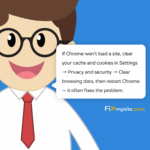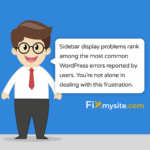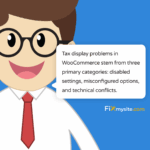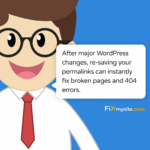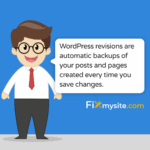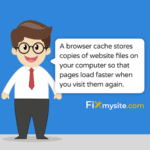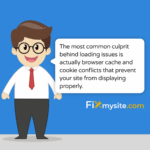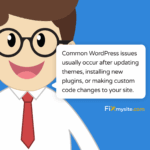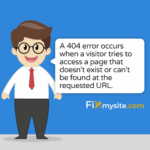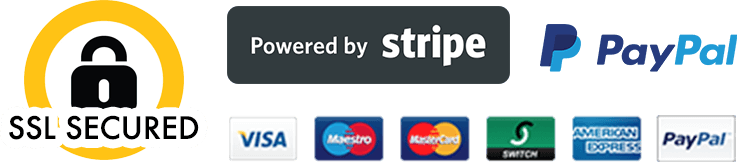I know how panicked you feel right now. Your website visitors are seeing scary security warnings, and you’re probably wondering if your site has been compromised or if you’ve lost customer trust. Take a deep breath – we’re going to work through this together. An…Read more »
Repair
When something breaks, you need a clear plan to fix it fast. This category is packed with practical guides to troubleshoot and repair common WordPress problems, including database errors, plugin conflicts, broken themes, and white screens. Each article walks you through the problem, explains why it happens, and shows how to resolve it step by step. Perfect for anyone who’s hit a WordPress error and just wants their site back online quickly without the guesswork.
Website Not Loading in Chrome? Here’s How to Fix It Fast
We understand how frustrating it is when Chrome won’t load your website. That sinking feeling hits when you see the dreaded error message. Don’t worry – we’re here to walk you through this challenging situation together. Take a deep breath because we’ll help you get…Read more »
WordPress Sidebar Not Showing? Here’s How to Fix It
Your sidebar widgets just vanished without warning. One moment they were there, the next, your page looks broken. This happens more often than you think. A missing WordPress sidebar typically stems from five common issues. Widget configuration errors, theme compatibility problems, plugin conflicts, page layout…Read more »
How to Fix the WooCommerce Tax Not Showing in Cart Issue
When taxes vanish from your WooCommerce cart, you’re dealing with a configuration issue, not a catastrophic failure. The most common culprit is simple: the “Enable taxes and tax calculations” checkbox in WooCommerce > Settings > General is unchecked. This single setting controls whether your entire…Read more »
How to Fix Broken Permalinks in WordPress Step-by-Step
Broken permalinks cause pages and posts to throw 404 errors. Your content still exists but becomes invisible to visitors and search engines. The fix takes under three minutes in most cases. Navigate to Settings → Permalinks in your WordPress dashboard and click “Save Changes.” This…Read more »
WordPress Revisions Not Showing? Here’s How to Fix It Fast
WordPress revisions not showing on your site can feel like losing a safety net. You need to see your post history right now, but the revisions panel is empty or missing entirely. This happens when revisions are disabled in your wp-config.php file, hidden via screen…Read more »
Browser Cache Issues? Step-by-Step Troubleshooting Guide
When your website won’t load properly, outdated browser cache is likely the culprit. Here’s the fix: Go to your browser’s settings, find Privacy and Security, click “Clear browsing data,” select “Cached images and files,” and confirm. This removes stored website files causing display problems. We…Read more »
Website Not Loading? 6 Quick Fixes to Get Your Site Back Online
We know how your heart drops when you try to access your website and get nothing but a blank screen or error message. Take a deep breath – you’re not alone in this frustrating situation, and there are clear steps we can take together to…Read more »
How to Fix the Sidebar Below Content Error in WordPress
There’s nothing more frustrating than discovering your WordPress sidebar has suddenly appeared below your content. This common layout issue can make your website look unprofessional and disorganized. The good news is that the sidebar below content error is usually fixable with some straightforward steps. In…Read more »
How to Fix WordPress Posts Returning 404 Error Step by Step
Few things are as frustrating as discovering your WordPress posts have suddenly disappeared behind a “404 Page Not Found” error. This common issue can strike without warning, leaving your content inaccessible to both visitors and search engines. The good news? Most WordPress 404 errors can…Read more »