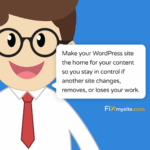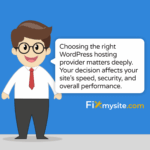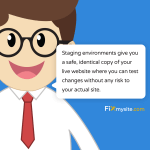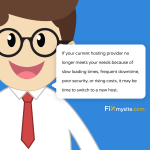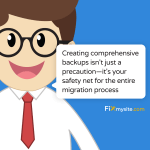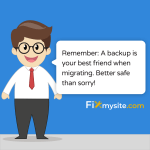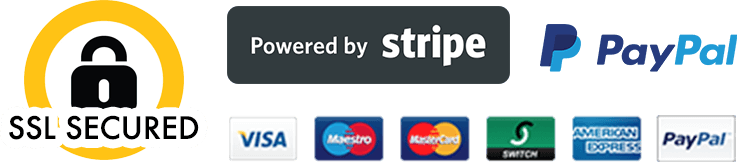If your WordPress scheduled tasks are running slowly or not at all, the problem is usually WP-Cron. This built-in system triggers when visitors load your pages, not on a reliable schedule. That means low-traffic sites miss executions, and high-traffic sites overload your server. The solution?…Read more »
Hosting
Your hosting setup is the foundation of your website’s performance, security, and reliability. In this category, we compare hosting providers, explain key features like staging environments, and guide you through the process of migrating your site without downtime. You’ll also learn how to choose the right plan for your business, set up domains, and solve common server issues. Whether you’re moving hosts or optimizing your current setup, these articles will help you make smart hosting decisions that keep your site fast and stable.
Which Type of Blog Do Marketers Have the Lowest Control Over?
Control matters in marketing. When you manage a WordPress site or create content as part of your marketing strategy, understanding how much influence you have over different blog formats can make or break your success. Some blog types offer near-complete authority over messaging, while others…Read more »
Flywheel vs SiteGround: Which WordPress Hosting Supplier is Best
Choosing the right WordPress hosting provider matters deeply. Your decision affects your site’s speed, security, and overall performance. With so many options available, comparing Flywheel vs SiteGround requires careful consideration. This guide will help you make the best choice for your specific needs. Both Flywheel…Read more »
SiteGround vs WP Engine: WordPress Hosting Compared
Your WordPress hosting provider forms the foundation of your website’s success. It directly impacts your site’s speed, security, and overall user experience. When your site loads quickly and stays secure, visitors are more likely to stay engaged with your content. When comparing WordPress hosting options,…Read more »
The Complete Guide to Setting Up WordPress Hosting with Staging
Running a WordPress website means constantly making updates, testing new features, and ensuring everything works perfectly. But what happens when something goes wrong during an update? Your live site crashes, visitors see errors, and potential sales disappear. This is where WordPress hosting with staging becomes…Read more »
How to Move your WordPress Site to a New Host in 2025
Moving your WordPress website to a new host can significantly impact your site’s performance, security, and overall user experience. As WordPress powers 43.6% of all websites globally, with over 506.39 million sites using this platform, migrations are a common yet critical operation for many site…Read more »
Ultimate WordPress Migration Checklist: Avoid Common Mistakes
A single missed step during WordPress migration can lead to hours of downtime and lost revenue. Here’s your fail-proof migration checklist. Website migrations can take anywhere from 1 to 9 hours manually, but with proper preparation and the right tools, you can reduce this to…Read more »
How to Migrate a WordPress Site to GoDaddy with No Downtime
Want to move your WordPress site to GoDaddy without any downtime? Here’s a quick guide: Back up your current site Set up GoDaddy hosting Use Duplicator plugin to copy your site Upload files to GoDaddy Update domain settings Test everything The whole process takes about…Read more »
11 Best WordPress Migration Plugins
I get it! If you’re like me, the idea of making changes to your website gives you goosebumps! And the thought of migrating a website is a nightmare! A task to avoid at all costs! But what if I told you that migrating a website…Read more »