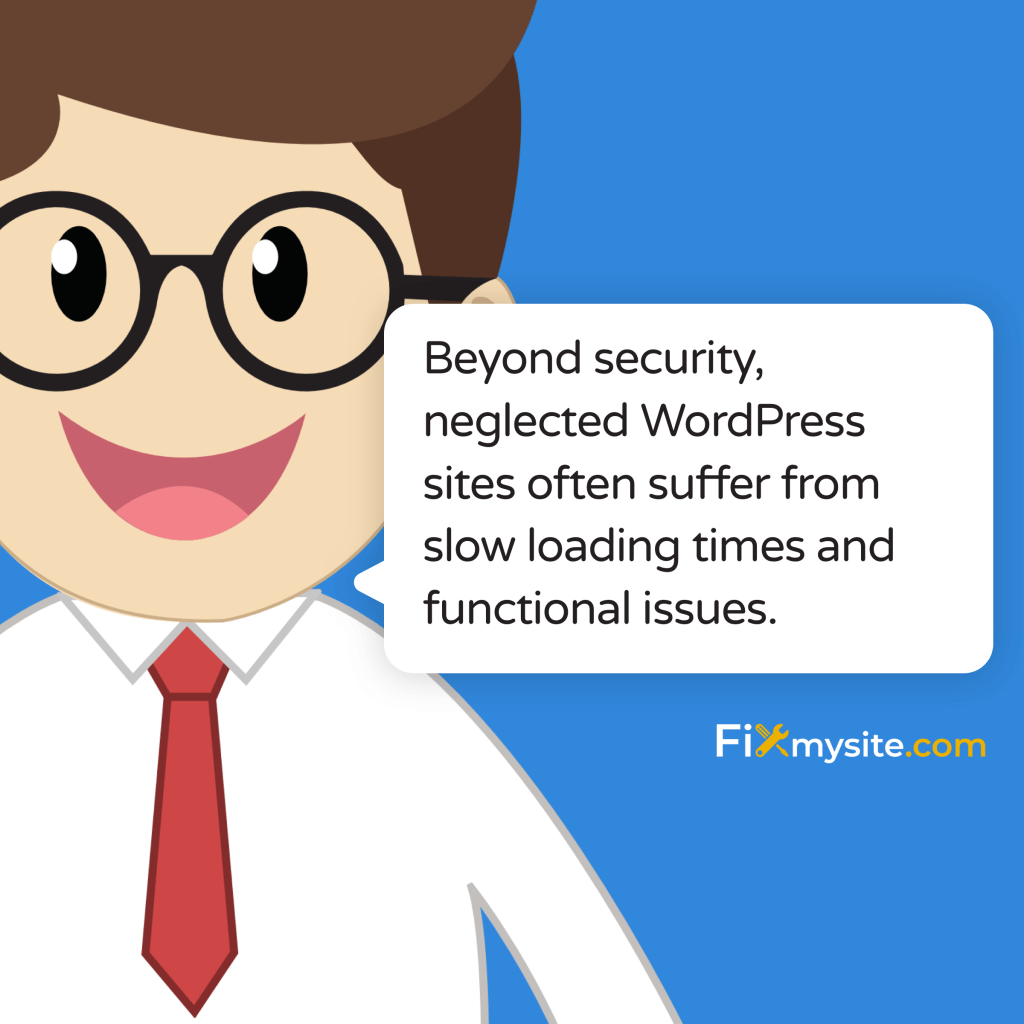Your WordPress website is the digital storefront of your business. When it runs smoothly, it attracts visitors, generates leads, and drives sales. But when it’s not properly maintained, it can quickly become a liability. We understand how frustrating it can be when your site suddenly experiences issues, especially when you rely on it for your business operations.
WordPress powers over 43% of all websites on the internet. (Source: WordPress.com). With such widespread usage, it’s crucial to ensure your WordPress site remains secure, fast, and error-free through regular maintenance.
In this guide, we’ll walk you through the essential steps to keep your WordPress site running smoothly. You’ll learn practical maintenance routines, identify potential issues before they become problems, and discover tools that simplify the process.
Why Regular WordPress Site Care is Essential
Most website owners don’t think about maintenance until something goes wrong. This reactive approach often leads to bigger problems. Regular site care prevents issues before they impact your business.
WordPress websites face approximately 90,000 attacks per minute, making them a prime target for hackers. (Source: WPZoom). Without proper maintenance, your site becomes vulnerable to these threats.
Beyond security, neglected WordPress sites often suffer from slow loading times and functional issues. These problems directly impact your bottom line. Let’s examine why consistent care matters so much.
| Issue | Impact on Business | Prevention Method |
|---|---|---|
| Security Vulnerabilities | Data theft, site defacement, malware injection | Regular updates, security plugins, strong passwords |
| Slow Loading Speed | Higher bounce rates, lower conversions, poor SEO | Performance optimization, caching, image compression |
| Broken Functionality | Lost sales, damaged reputation, customer frustration | Regular testing, controlled updates, compatibility checks |
| Downtime | Immediate revenue loss, decreased customer trust | Quality hosting, monitoring tools, emergency response plan |
| Spam Comments/Content | Poor user experience, SEO penalties, brand damage | Anti-spam tools, regular content moderation, form protection |
The table above illustrates how various maintenance issues can impact your business. These consequences can be avoided with proper care routines.
Regular WordPress maintenance delivers several important benefits for your business:
- Enhanced security – Protection against hacks, malware, and data breaches
- Improved performance – Faster loading times and smoother user experience
- Increased reliability – Fewer crashes, errors, and downtime incidents
- Better search rankings – Google favors secure, fast-loading websites
- Preserved functionality – Ensuring all site features work as intended
Core Components of WordPress Site Care
Effective WordPress maintenance involves several key areas. Each component plays a crucial role in keeping your site healthy and performing at its best.
The foundation of good WordPress care consists of five critical elements. These work together to ensure your site remains secure, fast, and reliable.
Regular Updates
Updates form the backbone of WordPress maintenance. Every WordPress site has three main elements that require regular updates.
WordPress core updates include security patches and new features. WordPress releases major updates several times per year and minor updates more frequently. Neglecting these updates leaves your site vulnerable to known security issues.
Plugin updates are equally important. Most WordPress sites use between 20-30 plugins. (Source: Barn2). Each plugin needs regular updates to maintain security and compatibility.
Theme updates ensure your site’s design remains secure and compatible with the latest WordPress version. Outdated themes can create security vulnerabilities and cause display issues.
Security Measures
Security remains a top priority for WordPress site owners. Protection requires multiple layers of defense.
Important security practices include using strong passwords, implementing two-factor authentication, and installing security plugins. Regular security scans help identify and address vulnerabilities before they can be exploited.
Firewall protection blocks malicious traffic before it reaches your site. This prevents many common attack methods. Login protection features limit login attempts to prevent brute force attacks.
Performance Optimization
Site speed directly impacts user experience and search rankings. Slow sites drive visitors away and harm your business.
Performance optimization involves several techniques. These include image optimization, caching implementation, and code minification. Each step helps your site load faster and run more efficiently.
Database optimization removes unnecessary data that accumulates over time. This includes post revisions, spam comments, and transient options. A clean database helps your site run more efficiently.
Content Management
Regular content updates keep your site fresh and engaging. This includes publishing new articles, updating existing content, and removing outdated information.
Content audits help identify underperforming pages that need improvement. They also highlight successful content that could be expanded or repurposed.
Form and comment management prevents spam from cluttering your site. Neglected comments sections can become filled with spam links that harm your SEO and user experience.
Backup Solutions
Regular backups provide insurance against data loss. They allow you to restore your site if something goes wrong.
How can you effectively restore your WordPress site from a backup when disaster strikes? The process requires proper preparation and the right tools. A good backup strategy includes regular automated backups stored in multiple locations.
Backups should include your database, theme files, plugins, and uploaded content. A complete backup ensures you can fully restore your site if needed.
Setting Up a WordPress Maintenance Schedule
Creating a maintenance schedule helps ensure nothing gets overlooked. Different tasks need different frequencies based on their importance and urgency.
A well-structured maintenance plan divides tasks into daily, weekly, monthly, and quarterly activities. This systematic approach makes maintenance manageable even for busy site owners.
Before implementing any maintenance strategy, it’s helpful to conduct a thorough site audit. A comprehensive WordPress checklist serves as an excellent starting point for identifying areas that need attention.
| Frequency | Tasks | Estimated Time | Priority Level |
|---|---|---|---|
| Daily | – Check for security alerts- Monitor uptime- Moderate comments- Verify forms are working | 15-30 minutes | High |
| Weekly | – Update plugins and themes- Run security scans- Backup website- Check for broken links | 30-60 minutes | High |
| Monthly | – Review analytics- Test site on multiple devices- Optimize database- Update content- Check site speed | 1-2 hours | Medium |
| Quarterly | – Conduct full site audit- Remove unused plugins- Update WordPress core- Test all forms and functions- Review user accounts | 3-4 hours | Medium |
This maintenance schedule provides a framework you can adapt to your specific site needs. The time estimates help you plan your maintenance activities efficiently.
Adapting this schedule to your specific needs is important. Larger, high-traffic sites may need more frequent attention. E-commerce sites require additional maintenance tasks related to product management and payment processing.
Implementing this schedule doesn’t have to be complicated. Many tasks can be automated using plugins and tools designed specifically for WordPress maintenance.
Essential WordPress Maintenance Tools
The right tools make WordPress maintenance easier and more effective. These solutions automate common tasks and provide insights into your site’s health.
Several categories of tools serve different maintenance needs. These include security tools, performance optimization tools, backup solutions, and monitoring tools.
| Category | Tool Options | Key Features | Best For |
|---|---|---|---|
| Security | Wordfence, Sucuri, iThemes Security | Firewall protection, malware scanning, login security | All WordPress sites, especially those handling sensitive data |
| Backup | UpdraftPlus, BackupBuddy, JetBackup | Automated backups, cloud storage options, easy restore functionality | Sites with frequent updates or valuable content |
| Performance | WP Rocket, W3 Total Cache, LiteSpeed Cache | Page caching, browser caching, code minification, lazy loading | High-traffic sites or those with performance issues |
| Database Optimization | WP-Optimize, Advanced Database Cleaner | Cleanup of post revisions, spam, transients, optimization of tables | Older sites or those with large amounts of content |
| Monitoring | Uptime Robot, ManageWP, MainWP | Downtime alerts, performance monitoring, security scanning | Business-critical websites that need immediate issue notification |
| All-in-One Solutions | JetPack, ManageWP, InfiniteWP | Combined security, backup, performance, and monitoring features | Site owners looking for simplified management of multiple functions |
This table highlights the various tools available for different aspects of WordPress maintenance. Selecting the right combination depends on your site’s specific needs.
When selecting maintenance tools, consider your specific needs and technical expertise. Some solutions offer comprehensive all-in-one functionality, while others excel at specific tasks.
Free tools often provide basic functionality that works well for small sites. Larger sites with more complex needs may require premium solutions that offer advanced features and dedicated support.
Common WordPress Issues and How to Prevent Them
Understanding common WordPress problems helps you prevent them. Most issues fall into several main categories that regular maintenance addresses.
Recognizing the warning signs of potential problems allows you to address them before they become serious. Here are some indicators your WordPress site needs immediate attention:
- Slow loading times – Pages taking more than 3 seconds to load
- Error messages – Especially the white screen of death or database connection errors
- Contact form failures – Forms that don’t submit or don’t deliver messages
- Broken layouts – Elements appearing out of place or overlapping
- Security warnings – Alerts from security plugins or Google Search Console
| Issue Category | Common Symptoms | Prevention Methods | Resolution Difficulty |
|---|---|---|---|
| Security Issues | Unexpected redirects, spam content, Google warnings, unknown admin accounts | Regular updates, security plugins, strong passwords, limited login attempts | High |
| Performance Problems | Slow loading times, timeout errors, high server resource usage | Caching, image optimization, database cleanup, quality hosting | Medium |
| Plugin Conflicts | White screen of death, broken layouts, specific features not working | Limited plugin usage, compatibility testing, staged updates | Medium |
| Database Issues | Error establishing database connection, slow queries, corrupted data | Regular optimization, proper backups, controlled growth | High |
| Theme Problems | Display issues, responsive design failures, broken layouts | Quality themes, child themes for customization, compatibility testing | Medium |
| Update Failures | Error messages during updates, functionality loss after updates | Backups before updates, staged updates, compatibility checking | Medium |
This table outlines the most common WordPress issues, their symptoms, and prevention methods. Understanding these patterns helps you maintain a healthier website.
When you encounter performance issues, fixing a slow WordPress site should be your top priority. Speed problems drive away visitors and damage your search rankings.
Security problems require immediate attention. If you suspect your site has been compromised, take immediate steps to scan for malware, change passwords, and restore from a clean backup if necessary.
DIY vs Professional WordPress Care
Many site owners wonder whether to handle maintenance themselves or hire professionals. Both approaches have advantages and limitations depending on your situation.
Small business owners often start with DIY maintenance to save costs. This works well if you have some technical knowledge and a relatively simple site. As your site grows in complexity and importance, professional help becomes more valuable.
| Factor | DIY Maintenance | Professional Care | Best Choice For |
|---|---|---|---|
| Cost | Lower direct costs (time investment only) | Monthly/annual fee ($50-500/month depending on services) | DIY: Budget-conscious with simple sitesPro: Businesses valuing time over money |
| Time Required | 3-10 hours monthly depending on site complexity | Minimal oversight time, typically under 1 hour monthly | DIY: Those with available timePro: Busy professionals, focus on core business |
| Technical Expertise | Requires basic WordPress knowledge, troubleshooting skills | Experts handle technical aspects, no knowledge required | DIY: Tech-savvy individualsPro: Non-technical website owners |
| Response to Issues | Depends on your availability and skill level | Typically faster, with dedicated support teams | DIY: Non-critical websitesPro: Business-critical sites needing quick fixes |
| Proactive Care | Often reactive, addressing issues as they arise | Preventative approach, monitoring for potential problems | DIY: Lower-traffic personal sitesPro: High-value business websites |
| Scope of Services | Limited by your knowledge and available tools | Comprehensive coverage including specialized services | DIY: Simple brochure sitesPro: Complex sites with multiple features |
This comparison table can help you decide which approach makes the most sense for your specific situation and website needs.
When considering professional WordPress care services, look for providers that offer packages matching your specific needs. Basic plans typically include updates and backups, while comprehensive plans add performance optimization, security monitoring, and content management.
WordPress care plans often prove more cost-effective than dealing with emergency fixes after problems occur. According to research, the average cost to fix a hacked WordPress site exceeds $1,000. (Source: WPBeginner)
For many businesses, a hybrid approach works best. Handle routine tasks yourself while outsourcing more complex or time-consuming activities to professionals.
Implementing Your WordPress Maintenance Strategy
Creating an effective maintenance strategy requires planning and commitment. Start by assessing your site’s current state and identifying priority areas.
Regular maintenance becomes easier when you establish clear routines. Set calendar reminders for important tasks and consider using project management tools to track maintenance activities.
Documentation plays a key role in effective maintenance. Keep records of all updates, changes, and issues you encounter. This information proves invaluable when troubleshooting problems or making future decisions.
WordPress users who follow regular maintenance practices face 70% fewer security incidents than those who don’t. (Source: Search Logistics). This statistic alone demonstrates the value of consistent site care.
Conclusion
Regular WordPress site care isn’t optional—it’s essential for maintaining a secure, high-performing website that serves your business goals. By implementing the strategies outlined in this guide, you’ll prevent many common issues and quickly resolve any that do occur.
Remember that WordPress maintenance is an ongoing process, not a one-time task. Consistency matters more than perfection. Even a basic maintenance routine significantly reduces your risk of serious problems.
If you find yourself struggling to keep up with maintenance tasks or facing technical challenges, professional help is available. Our WordPress repair services offer solutions for businesses of all sizes, from one-time fixes to comprehensive care plans.
Taking proactive steps today saves time, money, and stress tomorrow. Your WordPress site will run smoother, perform better, and provide more value to your business with proper care.
Need Help With Your WordPress Site?
Our team of WordPress experts provides fast, reliable solutions for all your website needs. From speed optimization to security hardening, we’ve got you covered. Check out our WordPress care plans designed to keep your site running at peak performance.