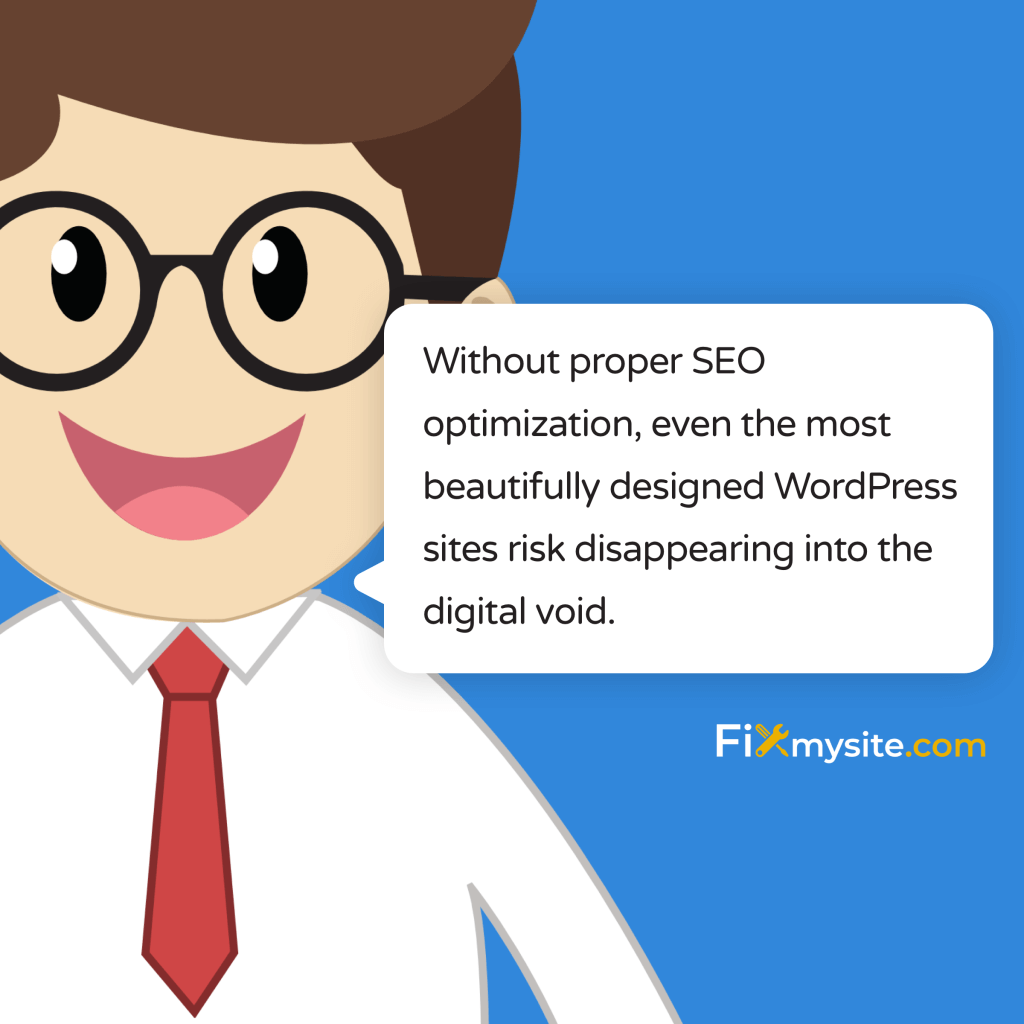Feeling overwhelmed by WordPress SEO? You’re not alone. With search engines constantly updating their algorithms and best practices evolving yearly, keeping your WordPress site optimized can feel like hitting a moving target.
WordPress powers 43.4% of all websites on the internet. (Source: WordPress.com) This popularity means more competition for visibility in search results. Without proper SEO optimization, even the most beautifully designed WordPress sites risk disappearing into the digital void.
We’ve created this comprehensive SEO checklist specifically for WordPress site owners in 2025. Whether you’re a small business owner managing your own site or a web professional handling multiple clients, this guide provides actionable steps to improve your search visibility.
Why WordPress SEO Matters in 2025
Search engine optimization remains critical for WordPress sites in 2025. With the SEO market projected to grow at an 8.3% compound annual growth rate from 2023 to 2030, businesses are investing more in search visibility than ever before. (Source: WPZoom)
WordPress currently dominates the content management system landscape with a 61.4% market share among websites using a CMS. (Source: WPZoom) This widespread adoption makes WordPress SEO knowledge particularly valuable for site owners and developers.
Proper SEO implementation brings several key benefits to your WordPress site. These include increased organic traffic, better user experience, higher conversion rates, and improved brand visibility.
WordPress SEO in 2025
The WordPress ecosystem continues to evolve rapidly. With 521 million websites now built on WordPress, the platform has solidified its position as the world’s leading CMS. (Source: WPZoom) This massive user base creates both opportunities and challenges for site owners.
WordPress powers approximately 29.13% of the top 1 million websites, demonstrating its effectiveness for serious business applications. (Source: WordPress.com) Major competitors like Shopify (4.8%) and Wix (3.7%) trail far behind in market share.
The platform has seen steady growth, with a 7.8% increase in market share from 2011 to 2023. (Source: Kinsta) This trajectory suggests WordPress will remain dominant through 2025 and beyond.
| WordPress Statistic | Value | SEO Implication |
|---|---|---|
| Total Websites | 521 million | High competition requires strategic SEO |
| CMS Market Share | 61.4% | Abundant SEO resources available |
| Monthly Blog Posts | 70 million | Content differentiation essential |
| Languages Supported | 208 | Opportunity for international SEO |
The statistics above highlight why WordPress SEO deserves special attention. With 70 million monthly blog posts and 77 million monthly comments generated on WordPress.com alone, standing out requires intentional optimization. (Source: WordPress.com)
Technical SEO Foundation for WordPress
Technical SEO forms the backbone of your WordPress site’s search performance. Without a solid technical foundation, even the best content may struggle to rank properly.
The following checklist addresses critical technical elements that affect WordPress SEO. Each item has been updated for 2025’s search engine requirements and best practices.
WordPress Core Optimization
Start with your WordPress installation itself. Keep your site updated and properly configured to ensure optimal performance.
WordPress version updates often include security patches and performance improvements that can affect SEO. Using outdated versions can create vulnerabilities that may lead to SEO penalties if exploited.
If you’ve been postponing updates due to compatibility concerns, consider using our WordPress website repair service to help manage the update process safely.
Site Speed and Performance
Site speed directly impacts both search rankings and user experience. Google’s Core Web Vitals metrics have become increasingly important for SEO success.
Speed optimization should address server response time, resource loading, and overall performance. The WordPress page speed optimization techniques that worked in previous years need updating for 2025’s requirements.
| Core Web Vital | Good Score (2025) | WordPress Optimization Method |
|---|---|---|
| Largest Contentful Paint (LCP) | <2.5 seconds | Image optimization, better hosting, caching |
| First Input Delay (FID) | <100 ms | Minimize JS, use web workers |
| Cumulative Layout Shift (CLS) | <0.1 | Set image dimensions, proper font loading |
| Interaction to Next Paint (INP) | <200 ms | Optimize JavaScript execution, reduce plugins |
WordPress sites commonly struggle with speed issues due to excessive plugins, unoptimized images, or poor hosting. If your site suffers from slow loading times, consider our WordPress speed optimization service to identify and fix the specific issues affecting your performance.
Mobile Optimization
Mobile optimization remains essential for WordPress SEO in 2025. Google continues to use mobile-first indexing, meaning it primarily uses the mobile version of your site for indexing and ranking.
WordPress themes marketed as “responsive” sometimes still have mobile usability issues. Common problems include touch elements too close together, content wider than screen, and text too small to read.
Test your WordPress site with Google’s Mobile-Friendly Test and make necessary adjustments. If you’re experiencing specific mobile issues, our guide on fixing mobile usability issues in WordPress can help resolve them quickly.
WordPress Security for SEO
Website security directly impacts SEO performance. Compromised WordPress sites often experience ranking drops when malware inserts spam links or Google flags the site as potentially harmful to visitors.
Implement these WordPress security measures to protect your SEO efforts:
- Use strong admin passwords and change them regularly
- Implement two-factor authentication (2FA)
- Keep WordPress core, themes, and plugins updated
- Install a security plugin with active malware scanning
- Back up your site regularly to quickly recover from issues
If you suspect your site has been compromised, our WordPress hack recovery roadmap can guide you through the restoration process while minimizing SEO damage.
WordPress Indexing Configuration
Proper indexing controls ensure search engines focus on your valuable content while ignoring duplicate or low-value pages. WordPress creates many system pages that should typically be excluded from search results.
Check your WordPress indexing settings to prevent search engines from wasting crawl budget on unnecessary pages. Resources like tag pages, author archives, and category pages often create duplicate content issues if not properly managed.
Create and optimize your WordPress sitemap for better crawling efficiency. The sitemap helps search engines discover and prioritize your important content. Our guide on creating and optimizing a WordPress sitemap provides detailed instructions for this critical SEO element.
On-Page SEO Essentials for WordPress
On-page SEO involves optimizing individual pages and posts to rank higher and attract more relevant traffic. WordPress offers several built-in features and plugin options to streamline on-page optimization.
Let’s look at the essential on-page elements every WordPress site should optimize in 2025.
WordPress URL Structure
Clean, logical URLs perform better in search results and improve user experience. WordPress allows you to customize your permalink structure, which controls how your URLs are formatted.
The recommended permalink structure for most WordPress sites is the “Post name” option (/%postname%/). This creates simple URLs containing your post or page title, making them user-friendly and keyword-rich.
URL issues can sometimes occur after changing permalink settings. If you experience problems, our guide on fixing WordPress permalinks can help resolve them quickly.
Title Tags and Meta Descriptions
Title tags and meta descriptions significantly impact click-through rates from search results. WordPress doesn’t natively optimize these elements, so an SEO plugin is typically necessary.
For proper optimization in 2025, title tags should:
- Contain your primary keyword near the beginning
- Be unique across your entire site
- Stay under 60 characters to avoid truncation
- Include your brand name (usually at the end)
Meta descriptions don’t directly affect rankings but greatly influence click-through rates. They should accurately summarize the page content, include primary and secondary keywords naturally, and stay under 160 characters.
Heading Structure (H1-H6)
Proper heading structure helps both users and search engines understand your content’s organization. WordPress makes implementing headings straightforward through its editor.
Follow these heading structure best practices:
- Use only one H1 per page (usually your post/page title)
- Structure content logically with H2s for main sections
- Use H3-H4 for subsections as needed
- Include relevant keywords in headings naturally
- Don’t skip heading levels (e.g., going from H2 to H4)
Image Optimization for WordPress
Images play a crucial role in both user engagement and SEO. WordPress sites often suffer from unoptimized images that slow loading times and miss SEO opportunities.
Optimize WordPress images by:
- Compressing images before upload (aim for under 100KB when possible)
- Using descriptive, keyword-rich file names
- Adding alt text to all images (for accessibility and SEO)
- Specifying image dimensions in the HTML
- Implementing lazy loading for images below the fold
| Image Element | SEO Impact | WordPress Implementation |
|---|---|---|
| File Size | Affects page speed | Use compression plugins or precompress |
| File Name | Minor ranking factor | Rename before upload (my-target-keyword.jpg) |
| Alt Text | Accessibility and rankings | Add in WordPress media settings |
| Lazy Loading | Improves Core Web Vitals | Native in WordPress 5.5+ or via plugin |
For more comprehensive guidance, our review of WordPress image optimization plugins can help you choose the right tool for your specific needs.
WordPress Content Optimization Strategies
Content remains the foundation of SEO success. For WordPress sites in 2025, content optimization goes beyond keyword placement to focus on user experience, topical depth, and search intent matching.
Let’s explore the essential content optimization strategies for WordPress sites.
WordPress Content Structure
Well-structured content performs better in search results and keeps users engaged longer. WordPress provides tools to create properly structured content, but you need to use them effectively.
Organize your content with clear sections, each with descriptive headings. Use short paragraphs (2-3 sentences) and vary sentence length to maintain readability.
Tables, lists, and media elements break up text and create visual interest. WordPress offers blocks for all these elements, making them easy to implement.
Keyword Research and Implementation
Keyword research remains fundamental to content optimization. For WordPress sites in 2025, focus on identifying topics and questions your audience is searching for.
Place your primary keyword in these key locations:
- Title tag (near the beginning if possible)
- URL slug (shortened version if the keyword is long)
- First paragraph of content
- At least one H2 heading
- Image alt text where relevant
- Naturally throughout the content (avoiding keyword stuffing)
Secondary keywords and semantic variations should appear naturally throughout your content. The WordPress block editor makes it easier to maintain a natural flow while incorporating keywords.
Internal Linking Strategy
Internal linking connects your content and helps search engines understand your site structure. WordPress makes internal linking straightforward, but many site owners still implement it poorly.
Follow these internal linking best practices:
- Link from high-authority pages to important content
- Use descriptive, keyword-rich anchor text
- Link contextually within paragraphs
- Create topic clusters around pillar content
- Fix broken internal links regularly
WordPress doesn’t automatically notify you of broken internal links. Using our WordPress maintenance checklist can help you establish a regular process for finding and fixing these issues.
Schema Markup for WordPress
Schema markup helps search engines understand your content better and can result in rich snippets in search results. While WordPress doesn’t include schema markup by default, several plugins make implementation straightforward.
| Schema Type | Best For | WordPress Implementation |
|---|---|---|
| Article | Blog posts, news | SEO plugins or dedicated schema plugins |
| Product | WooCommerce items | WooCommerce + SEO plugin integration |
| FAQ | Q&A content | FAQ blocks with schema-enabled plugins |
| LocalBusiness | Business websites | Business info plugins or manual implementation |
Properly implemented schema markup can significantly improve click-through rates from search results by adding visual elements like star ratings, prices, or FAQ dropdowns.
Off-Page SEO for WordPress Websites
Off-page SEO focuses on factors outside your WordPress site that influence rankings. While you have less direct control over these elements, they remain critical to SEO success in 2025.
Let’s examine the most important off-page SEO considerations for WordPress site owners.
Backlink Building Strategies
Quality backlinks remain among the most powerful ranking factors. For WordPress sites in 2025, focus on earning links through valuable content rather than artificial link building tactics.
Effective backlink strategies for WordPress sites include:
- Creating original research or data that others will reference
- Developing comprehensive resource pages on industry topics
- Guest posting on relevant, authoritative sites in your niche
- Building relationships with industry influencers and websites
- Creating shareable infographics and visual assets
Social Media Integration
While social signals aren’t direct ranking factors, social media still impacts SEO through increased visibility, content distribution, and link opportunities.
Integrate social media with your WordPress site by:
- Installing social sharing buttons on all content
- Setting up proper Open Graph tags for better social snippets
- Creating easily shareable content formats
- Establishing consistent posting schedules for your content
- Engaging with your audience across platforms
Online Reputation Management
Your brand’s online reputation affects how users interact with your search listings. Monitor and manage reviews, mentions, and brand sentiment across the web.
WordPress sites can improve reputation management by:
- Installing review management plugins if applicable
- Setting up Google Alerts for brand mentions
- Responding promptly to customer feedback
- Creating content that addresses common concerns
- Building a strong brand presence across relevant platforms
Local SEO for WordPress
For businesses serving specific geographic areas, local SEO optimization is essential. WordPress offers several ways to enhance local search visibility.
| Local SEO Element | WordPress Implementation | Impact Level |
|---|---|---|
| Google Business Profile | Add widget or integration plugin | High |
| Local Business Schema | SEO plugin or custom code | Medium-High |
| Location Pages | Custom WordPress templates | Medium |
| Local Keywords | Content strategy implementation | High |
Optimize your WordPress site for local search by creating location-specific pages, implementing local business schema, and ensuring NAP (Name, Address, Phone) consistency across all platforms.
WordPress SEO Performance Tracking
Measuring SEO performance is essential for identifying what’s working and what needs improvement. WordPress offers several ways to integrate analytics and tracking tools.
Let’s explore the key performance tracking elements for WordPress SEO.
Analytics Integration
Proper analytics setup allows you to track traffic, user behavior, and conversion metrics. Google Analytics remains the standard, though privacy-focused alternatives are gaining popularity.
For WordPress sites, you can implement analytics through:
- Plugin integration (many SEO plugins include this feature)
- Dedicated analytics plugins
- Manual code insertion in header/footer
- Google Tag Manager integration
When properly configured, analytics data helps you understand which content performs best, how users navigate your site, and where conversion opportunities exist.
Search Console Setup
Google Search Console provides valuable insights specifically for search performance. It shows which keywords drive traffic, identifies technical issues, and allows you to submit sitemaps directly to Google.
Connect WordPress to Search Console by:
- Using your SEO plugin’s built-in verification feature
- Adding the HTML tag to your WordPress header
- Uploading the verification file to your server
- Using DNS verification if you have access
Monitor Search Console regularly for crawl errors, manual actions, or sudden traffic changes that might indicate SEO issues.
Key SEO Metrics to Track
Focus on these metrics to evaluate your WordPress SEO performance:
| Metric | What It Tells You | Tracking Frequency |
|---|---|---|
| Organic Traffic | Overall search visibility | Weekly |
| Keyword Rankings | Position for target terms | Weekly |
| Click-Through Rate | SERP listing effectiveness | Monthly |
| Bounce Rate | Content relevance to search intent | Monthly |
| Page Load Speed | Technical performance | Monthly |
| Backlink Growth | Off-page SEO progress | Monthly |
For WordPress sites experiencing technical issues affecting these metrics, our guide to fixing common WordPress issues can help troubleshoot and resolve problems quickly.
Essential SEO Tools and Plugins for WordPress
The right tools make WordPress SEO implementation much more efficient. In 2025, several plugins and external tools stand out as particularly valuable for WordPress site owners.
WordPress SEO Plugins Comparison
SEO plugins extend WordPress’s native functionality with features specifically designed for search optimization. Here’s how the top options compare in 2025:
| Plugin | Best For | Notable Features | Limitations |
|---|---|---|---|
| Yoast SEO | All-in-one SEO | Content analysis, schema, readability | Can slow site with all features enabled |
| Rank Math | Feature-rich alternative | Multiple keyword analysis, schema builder | Steeper learning curve for beginners |
| SEOPress | Performance-focused users | Lightweight, white label options | Some advanced features require Pro version |
| All in One SEO | Beginners | Setup wizard, easy configuration | Less granular control than competitors |
For a more detailed analysis of plugin options, see our guide to the 5 best WordPress SEO plugins that actually work in 2025.
WordPress Caching for SEO
Caching significantly improves WordPress performance, which directly impacts SEO. Several caching solutions are available for WordPress sites:
- WP Rocket – User-friendly premium option with comprehensive features
- W3 Total Cache – Feature-rich free option with extensive customization
- LiteSpeed Cache – Optimal for LiteSpeed servers with excellent performance
- WP Super Cache – Straightforward option for basic caching needs
- SG Optimizer – Built specifically for SiteGround hosting customers
For guidance on configuring caching plugins correctly, our WordPress cache plugins comparison provides detailed setup instructions.
External SEO Tools for WordPress Users
In addition to WordPress plugins, several external tools help with comprehensive SEO management:
- Semrush or Ahrefs for keyword research and competitor analysis
- Screaming Frog for detailed WordPress site audits
- Google PageSpeed Insights for performance analysis
- BrightLocal for WordPress sites needing local SEO management
- Pitchbox for outreach and link building campaigns
These tools complement WordPress’s native capabilities and help you develop more comprehensive SEO strategies.
WordPress SEO Implementation Timeline
Implementing all these SEO elements can feel overwhelming. Breaking the process into prioritized phases makes it more manageable.
Here’s a suggested timeline for WordPress SEO implementation in 2025:
Phase 1: Technical Foundation (Week 1-2)
Start with technical fixes that impact overall site performance and indexing:
- Install and configure an SEO plugin
- Set up proper WordPress permalink structure
- Implement a caching solution
- Fix any crawl errors or indexing issues
- Ensure mobile responsiveness
Address any critical technical issues before moving forward. If your site has existing problems, our WordPress troubleshooting guide can help resolve them quickly.
Phase 2: On-Page Optimization (Week 3-4)
Once the technical foundation is solid, focus on optimizing your existing content:
- Audit and update title tags and meta descriptions
- Restructure content with proper heading hierarchy
- Optimize images with compression and alt text
- Implement schema markup for key pages
- Create or update XML sitemap
Phase 3: Content Development (Month 2)
With technical and on-page elements optimized, focus on content strategy:
- Conduct keyword research for new content opportunities
- Develop a content calendar based on keyword gaps
- Create or update pillar content for key topics
- Implement internal linking strategy between related content
- Optimize under-performing existing content
Phase 4: Off-Page Strategy (Month 3+)
With your WordPress site properly optimized, focus on external factors:
- Develop a backlink acquisition strategy
- Set up brand monitoring tools
- Create systems for reputation management
- Implement local SEO elements if applicable
- Establish social media integration and promotion workflows
| Implementation Phase | Priority Level | Resource Requirements | Expected Impact Timeline |
|---|---|---|---|
| Technical Foundation | Critical | Medium-High | 1-2 weeks for initial results |
| On-Page Optimization | High | Medium | 2-4 weeks for rankings impact |
| Content Development | High | High | 1-3 months for significant results |
| Off-Page Strategy | Medium-High | Medium-High | 3+ months for noticeable impact |
Ongoing Maintenance Checklist
SEO is never “complete.” Establish these ongoing maintenance routines for your WordPress site:
- Weekly: Check Search Console for issues, monitor key rankings
- Monthly: Review analytics data, update underperforming content
- Quarterly: Conduct technical SEO audit, refresh older content
- Annually: Comprehensive site review, strategy adjustment, competitor analysis
For sites with limited resources, our WordPress care packages can handle many of these maintenance tasks automatically, ensuring your SEO efforts remain effective over time.
Conclusion: Your WordPress SEO Success Path
Implementing proper SEO for your WordPress site is a significant investment of time and resources, but the potential returns in traffic, leads, and revenue make it worthwhile. The checklist we’ve provided covers all essential elements for WordPress SEO success in 2025.
Remember that SEO results typically take time to materialize. While some technical improvements may show immediate benefits, the full impact of your optimization efforts often takes 3-6 months to become apparent.
If you’re feeling overwhelmed by the technical aspects of WordPress SEO or simply don’t have the time to implement everything yourself, our team at Fixmysite.com can help. We offer specialized WordPress support services to handle everything from technical optimization to ongoing maintenance.
By following this checklist and staying consistent with your SEO efforts, your WordPress site will be well-positioned to outperform competitors and attract more organic traffic in 2025 and beyond.
Getting Help With WordPress SEO
Need expert assistance implementing this SEO checklist? Our WordPress specialists can help with:
- Technical SEO audits and implementation
- Performance optimization for better Core Web Vitals
- Plugin configuration and integration
- Content optimization and strategy development
- Ongoing WordPress maintenance and security
Contact our WordPress support team today to discuss your specific SEO needs and how we can help your site achieve better search visibility.