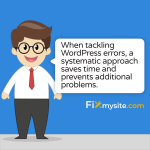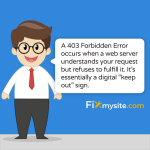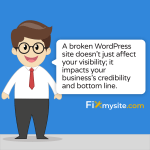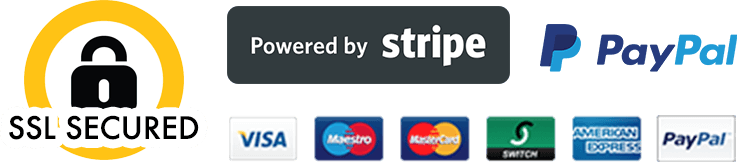When your WordPress site suddenly displays an error message or stops working correctly, it can feel overwhelming. Those error messages or blank screens appear at the worst possible times, often when you’re busy with other tasks. Don’t panic! Many WordPress errors can be resolved without…Read more »
WordPress errors
403 Forbidden Error: A Simple Explanation for Non-Techies
You’ve clicked a link or typed a website address. Instead of seeing the page you expected, you’re confronted with a strange message: “403 Forbidden.” Your heart sinks. What does this mean? Did you break something? Is your website in trouble? Take a deep breath—we’re here…Read more »
How To Fix Your WordPress Website: 10 Common Issues Solved!
Your WordPress website just crashed, and panic starts to set in. We understand exactly how you’re feeling right now. That dreaded error message or blank screen can make your heart sink, especially when your business depends on your site being available. Plugin conflicts alone cause…Read more »
Resolving WordPress Fatal Errors: A Troubleshooting Guide
WordPress fatal errors can crash your site, leaving visitors staring at a blank screen. Here’s how to fix them fast: Turn on debug mode to see error messages Check error logs in /wp-content/debug.log Disable all plugins via FTP Switch to a default WordPress theme Increase…Read more »