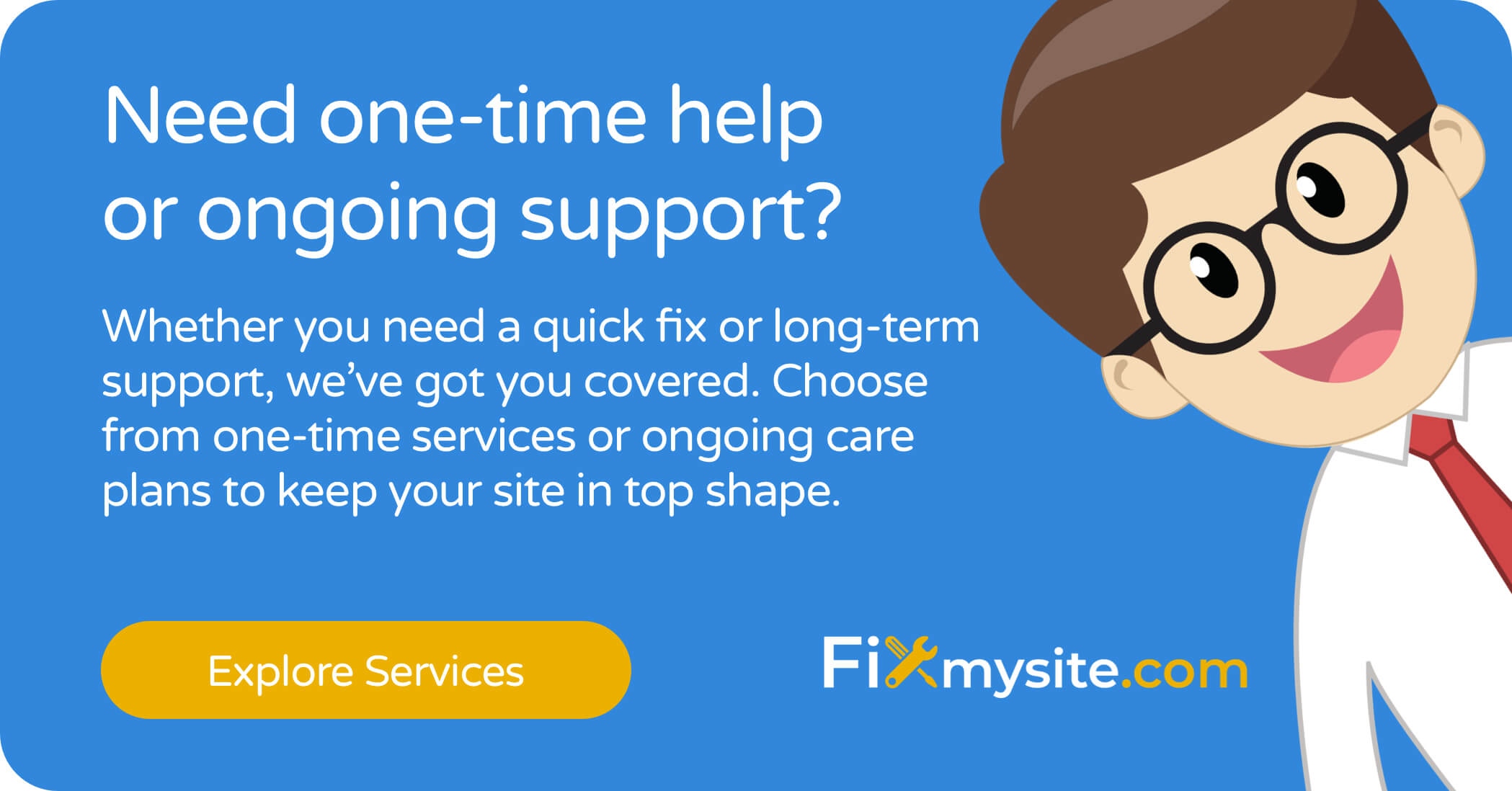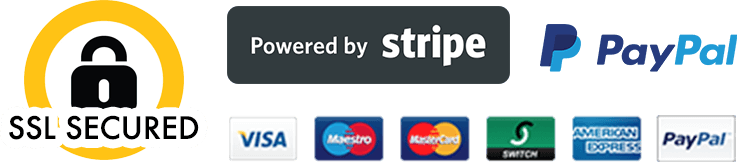When your business depends on online visibility, choosing the right content management system becomes crucial. You’ve likely heard varying opinions about WordPress and its SEO capabilities. The truth is, WordPress offers tremendous potential for search engine optimization when properly configured.
Search engine rankings can significantly impact your business success. The first organic search result receives a 27.6% click-through rate, highlighting the importance of securing top positions. (Source: Invedus)
In this comprehensive guide, we’ll explore whether WordPress truly delivers on its SEO promises. More importantly, we’ll walk you through the exact configuration steps needed to maximize your WordPress site’s search performance.
WordPress SEO Fundamentals: Why WordPress Dominates the CMS Market
WordPress powers an impressive 43.5% of all websites on the internet. This widespread adoption speaks volumes about its capabilities and flexibility. (Source: Barn2)
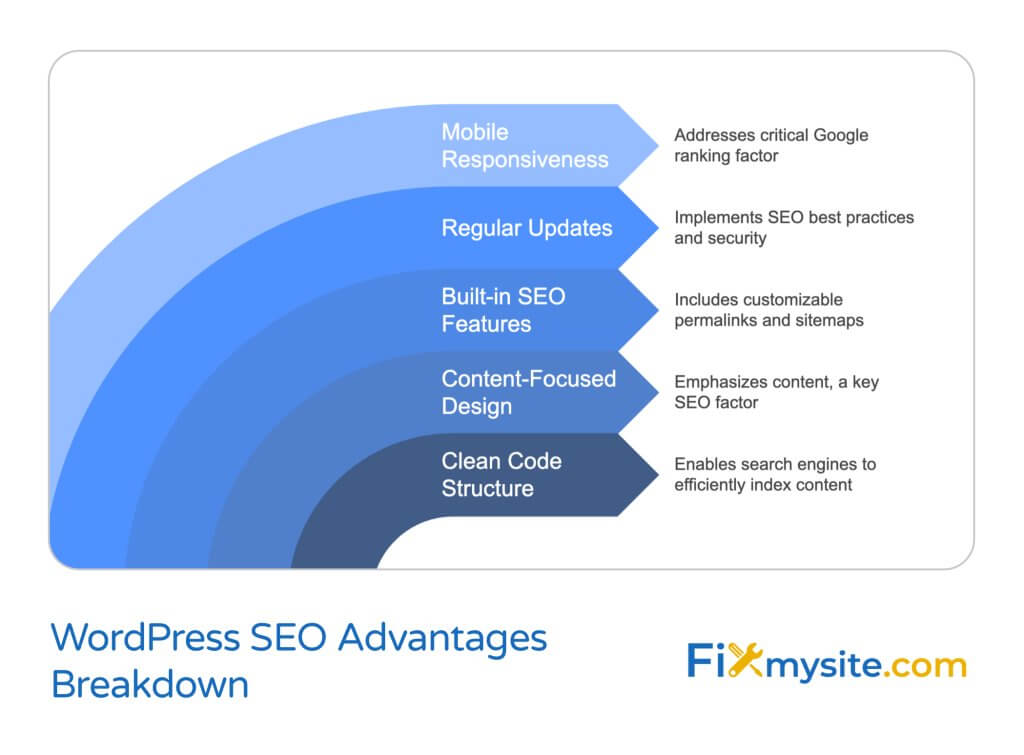
This popularity extends beyond small businesses and blogs. Among the top one million websites, 33.72% choose WordPress as their platform of choice. (Source: AppMySite)
Looking specifically at websites using a content management system, WordPress claims an even more dominant position. It holds a 63.1% market share among all CMS-powered websites. (Source: ThemeIsle)
| Platform | Market Share | SEO Friendliness | Flexibility |
|---|---|---|---|
| WordPress | 63.1% of CMS market | High | High |
| Shopify | ~6% of CMS market | Medium | Medium |
| Wix | ~3.5% of CMS market | Medium | Medium |
| Joomla | ~2.5% of CMS market | Medium | Medium |
| Drupal | ~1.9% of CMS market | High | High |
This market dominance isn’t accidental. WordPress offers a unique combination of user-friendliness and powerful SEO capabilities. Its open-source nature means constant improvements and community-driven development focused on search performance.
For business owners and content creators, this translates to a platform that keeps pace with search engine algorithm changes. The ability to adapt quickly gives WordPress an edge in the constantly evolving SEO landscape.
Core WordPress SEO Advantages
WordPress comes with several built-in SEO advantages that make it an excellent choice for search visibility. These native features provide a strong foundation even before adding specialized plugins or customizations.
First, WordPress creates clean, organized code that search engines can easily crawl and understand. This fundamental aspect often gets overlooked but forms the basis of good technical SEO. The platform’s core is designed with search engines in mind.
The content management capabilities also support SEO best practices. WordPress automatically generates title tags and allows custom meta descriptions. Its category and tag system enables proper content organization and relevance signals.
| WordPress SEO Advantage | Why It Matters | Implementation Difficulty |
|---|---|---|
| SEO-Friendly URLs | Clean URLs improve crawlability and user experience | Easy (built-in settings) |
| Content Organization | Categories and tags create topical relevance | Easy (built-in features) |
| Mobile Responsiveness | Mobile-first indexing is now standard | Easy (with modern themes) |
| Speed Optimization | Faster sites rank better and retain visitors | Medium (requires configuration) |
| Plugin Extensibility | Allows specialized SEO enhancements | Easy to Medium (plugin dependent) |
Perhaps most importantly, WordPress offers endless customization through its plugin ecosystem. This adaptability allows you to implement virtually any SEO strategy without coding knowledge. You can easily add schema markup, XML sitemaps, social media integration, and more.
The platform’s mobile responsiveness also deserves mention. With mobile-first indexing now standard, WordPress themes typically offer excellent mobile experiences right out of the box. This saves you from potential mobile usability penalties.
Essential WordPress SEO Configuration Steps
Setting up WordPress correctly forms the foundation of your SEO success. These configuration steps don’t require advanced technical knowledge but make a significant difference in how search engines view your site.
We’ll cover the most important settings you need to adjust, why they matter, and exactly how to implement them. Many site owners skip these fundamental steps and wonder why their SEO efforts don’t yield results.
Configuring WordPress Permalink Structure
Permalinks determine how your URL addresses appear. By default, WordPress uses a plain setting that includes page IDs (like ?p=123) – these aren’t user or search-engine friendly.
Changing to a more descriptive permalink structure helps both users and search engines understand your content before even clicking. It also allows you to include keywords in your URLs, providing another relevance signal.
- Go to Settings → Permalinks in your WordPress dashboard
- Select “Post name” (/%postname%/) for most sites
- Consider “Category and name” if topical organization is important
- Avoid dates in URLs for evergreen content
- Save Changes and check that URLs update properly
This simple change creates clean, descriptive URLs that improve user experience and provide SEO benefits. Once set, avoid changing permalink structure on established sites as it can break links and cause traffic losses.
XML Sitemap Setup
An XML sitemap helps search engines discover and understand your site structure. Think of it as a roadmap that guides crawlers to all your important content and indicates content priority.
WordPress doesn’t generate sitemaps automatically out of the box (though this is changing with newer versions). You’ll need to create one using either a plugin or manual methods.
Creating a proper WordPress sitemap helps search engines index your content efficiently. It’s particularly important for new sites or those with complex structures that might be difficult to crawl completely.
Important Reading Settings for SEO
Your WordPress Reading settings affect how content appears to both users and search engines. Configuring these options correctly prevents common SEO issues that can limit your visibility.
Check these specific settings under Settings → Reading:
Critical Reading Settings
Make sure “Discourage search engines from indexing this site” is UNCHECKED. This setting is sometimes enabled in development and accidentally left on, making your site invisible to search engines.
Also, consider your homepage display settings. For most business sites, a static page works better than a blog feed. This allows you to optimize your homepage specifically for your main keywords and services.
Securing Your Site with HTTPS
HTTPS isn’t just for security—it’s also a Google ranking factor that can affect your search positions. Secure sites build trust with both users and search engines. (Source: Bluehost)
Implementing HTTPS requires obtaining and installing an SSL certificate. Many hosting providers now offer free SSL certificates through Let’s Encrypt, making this process much simpler than in the past.
After installing your SSL certificate, you’ll need to ensure your WordPress site properly redirects all traffic to the secure version. This prevents duplicate content issues and security warnings for your visitors.
| Essential Configuration Step | SEO Impact | Implementation Complexity |
|---|---|---|
| SEO-Friendly Permalinks | High – Affects URL structure and keyword presence | Low – Simple setting change |
| XML Sitemap Creation | Medium – Improves content discovery and crawling | Low – Plugin based solution |
| Reading Settings Configuration | High – Can prevent indexing if misconfigured | Low – Simple setting check |
| HTTPS Implementation | Medium – Direct ranking factor | Medium – May require host assistance |
| Image Optimization | Medium – Affects page speed and image search | Medium – Ongoing process |
WordPress SEO Plugins to Enhance Rankings
The WordPress ecosystem offers over 70,000 plugins, many dedicated to improving your site’s search performance. These tools extend WordPress’s native capabilities and simplify complex SEO tasks. (Source: WPZoom)
While plugins are powerful, quality matters more than quantity. Installing too many plugins can slow your site and create conflicts. Focus on selecting reputable, well-maintained options that address your specific SEO needs.
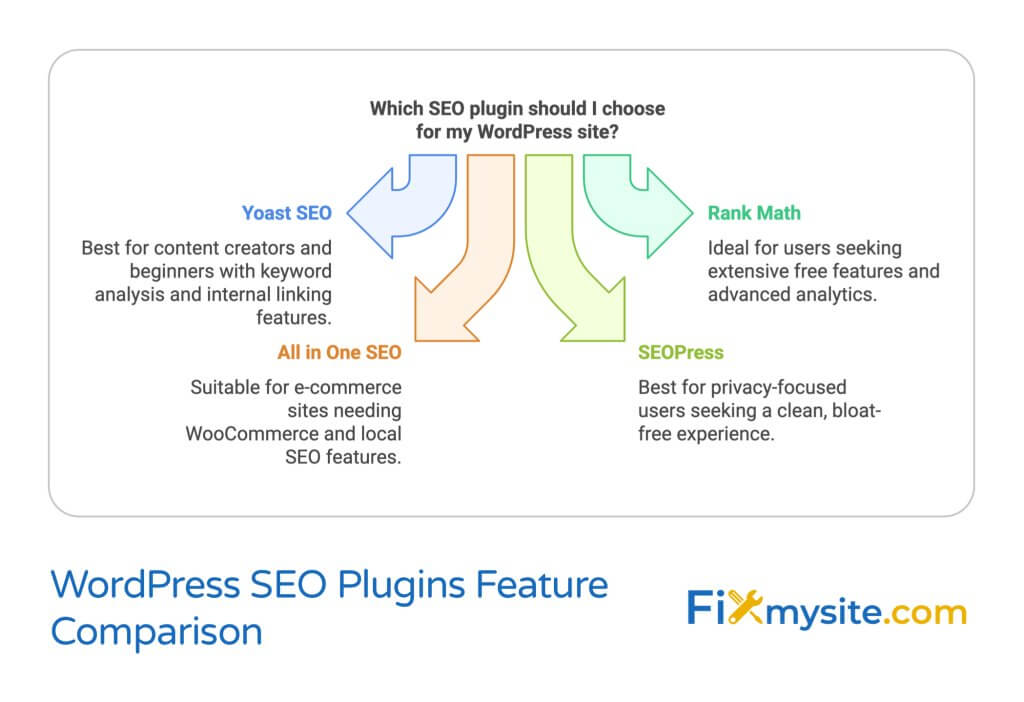
Essential SEO Plugins
A good SEO plugin serves as the control center for your optimization efforts. It should provide tools for content optimization, metadata management, and technical SEO functions without overwhelming you with options.
Learn more about the best WordPress SEO plugins for 2025 to maximize your site’s potential. The right plugin can dramatically simplify your SEO workflow and improve your results.
- Yoast SEO – Popular all-in-one solution with content analysis
- Rank Math – Feature-rich alternative with schema markup tools
- All in One SEO Pack – Straightforward option for beginners
- SEOPress – Privacy-focused plugin with no data sharing
Performance Optimization Plugins
Site speed directly impacts both rankings and user experience. With page speed being a critical ranking factor, optimizing your WordPress site’s performance is essential.
Performance plugins help reduce load times through caching, file optimization, and various technical improvements. Implementing caching solutions is one of the most effective ways to speed up WordPress.
| Plugin Type | Popular Options | Key Features | SEO Impact |
|---|---|---|---|
| All-in-One SEO | Yoast SEO, Rank Math, AIOSEO | Meta optimization, content analysis, XML sitemaps | High – Comprehensive optimization |
| Caching | WP Rocket, W3 Total Cache, LiteSpeed Cache | Page caching, browser caching, minification | High – Improves core web vitals |
| Image Optimization | Smush, ShortPixel, Imagify | Compression, lazy loading, WebP conversion | Medium – Enhances page speed |
| Schema Markup | Schema Pro, WP Review, Rank Math | Structured data implementation, rich snippets | Medium – Improves SERP appearance |
| Analytics Integration | MonsterInsights, ExactMetrics, GA Google Analytics | Performance tracking, user behavior analysis | Indirect – Provides optimization insights |
Technical SEO Considerations for WordPress
Technical SEO forms the foundation that allows your content to rank well. Without these elements in place, even the best content might struggle to achieve visibility. WordPress makes many technical aspects manageable, but certain areas need special attention.
Let’s explore the most important technical factors for WordPress SEO success and how to address them effectively.
Mobile-First Indexing
Google now uses mobile-first indexing, meaning it primarily uses the mobile version of your site for ranking and indexing. This shift makes mobile optimization no longer optional but essential.
Most modern WordPress themes are responsive by default, automatically adapting to different screen sizes. However, you should still test your site’s mobile experience regularly:
Check your site’s mobile usability in Google Search Console for any issues. Address problems like tiny text, clickable elements too close together, or content wider than screen. Consider how your navigation works on mobile devices—simplicity is key.
Page Speed Optimization
Speed significantly impacts both rankings and user behavior. When pages load slowly, 70% of consumers say it negatively affects their willingness to purchase from an online retailer. (Source: Invedus)
WordPress sites often face speed challenges due to bloated themes, excessive plugins, or unoptimized media. Addressing these issues can dramatically improve performance:
Speed Up Your WordPress Site
Discover how our WordPress speed optimization service can improve your site’s performance and SEO rankings.
Image Optimization
Images often account for the largest portion of page weight. Optimizing them reduces load times while maintaining visual quality. Using image optimization plugins can significantly improve your page load times.
Beyond compression, proper image optimization includes descriptive filenames, ALT text that includes relevant keywords, and appropriate sizing. These elements improve both accessibility and search visibility.
- Compress all images before uploading to reduce file size
- Add descriptive ALT text that includes relevant keywords
- Use appropriate dimensions – don’t upload 3000px images for 600px spaces
- Consider lazy loading to defer off-screen images
Content Strategy for WordPress SEO
Technical optimization creates the foundation, but content drives rankings. WordPress excels at content management, making it ideal for implementing a comprehensive content strategy focused on search visibility.
Content planning should balance search optimization with user value. The most successful WordPress sites create content that satisfies both search algorithms and human readers.
On-Page SEO Elements
WordPress makes on-page optimization straightforward. Each page and post can be individually optimized for specific keywords through various elements:
Title tags should include your target keyword near the beginning while remaining readable and compelling. Meta descriptions don’t directly impact rankings but significantly affect click-through rates—include keywords naturally and create a clear value proposition.
Content structure helps both users and search engines understand your material. Use H2 and H3 tags to organize information logically, and include your target keyword in at least one heading. Break up text with bullets, short paragraphs, and visuals to improve readability.
Using Categories and Tags Effectively
WordPress taxonomies (categories and tags) help organize content and establish topical relevance. Used strategically, they create powerful internal linking structures and topic clusters that signal authority to search engines.
| Content Element | SEO Best Practice | Implementation in WordPress |
|---|---|---|
| Title Tags | Include primary keyword near beginning, 50-60 characters | Edit in SEO plugin or theme settings |
| Meta Descriptions | Compelling summary with keyword, 150-160 characters | Add via SEO plugin for each post/page |
| Headings | Logical hierarchy with keywords in H1, H2s | Use WordPress editor heading options |
| URL Structure | Short, descriptive, includes focus keyword | Edit permalink before publishing |
| Internal Linking | Link related content with descriptive anchor text | Add links within content editor |
| Images | Descriptive filenames, ALT text with keywords | Edit in media library or during upload |
- Use categories for broad topics (limit to 5-10 main topics)
- Use tags for specific elements within those topics
- Avoid category/tag overlap to prevent duplicate content
- Optimize category pages with descriptions and unique content
- Consider noindexing tag pages if they don’t provide unique value
WordPress SEO Maintenance Best Practices
SEO isn’t a one-time setup but an ongoing process. Regular maintenance ensures your WordPress site maintains and improves its search visibility over time. Neglecting these practices can lead to declining performance and potential security issues.
The concept of implementing robust security measures directly impacts your site’s SEO performance. Security breaches can result in blacklisting or removed content, destroying your search visibility overnight.
Approximately 90% of WordPress vulnerabilities stem from plugins and themes rather than the core platform. This highlights the importance of careful plugin selection and regular updates. (Source: Bluehost)
Create a regular maintenance schedule that includes these essential tasks:
| Maintenance Task | Frequency | SEO Impact |
|---|---|---|
| WordPress Core Updates | As released (typically monthly) | Security, performance, new features |
| Plugin/Theme Updates | Weekly check, update as available | Security, bug fixes, compatibility |
| Content Audit | Quarterly | Update outdated content, find improvement opportunities |
| Broken Link Check | Monthly | Prevents 404 errors and poor user experience |
| Performance Monitoring | Monthly | Identify speed issues before they impact rankings |
| Security Scans | Weekly | Prevent hacks that could harm rankings |
Regular backups provide additional protection against data loss or website corruption. Ensure your backup system captures both files and database contents, and verify these backups can be successfully restored when needed.
Common WordPress SEO Mistakes to Avoid
Even with WordPress’s SEO-friendly nature, certain mistakes can undermine your efforts. Awareness of these common pitfalls helps you avoid them and maintain optimal search performance.
Is WordPress safe for my business website? This question deserves attention when configuring your site for SEO. Security vulnerabilities can severely impact your search visibility.
Here are key mistakes to avoid:
Using noindex tags inappropriately: Sometimes developers add noindex tags during development and forget to remove them. This prevents search engines from indexing affected pages. Check your site regularly for accidental blocking.
Ignoring mobile optimization: With mobile-first indexing now standard, poor mobile experiences directly harm rankings. Test your site across multiple devices and fix any usability issues.
Neglecting core performance optimization: WordPress sites often suffer from unnecessary bloat. Remove unused plugins, optimize images, implement caching, and consider quality hosting to improve speed.
Creating thin content pages: WordPress makes it easy to create pages, but each should serve a distinct purpose with substantial content. Avoid creating multiple similar pages targeting slight keyword variations.
Using non-descriptive permalinks: Default WordPress URLs with numbers or dates don’t help users or search engines understand your content. Always customize permalinks to include relevant keywords.

Conclusion: Is WordPress Good for SEO?
So, is WordPress good for SEO? The evidence strongly suggests that it is. With its dominant market position, built-in SEO-friendly features, and extensive customization options, WordPress provides all the tools needed for excellent search performance.
The platform’s core strengths align well with search engine requirements: clean code, mobile responsiveness, content management capabilities, and speed optimization potential. When properly configured, WordPress sites can achieve excellent rankings across all search engines.
However, as we’ve seen, the platform alone isn’t enough. Proper configuration and ongoing maintenance are essential to unlock WordPress’s full SEO potential. The steps outlined in this guide provide a roadmap for maximizing your site’s search visibility.
For those needing assistance with WordPress SEO optimization, our team at Fixmysite.com specializes in WordPress configuration, performance tuning, and technical SEO implementation. We handle the technical details so you can focus on creating great content and growing your business.
Get help with your WordPress SEO configuration today at https://fixmysite.com/support/.