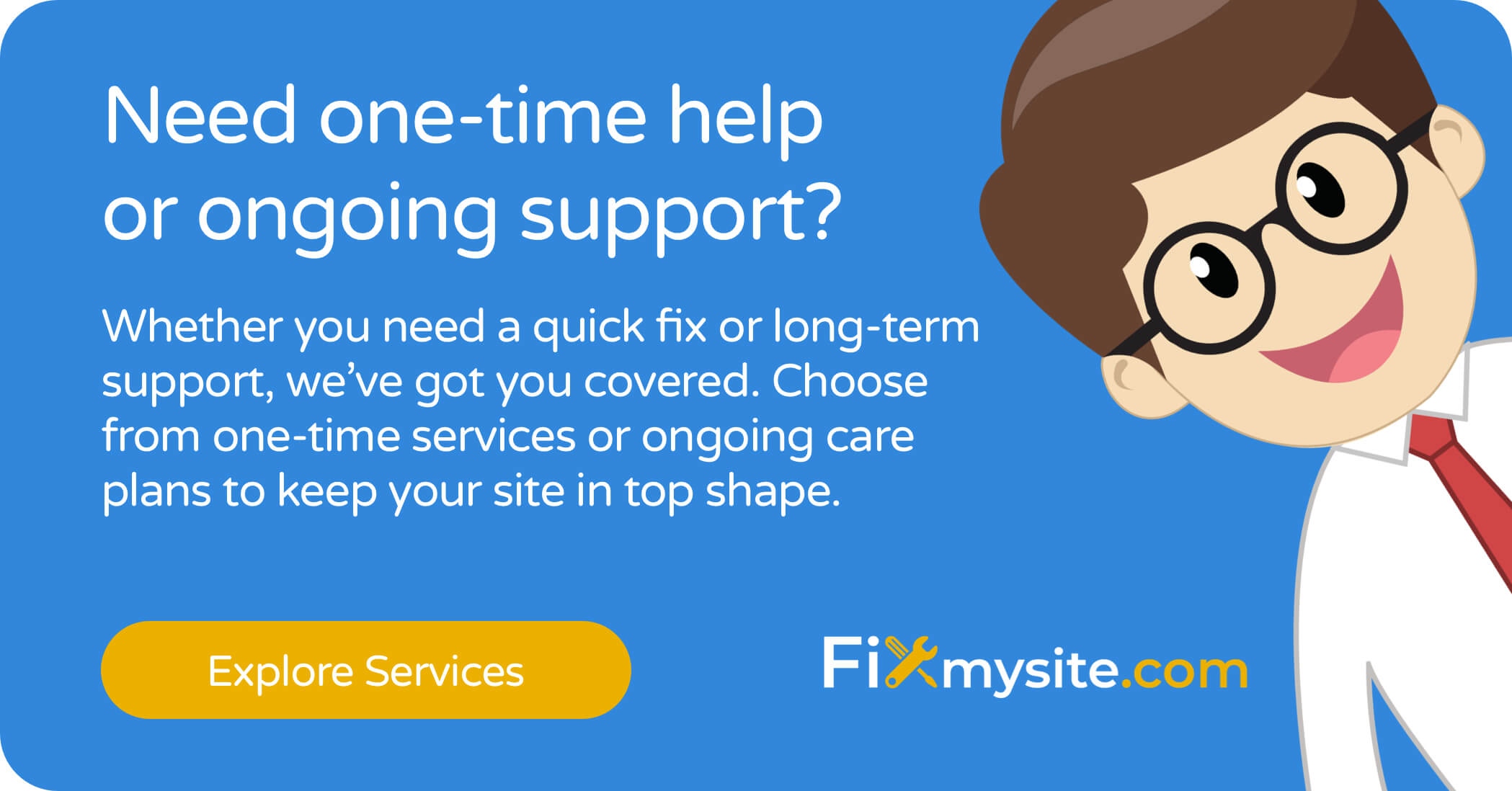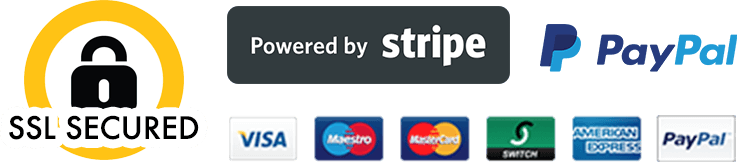Customizing a WordPress site without coding skills can feel overwhelming. You might stare at your screen, wondering how to create that professional design you’ve envisioned without hiring an expensive developer.
The default WordPress editor, while improved in recent years, still has limitations when you want to create truly custom layouts.
Page builders have revolutionized how we design WordPress websites by offering intuitive drag-and-drop interfaces that make customization accessible to everyone. These powerful tools allow you to create complex layouts, add interactive elements, and design responsive pages without writing a single line of code.
In this guide, we’ll explore the best WordPress page builders available today. We’ll compare their features, pricing, and ideal use cases to help you find the perfect editor for your specific needs. Whether you’re a complete beginner, a busy business owner, or a web professional managing multiple sites, there’s a page builder that’s right for you.
Why Use a WordPress Page Builder?
Limitations of the Default WordPress Editor
The default WordPress block editor (Gutenberg) has made significant strides in recent years, but it still has limitations. Complex layouts, advanced styling options, and specialized design elements often require additional plugins or custom code. If you’re experiencing issues with your current WordPress editor like blank screens or missing buttons, a page builder might be your solution.
Benefits of Visual Drag-and-Drop Editing
Visual page builders give you a what-you-see-is-what-you-get (WYSIWYG) experience. You can drag elements onto your page, resize them with your mouse, and instantly see how your changes look. This intuitive approach makes web design accessible to non-technical users while saving countless hours of development time.
Time-Saving for Non-Developers
For business owners and content creators without coding knowledge, page builders provide the ability to create custom designs without hiring a developer. Pre-designed templates give you a headstart, while extensive customization options let you tailor the design to your specific brand needs.
Types of Sites That Benefit Most
Page builders are especially valuable for:
- Small business websites that need professional designs on a budget
- Blogs that want to create engaging, visually rich content
- Landing pages that need to be quickly deployed and tested
- E-commerce stores requiring custom product layouts
- Membership sites with complex content structures
Key Features to Look for in WordPress Page Builders
When evaluating WordPress page builders, several key features can make the difference between a smooth design experience and constant frustration.
Ease of Use and Learning Curve
The best page builders offer intuitive interfaces that don’t require extensive training. Look for builders with clear documentation, video tutorials, and active community support to help you get started. The initial learning curve can vary significantly between different page builders, with some prioritizing simplicity and others offering more complex but powerful tools.
Design Flexibility and Template Options
A good page builder should include a variety of professionally designed templates to jump-start your projects. The ability to customize these templates to match your brand is crucial, as is the option to save your own designs as templates for future use. The concept of theme compatibility with page builders is crucial for a seamless WordPress experience.
Widget/Element Variety
The range of available elements (sometimes called widgets or blocks) determines what you can add to your pages. Basic elements include text blocks, images, buttons, and dividers, while advanced page builders offer counters, progress bars, pricing tables, forms, and even third-party integrations.
Responsive Design Capabilities
With mobile traffic accounting for more than half of web visits, your page builder must create responsive designs that look great on all devices. Look for builders that allow device-specific editing and previews to ensure your site works perfectly on desktops, tablets, and smartphones.
Performance Impact
How can you maintain a fast WordPress site while using feature-rich page builders? The key is optimization. Some page builders add significant code bloat that can slow down your website. Pay attention to how the builder handles assets like JavaScript and CSS, and whether it offers options for optimization.
Pricing and Value
Page builder pricing varies widely from free options with limited features to premium tools with yearly subscription costs. Consider the value provided relative to your needs—sometimes paying for a premium builder saves money in the long run by reducing the need for additional plugins or custom development.
Top WordPress Page Builders Compared
Let’s examine the most popular WordPress page builders, highlighting their strengths, weaknesses, and ideal use cases.
Elementor

Elementor has become the dominant force in the WordPress page builder market, powering 26.1% of all WordPress sites (Source: DigitalSilk). This popular builder offers a highly intuitive front-end editor that displays changes in real-time as you make them.
Key Features:
- 90+ widgets for adding various content elements
- Theme builder functionality for creating headers, footers, and other theme parts
- Pop-up builder for creating custom pop-ups and notifications
- Responsive design controls with device-specific editing
- Extensive template library with 300+ pre-designed page templates
Pros:
- Intuitive interface with true WYSIWYG editing
- Extensive free version with 40+ basic widgets
- Large community and ecosystem of add-ons
- Regular updates and new features
Cons:
- Pro version required for theme building ($59-$999/year)
- Can impact page load speed without optimization
- May conflict with some themes and plugins
Best For: General-purpose website building, particularly for users who value an intuitive interface and extensive documentation. Perfect for beginners to intermediate users looking for powerful design capabilities.
Divi Builder

Divi Builder/Express from Elegant Themes has over 1 million users globally (Source: OptinMonster) and comes bundled with the popular Divi Theme. This integration creates a seamless design experience, though the builder can also be used with other themes.
Key Features:
- 200+ design templates with complete website packs
- Global elements and styles for site-wide consistency
- Built-in A/B testing for optimizing conversions
- Inline text editing directly on the page
- Advanced design options including box-shadow, filters, and transforms
Pros:
- Lifetime pricing option (one-time payment vs. subscription)
- Comprehensive design capabilities with precise controls
- Excellent value when used across multiple sites
- Integrated with Divi Theme for full-site editing
Cons:
- Slightly steeper learning curve than some competitors
- Backend editor can feel clunky compared to front-end editing
- More resource-intensive than lighter alternatives
Best For: Designers and agencies building multiple sites who can leverage the lifetime license value. Also excellent for marketers using the built-in split testing features.
Beaver Builder

Beaver Builder is known for its clean, reliable codebase and is often preferred by developers and agencies. It’s used by major WordPress companies like WPEngine and boasts a lightweight approach that prioritizes performance.
Key Features:
- Clean code that doesn’t break when deactivated
- White-labeling options for agencies (Agency package)
- Flexible module system with extension capabilities
- Theme builder for headers, footers, and other theme parts (Pro)
- Multisite compatibility for WordPress networks
Pros:
- Stability and reliability—rarely breaks with updates
- Excellent support reputation
- Developer-friendly with hooks and filters
- Minimal impact on site performance
Cons:
- Fewer design modules than some competitors
- Higher entry price point ($99-$399/year)
- Less flashy interface than competitors
Best For: Agencies, developers, and business owners who prioritize reliability and clean code over flashy features. Ideal for professional sites where stability is crucial.
Thrive Architect

Thrive Architect focuses specifically on conversion-oriented designs with 357+ conversion-focused templates for sales pages and landing pages (Source: WPBeginner). It’s part of the Thrive Suite of conversion tools.
Key Features:
- Conversion-focused elements like testimonial boxes and countdown timers
- Integrated with other Thrive products (Leads, Quiz Builder, etc.)
- Smart landing page sets for marketing funnels
- Inline text editing with extensive typography options
- Mobile responsive editing with device-specific layouts
Pros:
- Specifically designed for marketing and conversion optimization
- Excellent typography and button design options
- Intuitive content editing experience
- Part of a comprehensive marketing suite
Cons:
- Less suitable for full website design (focused on landing pages)
- Not as widely used as Elementor or Divi
- Best value requires purchasing the full Thrive Suite
Best For: Marketers and business owners focused on creating high-converting landing pages and sales funnels. Particularly valuable for businesses focused on lead generation.
SeedProd

SeedProd started as a coming-soon page plugin but has evolved into a full-featured page builder with 350+ templates and a visual drag-and-drop interface (Source: WPMarmite). It’s particularly strong for specific page types like coming soon pages, maintenance mode, and landing pages.
Key Features:
- 1-click template imports for quick page creation
- Email marketing service integrations
- Coming soon and maintenance mode functionality
- WooCommerce integration for product pages
- Custom login page creator
Pros:
- Fast and lightweight compared to all-purpose builders
- Focused templates for specific page types
- Easy learning curve for beginners
- Good value pricing for specific use cases
Cons:
- Not as comprehensive for full site design
- Fewer elements/blocks than major competitors
- Limited theme building capabilities
Best For: WordPress users who need specific page types like landing pages, thank you pages, coming soon pages, or login pages without the complexity of a full-site builder.
WordPress Block Editor (Gutenberg)

The native WordPress block editor (Gutenberg) continues to evolve with full-site editing capabilities being integrated into core. While not technically a page builder plugin, it’s becoming increasingly capable of handling custom layouts.
Key Features:
- Native WordPress integration with no additional plugins
- Growing library of core blocks
- Full-site editing capabilities in compatible themes
- Pattern directory for reusable block layouts
- No impact on site performance
Pros:
- No additional cost
- Future-proof as part of WordPress core
- Continually improving with each WordPress update
- No plugin conflicts or compatibility issues
Cons:
- Still limited compared to dedicated page builders
- Fewer templates and pre-designed sections
- Less intuitive interface for complex layouts
- Requires theme support for full-site editing
Best For: Bloggers and content creators who need basic layout flexibility without the complexity of a full page builder. Also good for performance-focused sites that want to minimize plugins.
Editor Troubleshooting
Encountering issues with your page builder? Our comprehensive troubleshooting guide helps resolve common customizer and page builder problems.
Comparison Table of Top WordPress Page Builders
| Page Builder | Best For | Free Version | Premium Starting Price | Notable Feature |
| Elementor | General website building | Yes (40+ widgets) | $59/year | Theme builder |
| Divi | Designers & agencies | No | $89/year or $249 lifetime | Split testing |
| Beaver Builder | Developers & agencies | Limited | $99/year | Clean code |
| Thrive Architect | Marketers | No | $99/year | Conversion elements |
| SeedProd | Specific page types | Limited | $79/year | Coming soon pages |
| Gutenberg | Content creators | Yes (built-in) | Free | Native integration |
Best WordPress Page Builders for Specific Use Cases
Different users have different needs when it comes to page builders. Let’s look at which options work best for specific scenarios.

For Complete Beginners
If you’re new to WordPress and web design, prioritize ease of use over advanced features. Elementor is often the best choice for beginners due to its intuitive interface, extensive documentation, and large community. The free version gives you time to learn the basics before committing to a premium version.
SeedProd is another excellent option for beginners, especially if you’re creating a specific type of page like a landing page or coming soon page. Its focused approach means fewer options to get confused by.
For Developers and Agencies
Professional developers and agencies typically value reliability, clean code, and white-labeling options. Beaver Builder stands out in this category with its developer-friendly features and reputation for stability. The ability to create custom modules and white-label the interface (in the Agency package) makes it perfect for client work.
Oxygen Builder is worth considering for developers who want complete control. It’s not a traditional page builder but provides extensive CSS and HTML control for developers who want to create custom designs without limitations.
For Bloggers and Content Creators
Bloggers primarily need tools for creating engaging content layouts rather than building entire websites. The native WordPress Block Editor with some enhancements from a block library plugin might be sufficient. This approach keeps your site lean and focuses on content creation.
For more advanced layout needs, Elementor offers excellent blog post templates and content elements like post grids, featured posts, and content toggles that can enhance your blog’s appearance.
For E-commerce Sites
E-commerce websites have specific needs around product displays and shopping experiences. Divi offers excellent WooCommerce integration with specialized modules for product displays, and its Visual Builder makes it easy to create custom shop pages and product templates.
Elementor also works well for e-commerce with its WooCommerce Builder that allows you to create custom product pages, category pages, and checkout experiences. With plugin conflicts causing up to 30% of WordPress issues, choosing a compatible page builder is essential for your online store.
For Membership Sites
Membership sites require specialized layouts for member areas, course content, and restricted pages. Divi integrates well with popular membership plugins and provides extensive design options for creating engaging member experiences.
Thrive Architect, paired with Thrive Apprentice, offers specialized tools for course creators and membership site owners focused on selling digital products and courses.
Performance Considerations and Optimization
While page builders make design easier, they can impact your website’s performance if not properly optimized. Site speed is crucial both for user experience and SEO rankings.
Impact on Site Speed
Most page builders add additional code to your website, which can increase page size and load times. This impact varies significantly between builders:
- Beaver Builder is generally regarded as one of the most lightweight options
- Elementor and Divi can have a more significant impact but offer optimization settings
- The native WordPress Block Editor has minimal performance impact
Optimization Tips for Page Builder Sites
To maintain good performance while using page builders:
- Use a quality hosting provider with good server response times
- Implement a caching solution to serve static versions of your pages
- Optimize images before uploading them to your site
- Enable lazy loading for images and videos
- Minimize the use of heavy elements like sliders and complex animations
- Regularly clean your database of revision history
- Consider a content delivery network (CDN) for global audiences
Balancing Features and Speed
Sometimes you need to make trade-offs between fancy features and site performance. For most sites, prioritizing speed over decorative elements that don’t contribute to conversions is the wisest choice. WordPress powers 43.6% of all websites on the internet (Source: DiviFlash), and the most successful ones maintain a balance between design and performance.
Common Page Builder Issues and Solutions
Even the best page builders can sometimes cause frustration. Here are some common issues and how to resolve them.
Plugin Conflicts
Page builders may conflict with other plugins, particularly those that modify the WordPress editor or front-end display. If you experience unexpected behavior:
- Temporarily deactivate other plugins to identify conflicts
- Update all plugins to their latest versions
- Contact the page builder’s support team with specific conflict details
Theme Compatibility Problems
Not all themes work perfectly with all page builders. Compatibility issues can cause layout problems or broken designs:
- Check if your theme is explicitly compatible with your chosen builder
- Consider using a theme created by the same company as your page builder
- Use lightweight, flexible themes like Astra or GeneratePress that work well with most builders
Editor Errors and Fixes
Sometimes the editor itself may experience issues like failing to load or displaying blank screens:
- Clear your browser cache and cookies
- Increase PHP memory limit in your wp-config.php file
- Disable conflicting browser extensions
- Try using a different browser
- Contact support if problems persist
Migration Between Page Builders
If you need to switch from one page builder to another, the process can be challenging as each stores data differently:
- Most builders have specific migration tools for popular competitors
- Consider a fresh design rather than trying to perfectly recreate complex layouts
- Migrate the most important pages first, then tackle less critical content
With the right approach, most page builder issues can be resolved without specialized technical knowledge. For persistent problems, professional WordPress support services can help get your site back on track.
Making Your Final Decision
Choosing the right WordPress page builder is a significant decision that will impact your website workflow for years to come. Here’s how to make your final choice.
Evaluation Criteria Recap
When making your decision, consider:
- Ease of use relative to your technical skills
- Feature set that matches your specific needs
- Performance impact and whether it’s acceptable for your site
- Budget for initial purchase and ongoing updates
- Long-term viability of the page builder company
- Community support and available resources
Questions to Ask Before Choosing
Ask yourself:
- How complex are the layouts I need to create?
- Do I need specialized features like theme building or WooCommerce integration?
- How important is performance for my specific audience?
- Will I be building multiple sites with this tool?
- Do I have the time to learn a more complex but powerful system?
Implementation Steps
Once you’ve made your decision:
- Install and activate your chosen page builder
- Complete any available onboarding tutorials
- Start with a pre-built template rather than designing from scratch
- Build one page completely before moving on to others
- Regularly backup your site as you make changes
- Test your designs on multiple devices and browsers

Conclusion
The best WordPress page builder for your site depends on your specific needs, technical skills, and design goals. Elementor offers an excellent balance of features and usability for most users, while Divi provides extensive design capabilities with lifetime pricing. Beaver Builder stands out for clean code and reliability, making it popular among professionals.
For specialized needs, consider SeedProd for specific page types or Thrive Architect for marketing-focused designs. And don’t overlook the continuing development of the native WordPress Block Editor, which may eventually provide everything you need without additional plugins.
Whichever page builder you choose, the goal is to create an effective website that serves your visitors and helps achieve your business objectives. The right tool should make this process easier, not more complicated.
If you encounter difficulties with your WordPress page builder or need help implementing your design vision, our WordPress support team is ready to assist with expert guidance and troubleshooting.