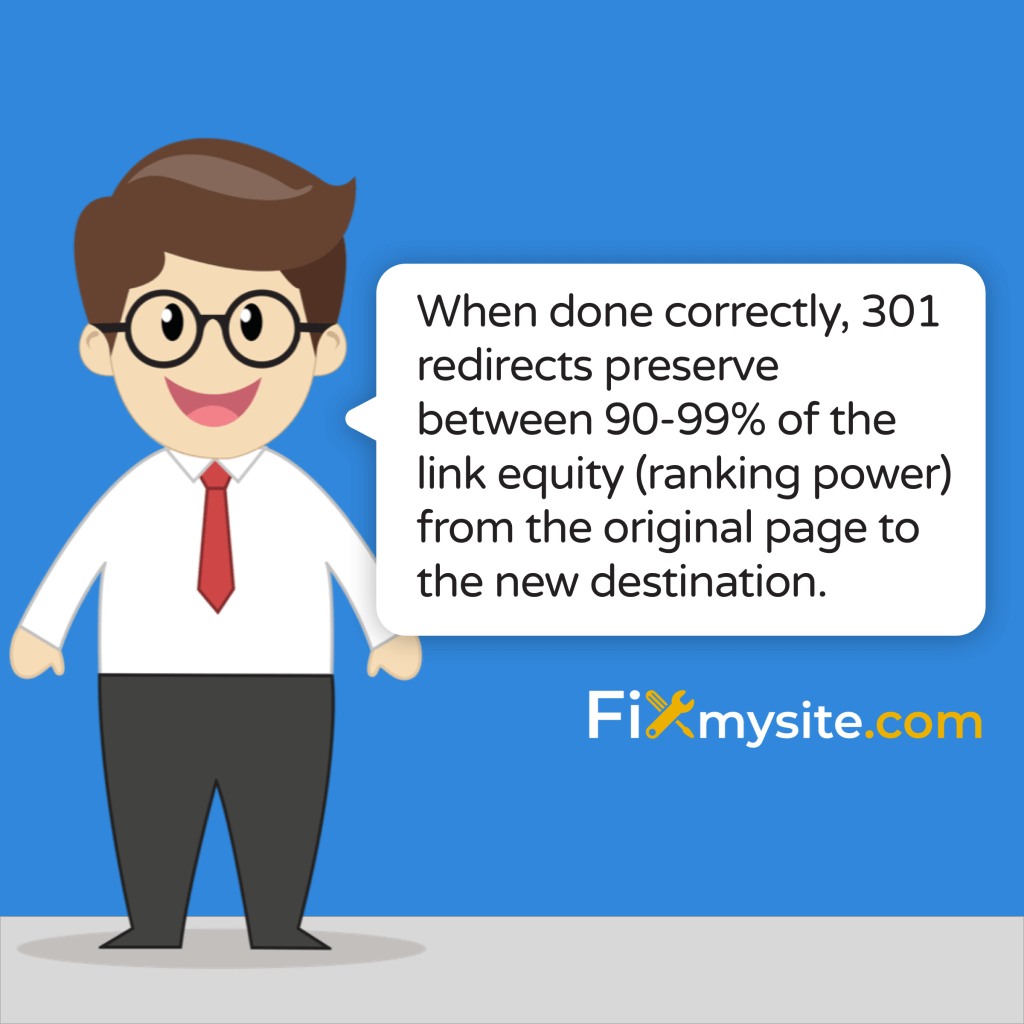When your website undergoes changes – whether it’s a redesign, domain change, or content restructuring – properly redirecting your URLs is crucial. A broken link doesn’t just frustrate visitors; it can seriously damage your hard-earned SEO ranking. We understand how stressful it feels when your website traffic suddenly drops after making changes to your site structure. Many WordPress site owners struggle with implementing redirects correctly, often unaware that a simple mistake can lead to lost visitors and diminished search presence.
This guide will walk you through the process of implementing 301 redirects in your .htaccess file – one of the most powerful and effective ways to maintain your SEO value while making necessary changes to your WordPress site. We’ll cover everything from understanding what 301 redirects are and when to use them, to practical implementation steps and common mistakes to avoid. By the end, you’ll have the knowledge and confidence to properly implement redirects that preserve your search rankings and keep visitors happy.
Understanding 301 Redirects and Their SEO Impact
A 301 redirect is a permanent redirect from one URL to another, telling search engines that a page has moved permanently to a new location. This HTTP status code is crucial for proper SEO management during site changes.
The SEO benefit of properly implemented 301 redirects is significant. When done correctly, 301 redirects preserve between 90-99% of the link equity (ranking power) from the original page to the new destination. (Source: JEMSU)
This preservation of SEO value makes 301 redirects essential when:
- Moving to a new domain
- Changing your URL structure
- Consolidating content
- Removing pages while preserving their SEO value
In 2016, Google officially confirmed that 301 redirects no longer lose PageRank, making them even more valuable for preserving SEO during site changes. (Source: Moz)
For WordPress site owners, understanding how to implement these redirects properly in the .htaccess file is particularly important, as it provides a server-level solution that’s both efficient and effective.
When to Use 301 Redirects
Knowing when to implement 301 redirects can save your site from significant SEO losses. 301 redirects are the appropriate choice in several specific scenarios that website owners commonly encounter. (Source: SEMrush)
Before diving into implementation details, let’s understand the situations that call for 301 redirects:
| Scenario | Why Use 301 Redirect | Alternative(s) | SEO Impact |
|---|---|---|---|
| Domain name change | Permanent move to new domain | None recommended | Preserves ranking with minimal disruption |
| HTTPS migration | Security upgrade from HTTP to HTTPS | None recommended | Maintains rankings while gaining security benefits |
| Website restructuring | URL structure changed permanently | 302 (if temporary) | Preserves page authority and rankings |
| Content consolidation | Merging similar content pages | Canonical tags (for duplicate content) | Combines ranking signals of multiple pages |
| Fixing trailing slash inconsistency | Standardizing URL format | Canonical tags | Prevents duplicate content issues |
For WordPress site owners, 301 redirects are particularly valuable during theme changes, plugin updates, or content reorganization – all common occurrences in the WordPress ecosystem. When your site structure changes, proper redirects ensure visitors and search engines can still find your content, preserving user experience and search rankings.
How to Implement 301 Redirects in .htaccess
The .htaccess file is a powerful configuration file for Apache servers (which host the majority of WordPress sites). It controls many aspects of how your site functions, including URL redirects.
Before making any changes to your .htaccess file, always create a backup. A small syntax error can make your entire site inaccessible.
Accessing Your .htaccess File
You can access your .htaccess file in several ways:
- Through your hosting control panel’s file manager
- Via FTP client like FileZilla
- Through WordPress plugins that manage .htaccess
In most WordPress installations, the .htaccess file is located in the root directory of your site. If you don’t see it, you may need to enable “show hidden files” in your file manager, as .htaccess files are hidden by default.
Basic 301 Redirect Syntax
The basic syntax for a 301 redirect in .htaccess is:
Redirect 301 /old-page.html https://www.yoursite.com/new-pageOr using the more flexible mod_rewrite method:
RewriteEngine On
RewriteRule ^old-page\.html$ https://www.yoursite.com/new-page [R=301,L]| Redirect Scenario | .htaccess Code | Notes |
|---|---|---|
| Single page redirect | Redirect 301 /old-page.html https://www.yoursite.com/new-page | Simplest form, redirects one specific URL to another |
| Redirecting entire site to new domain | RewriteEngine OnRewriteCond %{HTTP_HOST} ^olddomain\.com$ [OR]RewriteCond %{HTTP_HOST} ^www\.olddomain\.com$RewriteRule (.*)$ https://www.newdomain.com/$1 [R=301,L] | Redirects all pages on old domain to corresponding pages on new domain |
| HTTP to HTTPS redirect | RewriteEngine OnRewriteCond %{HTTPS} offRewriteRule ^(.*)$ https://%{HTTP_HOST}%{REQUEST_URI} [L,R=301] | Forces all traffic to use secure HTTPS protocol |
| Standardizing URLs (with/without trailing slash) | RewriteEngine OnRewriteCond %{REQUEST_FILENAME} !-fRewriteRule ^(.*[^/])$ /$1/ [L,R=301] | Adds trailing slash to all URLs that don’t specify a file |
Remember that .htaccess rules are processed in order, from top to bottom. Place your most specific rules first, followed by more general rules.
Common 301 Redirect Patterns and Examples
Now let’s look at specific redirect patterns you might need for your WordPress site. Each addresses a common scenario you might encounter when managing your website.
Redirecting a Single Page
This is the most common type of redirect, used when you’ve moved a specific page to a new URL:
Redirect 301 /old-page https://www.example.com/new-pageRedirecting an Entire Site
When moving to a new domain, you’ll want to redirect your entire site:
RewriteEngine On
RewriteCond %{HTTP_HOST} ^oldsite\.com$ [OR]
RewriteCond %{HTTP_HOST} ^www\.oldsite\.com$
RewriteRule (.*)$ https://www.newsite.com/$1 [R=301,L]Redirecting with Wildcards
Wildcards are useful when redirecting multiple pages that follow a pattern:
RewriteEngine On
RewriteRule ^old-directory/(.*)$ /new-directory/$1 [R=301,L]This redirects any page within old-directory to the corresponding page in new-directory.
Handling Query Parameters
When redirecting pages with query parameters (like ?id=123), you’ll want to preserve those parameters. The QSA flag (Query String Append) is essential for this purpose.
RewriteEngine On
RewriteRule ^old-page\.php$ /new-page/ [R=301,QSA,L]The QSA flag ensures that any query parameters from the original URL are appended to the new URL, which is critical for preserving functionality in many WordPress plugins and themes.
Testing Your 301 Redirects
After implementing redirects, testing is crucial to ensure they’re working correctly. Improper testing can lead to undiscovered issues that may impact both users and search engines.
| Testing Tool | What It Tests | Best For | URL |
|---|---|---|---|
| Redirect Checker | Redirect chains, loops, status codes | Quick single URL tests | redirectcheck.com |
| Screaming Frog | Bulk redirect analysis, chains, loops | Site-wide redirect audits | screamingfrog.co.uk |
| Google Search Console | Crawl errors, redirect issues | SEO-focused monitoring | search.google.com/search-console |
| HTTP Status Code Checker | Precise status code verification | Confirming correct 301 implementation | httpstatus.io |
| Browser Developer Tools | Network requests, redirect chains | Detailed technical analysis | Built into Chrome, Firefox, etc. |
When testing your redirects, make sure to check:
- The correct status code (301, not 302 or other codes)
- Proper destination URL (including any query parameters)
- Performance (redirect should happen quickly)
- Mobile and desktop functionality (test on multiple devices)
- Browser compatibility (test on various browsers)
After implementing redirects, check your Google Search Console regularly to monitor for any crawl errors that might indicate redirect problems. Addressing issues promptly helps maintain your search visibility.
Common Mistakes to Avoid
Even experienced developers can make mistakes when implementing 301 redirects. These errors can significantly impact your SEO efforts and user experience. Let’s explore the most common pitfalls and how to avoid them.
Redirect Loops
One of the most problematic redirect issues is the redirect loop, where page A redirects to page B, which redirects back to page A (or through a longer chain that eventually loops). This creates an endless cycle that browsers eventually terminate with an error message.
Redirect Chains
Redirect chains occur when a page redirects through multiple URLs before reaching the final destination. For example, URL1 → URL2 → URL3 → final URL. Each step in the chain slows down the user experience and can dilute the SEO value being passed.
Performance Impact
Too many redirects can significantly impact your site’s performance. Research shows that sites with more than 50 redirects experience page loads that are 12% slower than those with fewer redirects. (Source: JEMSU)
| Common Mistake | Impact | Solution |
|---|---|---|
| Redirect Loops | Site becomes inaccessible, users see error pages | Map out all redirects before implementation, use testing tools to verify no loops exist |
| Redirect Chains | Slow performance, potential loss of link equity | Always redirect to the final destination URL directly |
| Using 302 instead of 301 | Link equity may not transfer | Double-check redirect type in code (R=301) |
| Not preserving query parameters | Broken functionality for pages using parameters | Use the QSA flag to preserve query strings |
| Too many redirects | Slower page loads, poor user experience | Audit and consolidate redirects regularly |
To avoid these issues, implement a clear redirect strategy before making changes:
- Document all URLs that need redirection
- Map each old URL directly to its final destination
- Test thoroughly before making live
- Monitor performance after implementation
- Regularly audit your redirects to remove unnecessary ones
Monitoring Redirects After Implementation
Implementing redirects isn’t a “set and forget” task. Ongoing monitoring ensures your redirects continue to work correctly and identifies any issues that might arise. Here’s how to effectively monitor your redirects:
Using Google Search Console
Google Search Console is your first line of defense for identifying redirect issues. Check these reports regularly:
- Coverage report – Identifies crawl errors and redirect issues
- Performance report – Shows if redirected pages are maintaining visibility
- Index status – Confirms new URLs are being indexed properly
Setting Up Redirect Monitoring
Several tools can help automate the monitoring process:
| Monitoring Method | What It Monitors | Implementation Difficulty | Best For |
|---|---|---|---|
| Uptime robots | URL accessibility, status codes | Easy | Critical page monitoring |
| Scheduled crawls | Site-wide redirect health | Medium | Regular comprehensive checks |
| Log file analysis | Server response to redirects | Advanced | Detailed technical analysis |
| Custom alerts | Specific redirect failures | Medium | Immediate notification of issues |
Redirect Maintenance Best Practices
To keep your redirects functioning optimally:
- Regularly audit your .htaccess file to remove outdated redirects
- Check for any issues that might cause your WordPress site to stop working properly
- Update redirects when launching new content or changing site structure
- Document all redirects in a central location for easy reference
- Ensure your WordPress sitemap properly reflects these changes
Remember that poor redirect implementation can significantly slow down your WordPress site, so regular maintenance is essential for optimal performance.
Conclusion
Properly implementing 301 redirects in your .htaccess file is a critical skill for maintaining your WordPress site’s SEO value during changes. We’ve covered the importance of 301 redirects for preserving link equity, the specific scenarios that call for them, and detailed implementation instructions for various redirect patterns.
Remember these key takeaways:
- 301 redirects preserve 90-99% of link equity when implemented correctly
- Always use 301 (permanent) redirects when the change is permanent
- Avoid common mistakes like redirect loops and chains
- Test thoroughly before and after implementation
- Monitor your redirects regularly using Google Search Console and other tools
As with many aspects of WordPress management, proper implementation of security measures includes correctly managing redirects to protect both your site’s function and its search visibility.
If you’re struggling with implementing redirects or experiencing issues after making changes to your WordPress site, our team at Fixmysite.com is here to help. We specialize in WordPress support and can assist with everything from redirect implementation to comprehensive site maintenance.
Need help with your WordPress redirects or other technical issues? Get expert WordPress support today.