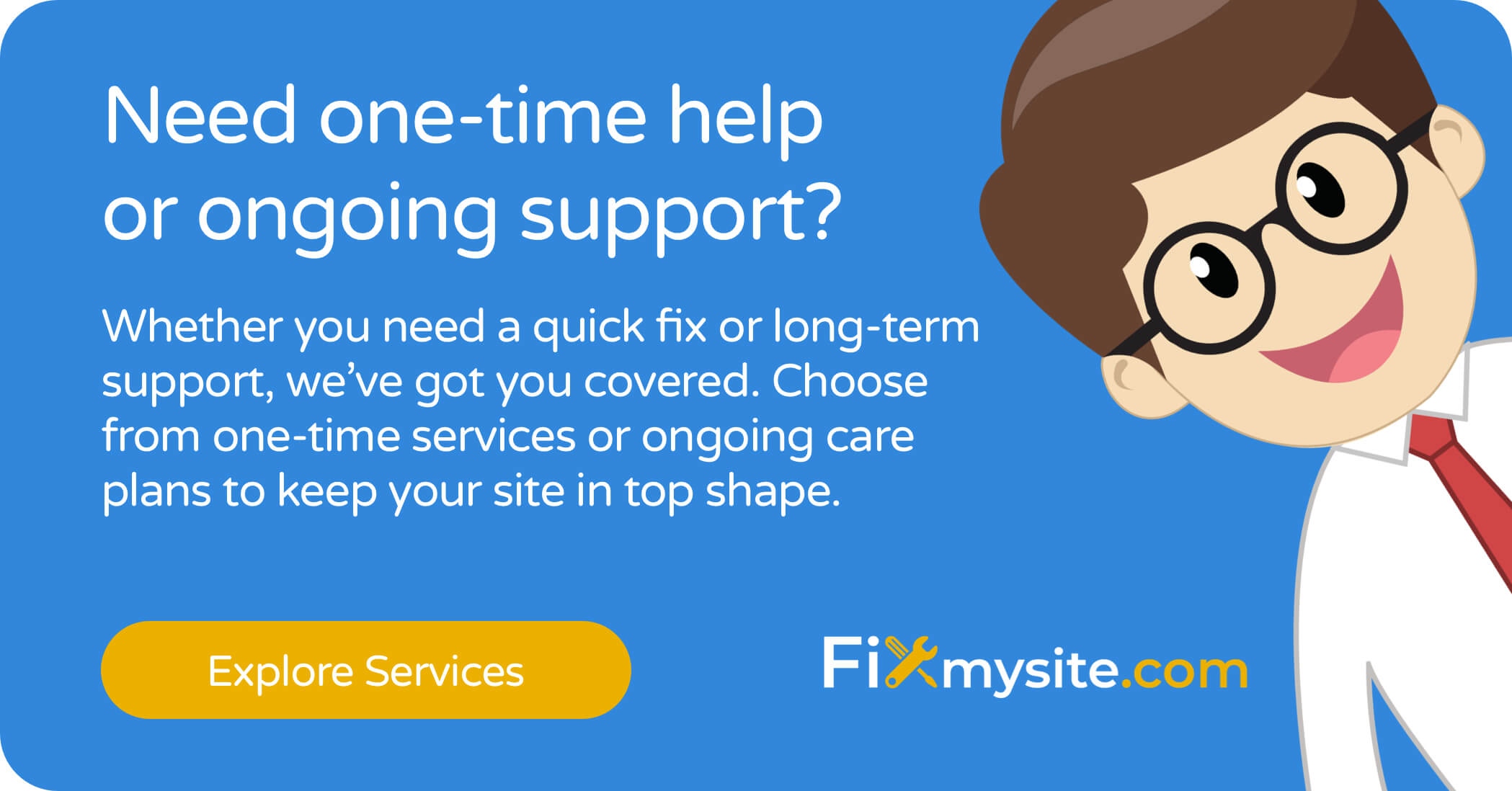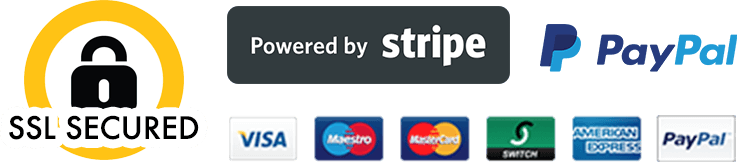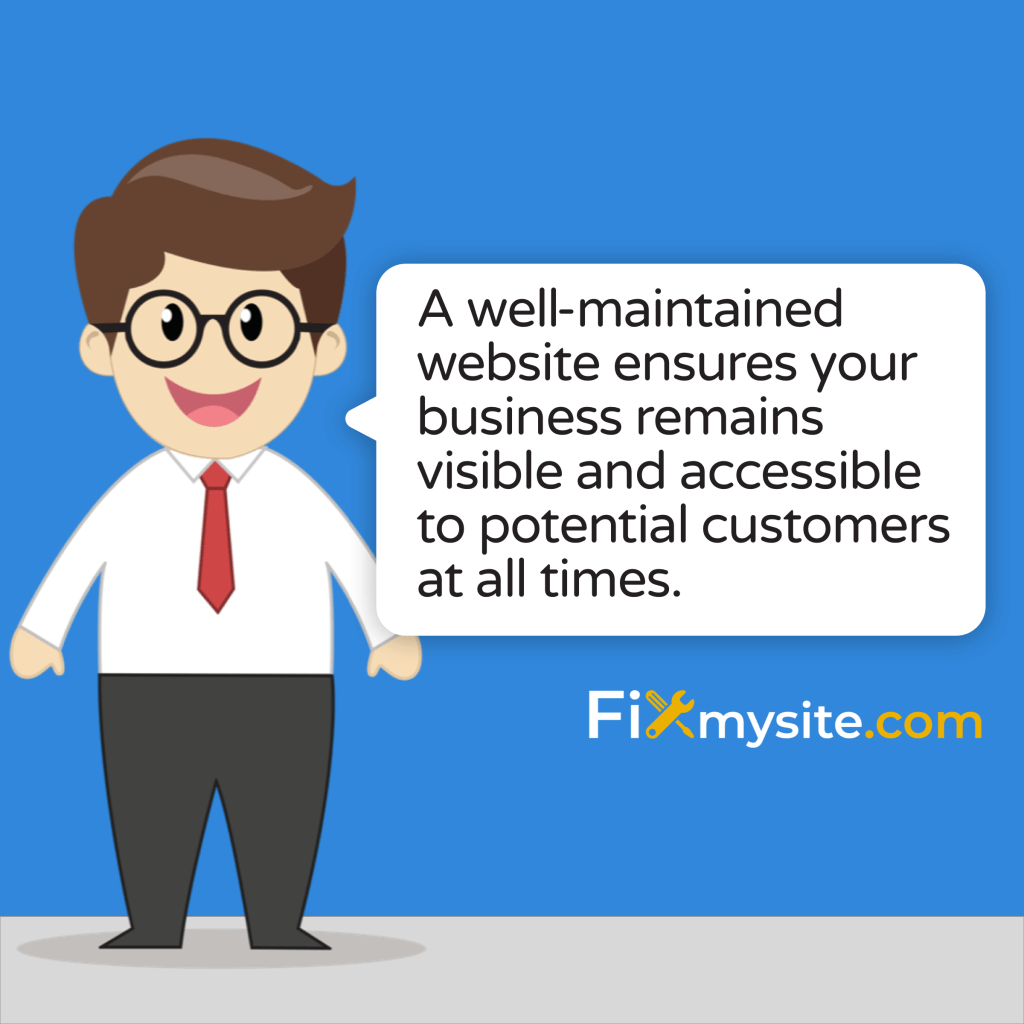
Your website serves as the digital storefront of your small business. When it’s down or not functioning correctly, it’s like having your physical store closed during business hours – customers turn away and revenue stops flowing. With 73% of U.S. small businesses having a website in 2023, maintaining an operational online presence has become essential for business success. (Source: Wix)
This guide will help you identify common website issues, provide solutions you can implement yourself, and explain when it’s time to call in the professionals. We understand how stressful it can be when your website experiences problems, especially if your business depends on online visibility.
Why Website Maintenance Matters for Small Businesses
Website maintenance isn’t just a technical necessity—it’s a business imperative. A well-maintained website ensures your business remains visible and accessible to potential customers at all times.
The Cost of Website Downtime
Downtime hurts your business in multiple ways. Beyond the immediate loss of sales, it damages your reputation and customer trust. Businesses with poorly maintained websites lose 50% of potential revenue due to poor user experience, technical problems, and reduced visibility. (Source: EntrepreneursHQ)
Small issues, when left unattended, often escalate into larger, more expensive problems. Regular maintenance helps identify and fix these issues before they cause significant downtime.
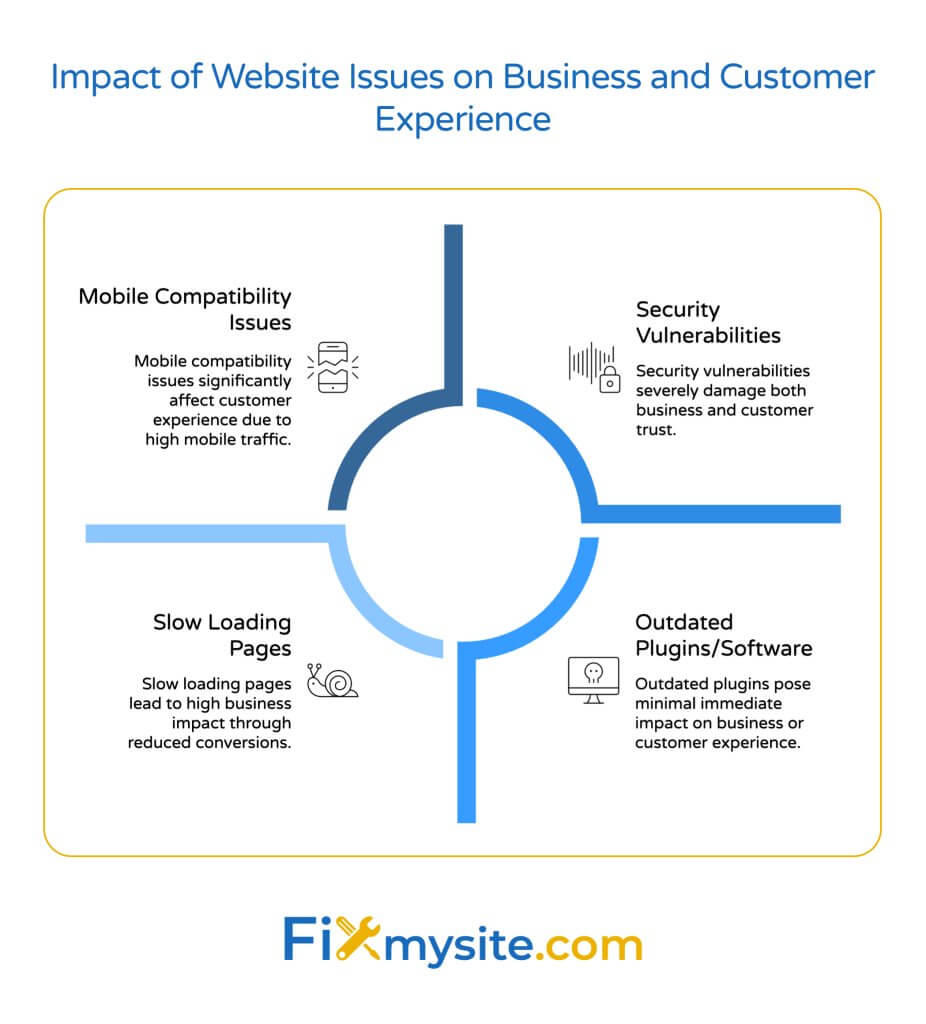
Impact on Customer Trust and Sales
First impressions matter enormously online. When potential customers find your website broken or slow, they question your business’s professionalism and reliability. Consider that 76% of shoppers check a business’s website before visiting in person, making your online presence a critical factor in driving physical store traffic. (Source: EntrepreneursHQ)
Even more concerning, 88% of online shoppers won’t return to a site after a poor experience. (Source: EntrepreneursHQ) This means website issues don’t just cost you immediate sales—they permanently drive away potential customers.
Let’s look at how different website issues impact your business operations and customer experience:
| Website Issue | Business Impact | Customer Experience Impact |
|---|---|---|
| Slow loading pages | Lower conversion rates, reduced search rankings | Frustration, site abandonment |
| Security vulnerabilities | Data breaches, liability, site downtime | Loss of trust, potential data exposure |
| Mobile compatibility issues | Loss of mobile traffic, lower search rankings | Difficulty navigating, site abandonment |
| Broken links/404 errors | Poor user experience, lowered SEO rankings | Confusion, perceived unprofessionalism |
| Outdated plugins/software | Security risks, compatibility issues | Broken features, inconsistent experience |
This table illustrates why addressing website issues promptly is crucial for maintaining business operations and customer satisfaction. The impact extends far beyond technical concerns.
Most Common Website Issues for Small Businesses
Small business websites typically face several common issues. Recognizing these problems early allows for faster resolution and minimal disruption to your business.
Speed and Performance Problems
Slow websites frustrate visitors and hurt your search engine rankings. With 63% of website traffic coming from mobile devices, often on variable-quality connections, speed matters more than ever. (Source: EntrepreneursHQ)
Common causes of performance issues include unoptimized images, excessive plugins, inadequate hosting resources, missing cache implementation, and inefficient database queries. These issues compound over time, gradually slowing your site until the experience becomes unbearable for users.
Speed issues often start small but grow worse with time. Each new image or plugin adds to the load, creating a cumulative effect that eventually reaches a tipping point where users notice and abandon your site.
Security Vulnerabilities and Breaches
Security threats pose an existential risk to small businesses online. Alarmingly, 43% of cyberattacks target small businesses, likely because attackers know these businesses often lack robust security measures. (Source: EntrepreneursHQ)
The consequences can be devastating—60% of small businesses close within six months of a cyberattack. (Source: EntrepreneursHQ) Common security issues include outdated software, weak passwords, missing SSL certificates, vulnerable contact forms, and malware infections.
For WordPress users, knowing how to identify and remove malware is particularly important as WordPress sites are frequently targeted due to their popularity.
Mobile Compatibility Issues
Despite the dominance of mobile browsing, 40% of small businesses neglect mobile optimization. (Source: EntrepreneursHQ) This oversight means many businesses provide a poor experience to the majority of their visitors.
Mobile issues typically include non-responsive design elements, text too small to read, buttons and links too close together, images that don’t resize properly, and forms difficult to complete on small screens. Each of these issues can drive away potential customers who primarily browse on mobile devices.
Broken Links and 404 Errors
Broken links and 404 errors create dead ends in your website’s user journey. These issues interrupt the user experience, reduce time spent on your site, lower search engine rankings, and project an image of neglect and poor maintenance.
Regular link checking should be part of your maintenance routine to prevent these issues from accumulating. Links often break during site updates or when external resources change their URL structure.
Design and Functionality Problems
Design and functionality issues affect how users interact with your site and can significantly impact conversion rates. Common problems include outdated design elements, inconsistent branding, confusing navigation, non-functioning forms, checkout process errors, and plugin conflicts.
These issues often develop gradually as browsers update, plugins change, or new devices enter the market. What worked perfectly last year might suddenly create problems for users on newer systems.
DIY Solutions for Common Website Issues
Many website problems can be addressed without extensive technical knowledge. Here are practical solutions for the most common issues:
Troubleshooting Speed and Performance
Improving your website’s speed can provide immediate benefits to user experience and search rankings. Here are steps you can take:
- Optimize images – Compress and resize images before uploading to your site
- Enable caching – Install and configure a reliable caching plugin to serve pages faster
- Reduce plugin count – Remove unused plugins that add unnecessary code
- Update everything – Keep WordPress core, themes, and plugins updated
- Consider better hosting – Upgrade to a more robust hosting plan if your traffic warrants it
For WordPress sites specifically, speed optimization services can dramatically improve performance when DIY methods aren’t enough. Professional optimization often addresses technical issues that aren’t obvious to non-developers.
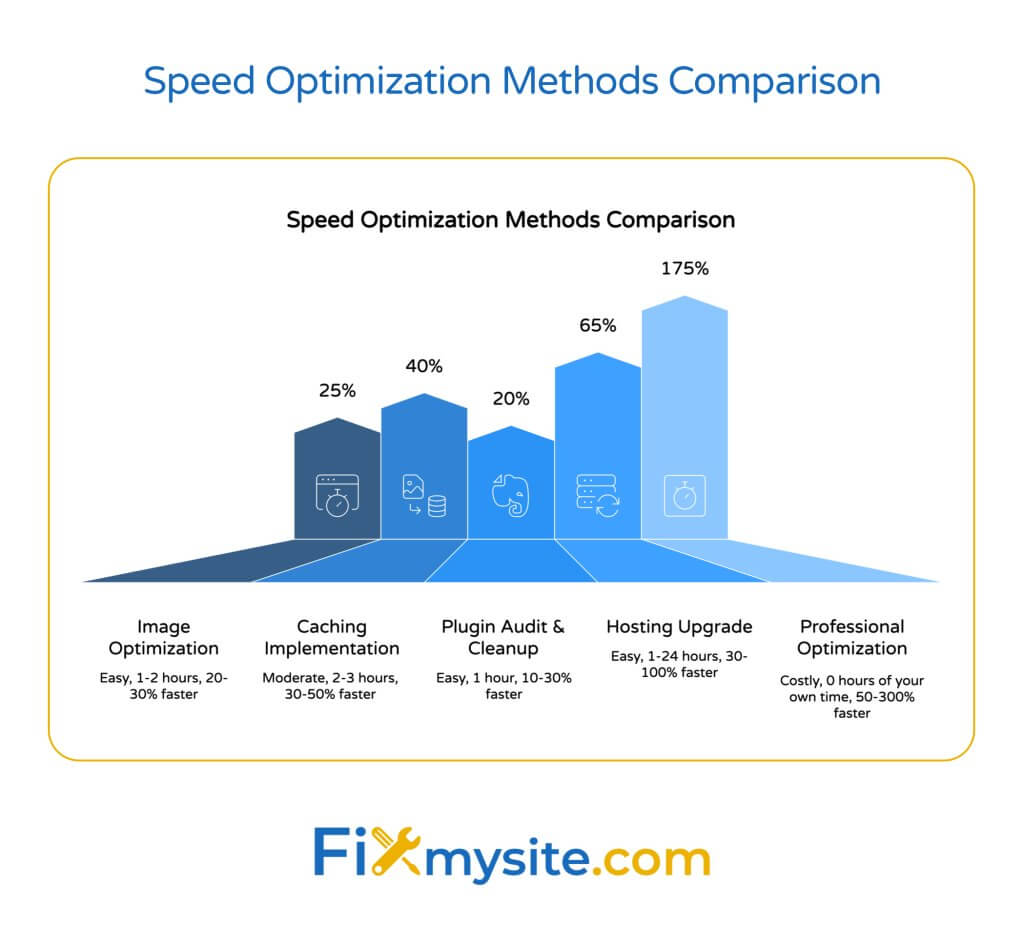
Let’s compare the results you can expect from different optimization approaches:
| Optimization Method | Typical Speed Improvement | Implementation Difficulty | Time Investment |
|---|---|---|---|
| Image optimization | 20-30% faster | Easy | 1-2 hours |
| Caching implementation | 30-50% faster | Moderate | 2-3 hours |
| Plugin audit & cleanup | 10-30% faster | Easy | 1 hour |
| Hosting upgrade | 30-100% faster | Easy | 1-24 hours (migration time) |
| Professional optimization | 50-300% faster | None (outsourced) | 0 hours (service time varies) |
This comparison shows that even simple DIY methods can yield significant improvements, but professional services offer the most substantial gains with minimal time investment from you. The right approach depends on your technical comfort level and available time.
Addressing Security Vulnerabilities
Website security requires vigilance, but some basic measures can significantly reduce your risk:
- Update regularly – Keep WordPress, plugins, and themes updated to patch known vulnerabilities
- Use strong passwords – Implement complex, unique passwords for all accounts
- Install security plugins – Consider tools like Wordfence for WordPress sites
- Implement two-factor authentication – Add an extra layer of login security with two-factor authentication plugins
- Backup regularly – Ensure you can restore your site from backup if compromised
If you suspect your site has already been compromised, following a complete recovery roadmap can help you restore security. Acting quickly minimizes damage and helps prevent future breaches.
Fixing Mobile Compatibility
To improve mobile compatibility, start by using a responsive WordPress theme that adapts to different screen sizes. Test your site on multiple devices and browsers regularly to catch issues early. Ensure text is readable without zooming and make buttons large enough for fingers.
Fix any horizontal scrolling issues that force users to move side-to-side to see content. Optimize forms for mobile completion by making fields large enough and minimizing required typing. Addressing mobile usability issues has become non-negotiable with Google’s mobile-first indexing approach.
Repairing Broken Links and 404 Errors
Finding and fixing broken links improves both user experience and search engine optimization. Use tools like Broken Link Checker plugin for WordPress to scan your site regularly. Create custom 404 pages that help users find alternatives when they hit a dead end.
Set up redirects for changed URLs to maintain link equity and user flow. Regularly audit your site for broken internal and external links to prevent small issues from accumulating into larger problems.
Resolving Design and Functionality Problems
For design and functionality issues, update to a modern, well-supported theme that meets current web standards. Test all forms and interactive elements regularly to ensure they work properly. Maintain consistent branding throughout your site to build trust and recognition.
Address plugin conflicts by updating or finding alternatives when necessary. Test your checkout process regularly if you run an e-commerce site to prevent lost sales due to technical issues.
When to Seek Professional Website Repair Help
While DIY solutions work for many issues, some situations warrant professional assistance. The following table outlines when to handle issues yourself versus when to call in experts:
| Situation | DIY Approach | Professional Help Recommended |
|---|---|---|
| Website running slightly slow | Yes – Basic optimization | No – Unless persists after DIY efforts |
| Complete site outage | No – Too risky | Yes – Immediate assistance needed |
| Suspected malware infection | No – Requires expertise | Yes – Professional malware removal |
| Broken contact form | Yes – Simple configuration | No – Unless complex integration |
| Plugin conflicts | Sometimes – If identifiable | Yes – For complex conflicts |
| Database errors | No – High risk of data loss | Yes – Database error resolution |
| SSL certificate issues | No – Security critical | Yes – SSL configuration help |
Consider seeking professional help when the issue affects core business functions (like checkout or lead generation), security is compromised, or you lack the technical expertise to safely resolve the issue. Also reach out when you’ve tried DIY solutions without success, the problem is recurring, or you simply lack time to troubleshoot properly.
Emergency Situation?
If your business website is completely down or experiencing a security breach, don’t wait. Get emergency WordPress help to minimize downtime and potential damage.
Preventive Website Maintenance Checklist
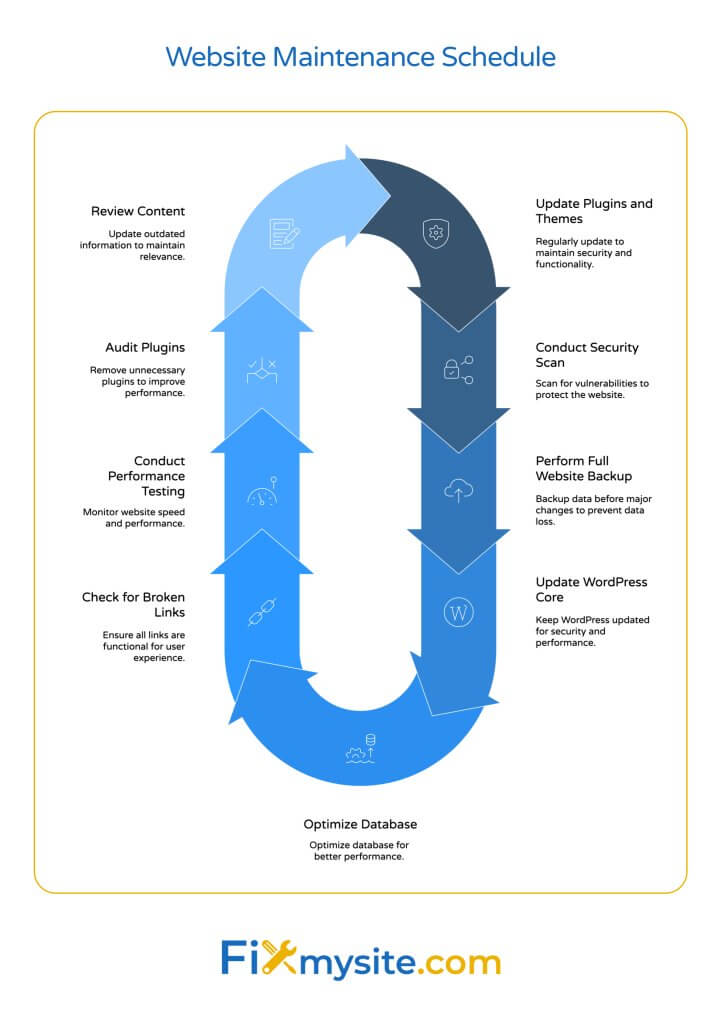
The best website repair is preventive maintenance that stops issues before they impact your business. Implement this regular maintenance schedule to keep your site running smoothly:
| Maintenance Task | Frequency | Importance |
|---|---|---|
| WordPress core updates | As released (typically monthly) | Critical |
| Plugin and theme updates | Weekly | Critical |
| Full website backup | Weekly (or before major changes) | Critical |
| Database optimization | Monthly | High |
| Security scan | Weekly | Critical |
| Broken link check | Monthly | Medium |
| Performance testing | Monthly | High |
| Plugin audit | Quarterly | Medium |
| Content review | Quarterly | Medium |
This maintenance schedule might seem overwhelming, especially when you’re already busy running your business. That’s why many small businesses opt for WordPress care plans that handle these tasks automatically. These services provide peace of mind and free up your time to focus on core business activities.
Creating a Website Emergency Plan
Even with preventive maintenance, emergencies can happen. Having a plan in place reduces panic and speeds recovery. Keep login credentials easily accessible but secure, and maintain current backups both locally and in the cloud.
Have your host’s support contact information readily available for quick access during emergencies. Keep a list of the plugins and theme you use, including versions, to help troubleshoot issues faster. Document any customizations made to your site for reference.
Most importantly, establish a relationship with a support service before an emergency occurs. When something goes wrong, you won’t have to waste time searching for reliable help.
Tools and Resources for Website Monitoring and Maintenance
The right tools make website maintenance much easier. Here are some essential resources for small business website owners:
| Tool Category | Free Options | Paid Options | Key Features |
|---|---|---|---|
| Uptime Monitoring | UptimeRobot, Freshping | Pingdom, StatusCake | Alerts when your site goes down |
| Performance Testing | PageSpeed Insights, GTmetrix | WebPageTest, Pingdom | Speed analysis and optimization tips |
| Security Scanners | Sucuri SiteCheck, WPScan | Wordfence Premium, Sucuri | Vulnerability detection, malware scanning |
| Backup Solutions | UpdraftPlus, BackWPup | BackupBuddy, JetBackup | Automated backups to cloud storage |
| SEO Tools | Yoast SEO, Google Search Console | SEMrush, Ahrefs | Optimization guidance, performance tracking |
For WordPress users specifically, reliable SEO plugins can help maintain visibility while monitoring site health. These tools often include features that alert you to potential issues before they become critical.
Regular use of these monitoring tools can help you spot trends and address issues before they affect your customers. Many tools offer free tiers that provide sufficient functionality for small business websites.
Conclusion: Keeping Your Small Business Website Healthy
Your small business website requires regular care and attention. With 81% of shoppers conducting online research before making a purchase, your website directly influences sales both online and offline. (Source: Wix)
Regular maintenance prevents most common website issues. Prompt attention to problems minimizes downtime and customer impact. Some technical issues require professional assistance, particularly when dealing with security vulnerabilities that pose significant risks to your business.
Having a maintenance plan and emergency protocol in place is essential for minimizing disruptions when issues do occur. For many small business owners, balancing website maintenance with core business activities becomes challenging over time.
That’s where professional WordPress support services become valuable, handling technical details while you focus on growing your business. WordPress support specialists can diagnose and fix issues quickly, implement preventive measures, and provide ongoing maintenance to keep your site performing optimally.
By taking a proactive approach to website maintenance and knowing when to seek professional help, you can ensure your small business website remains a valuable asset rather than a source of stress and lost revenue.