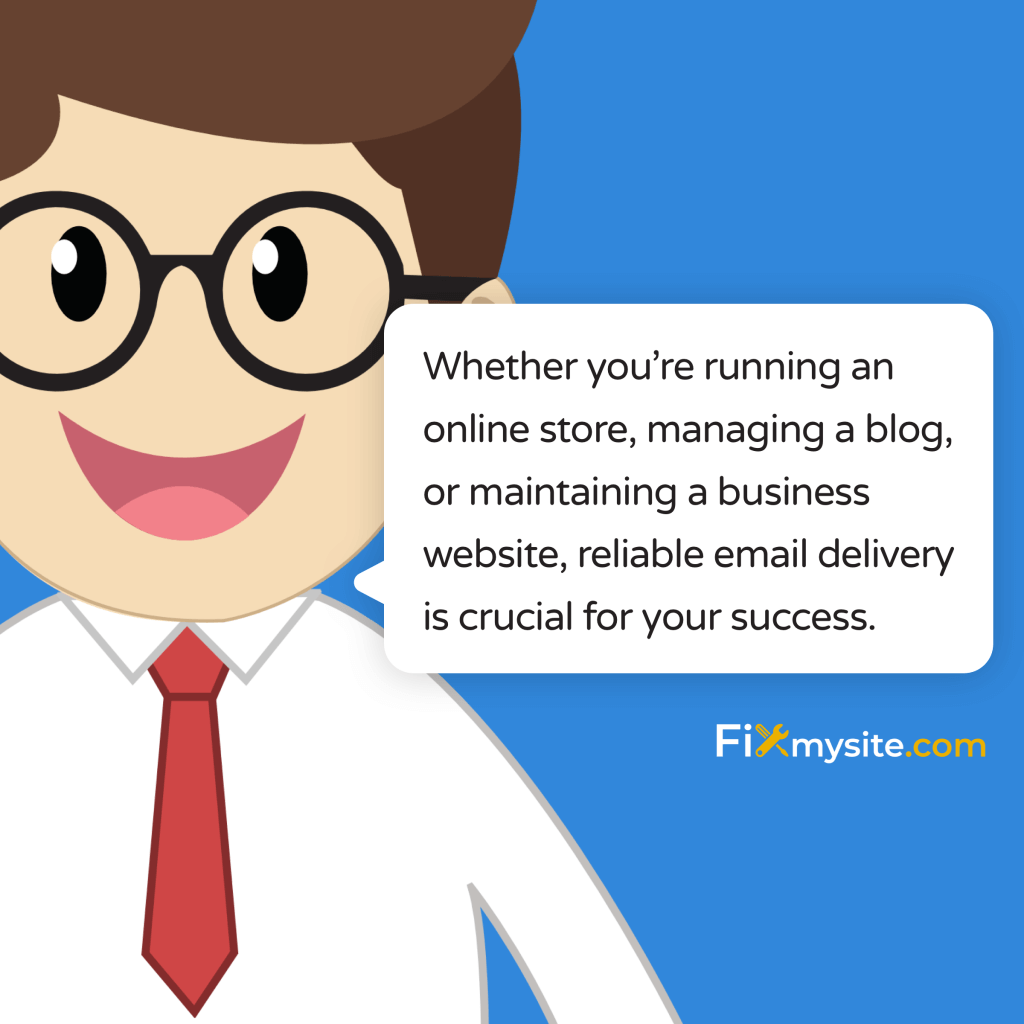Your WordPress site’s email system has stopped working, and we know exactly how frustrating that feels. Missing important contact form submissions or customer notifications can seriously impact your business operations. Most web servers aren’t configured to send emails by default, which often leads to this common yet stressful situation.
Whether you’re running an online store, managing a blog, or maintaining a business website, reliable email delivery is crucial for your success. As experts in WordPress repair, we’ve created this straightforward guide to help you resolve your email issues and get your communications flowing again.
Here’s what we’ll cover to get your WordPress emails working properly:
- Understanding why WordPress isn’t sending emails
- Quick diagnosis methods to identify the problem
- Step-by-step email configuration guide
- Preventing future email issues
- Advanced troubleshooting for persistent problems
- Email delivery best practices
By following this guide, you’ll learn exactly what’s causing your WordPress email problems and how to fix them effectively. We’ll walk you through each solution carefully, ensuring you feel confident in implementing these fixes for your website.
Understanding Why WordPress Isn’t Sending Emails
The root causes of WordPress email issues often stem from server-level configurations and security measures. Your website’s email functionality depends on complex interactions between your hosting environment, WordPress core, and various plugins. When any of these components aren’t properly configured, your email system can fail silently without obvious error messages.
Plugin conflicts represent a significant source of email delivery problems. Common issues arise particularly with contact form plugins, which might become misconfigured during updates or after making changes to your site. These technical hiccups can prevent your forms from delivering messages, potentially causing you to miss important customer inquiries.
Server configuration plays a crucial role in email delivery. Many hosting providers restrict email functionality to prevent spam and maintain proper WordPress security. While these restrictions protect your site from abuse, they can also interfere with legitimate email communications if not properly configured.
Three primary factors typically contribute to email delivery problems:
- Server-level email restrictions from your hosting provider
- Incorrect PHP mail configuration settings
- Conflicts between security plugins and email functionality
Understanding these underlying causes helps pinpoint the exact source of your email issues. This knowledge proves invaluable when implementing the right solution for your specific situation. Many website owners attempt various fixes without addressing the root cause, leading to recurring problems and continued frustration.
The good news? Each of these issues has a clear solution. By following a systematic approach to diagnosis and implementing the appropriate fixes, you can restore your WordPress email functionality quickly and effectively. First, we’ll need to determine exactly where the problem lies in your specific setup.
Quick Diagnosis: Is Your WordPress Email Working?
Testing your WordPress email system requires a systematic approach to identify exactly where the breakdown occurs. The first step involves sending a test email to verify whether your site can deliver messages at all. Professional developers recommend using the WP Test Email plugin for initial diagnostics (Source: PostmanSMTP).
Before diving into complex solutions, perform these basic diagnostic steps to pinpoint the issue:
- Send a test email to yourself through your contact form
- Check your spam folder for missing emails
- Verify your WordPress email settings under Settings > General
- Test with a different email address as the recipient
Your website’s email functionality connects directly to your overall site health. Regular monitoring through a comprehensive WordPress care plan can help prevent email issues before they impact your business operations. When diagnosing email problems, pay attention to any recent changes in your website’s configuration or hosting environment.
Common symptoms of email delivery problems include:
- Contact form submissions that never arrive
- Missing password reset emails
- Order confirmation emails failing to send
- Comment notification emails not being delivered
Each of these symptoms provides valuable clues about the nature of your email issue. For instance, if password reset emails fail but contact forms work, the problem likely lies with your WordPress core email settings rather than your server configuration. Similarly, if all emails go to spam folders, your site probably needs proper email authentication setup.
After identifying the specific symptoms affecting your site, you can move forward with implementing the appropriate solution. The next section will guide you through setting up a robust email delivery system using SMTP, which addresses most common WordPress email issues effectively.
Step-by-Step Email Configuration Guide
Configuring SMTP (Simple Mail Transfer Protocol) provides the most reliable solution for WordPress email delivery issues. This professional-grade email system ensures your messages reach their intended recipients consistently. When your site shows signs of WordPress not working properly, particularly with emails, SMTP configuration often resolves these issues permanently.
Installing WP Mail SMTP Plugin
The WP Mail SMTP plugin serves as your gateway to reliable email delivery. This powerful tool transforms your WordPress site’s email system from basic PHP mail to a robust SMTP configuration. The installation process requires careful attention to detail, but we’ll guide you through each step.
- Navigate to your WordPress dashboard
- Click Plugins > Add New
- Search for “WP Mail SMTP”
- Click Install Now, then Activate
After installation, you’ll need to configure your SMTP settings correctly. Standard SMTP ports include 465 for SSL connections and 587 for TLS security (Source: Bluehost). These technical details might seem overwhelming, but they’re crucial for proper email functionality.
Configuring SMTP Settings
Your SMTP configuration requires specific details from your email service provider. Gmail users will need different settings than those using custom domain email services. Here’s the essential information you’ll need to gather:
- SMTP Host (e.g., smtp.gmail.com for Gmail)
- Encryption type (SSL/TLS)
- SMTP Port number
- SMTP username (your email address)
- SMTP password (your email password or app-specific password)
Enter these details carefully in the WP Mail SMTP settings page. Double-check each entry, as even small typos can prevent proper email delivery. The plugin provides clear fields for each piece of information, making the process straightforward.
Testing Email Delivery
After completing your SMTP configuration, testing becomes crucial. The WP Mail SMTP plugin includes a built-in email testing tool that helps verify your setup. Send a test email to yourself and monitor its delivery. Watch for both the sending confirmation and the actual receipt of the test message in your inbox.
Successful email delivery confirms your configuration works correctly. If the test fails, the plugin provides detailed error messages to help identify the specific problem. These error messages often point directly to the setting that needs adjustment, making troubleshooting much simpler.
With your SMTP configuration complete and tested, your WordPress site should now send emails reliably. The next section will cover essential maintenance practices to prevent future email issues and ensure consistent delivery of your important messages.
Preventing Future Email Issues
Maintaining reliable email delivery requires proactive measures and regular monitoring of your WordPress site. Proper email authentication through SPF, DKIM, and DMARC protocols significantly improves your delivery success rate (Source: WPEngine). These technical safeguards help establish your site’s legitimacy with email providers.
Email Authentication Best Practices
Professional email authentication prevents your messages from being flagged as spam. Setting up these protocols might seem technical, but their implementation provides long-term benefits for your email deliverability. Your domain’s reputation directly affects whether your emails reach their intended recipients.
- SPF (Sender Policy Framework) records verify your sending server
- DKIM (DomainKeys Identified Mail) adds a digital signature to your emails
- DMARC (Domain-based Message Authentication) policies protect against spoofing
Regular WordPress maintenance plays a crucial role in preventing email disruptions. Keeping your plugins updated, monitoring server performance, and maintaining clean databases all contribute to stable email functionality. A systematic approach to maintenance helps identify potential issues before they affect your email delivery.
Regular Maintenance Tips
Implementing a consistent maintenance schedule protects your email system from common problems. Your maintenance routine should include specific checks and balances to ensure optimal email performance. Focus on these key areas to maintain reliable email delivery:
- Weekly plugin and theme updates
- Monthly SMTP configuration verification
- Regular testing of all email-dependent features
- Monitoring of email delivery rates
- Periodic review of spam folder reports
Professional email addresses enhance your site’s credibility and improve delivery rates. Using a business email address associated with your domain name, rather than a generic email service, builds trust with both recipients and email providers. This professional approach supports better delivery rates and reduces the likelihood of your messages being marked as spam.
Monitoring your email delivery success becomes easier when you establish baseline metrics for normal operation. Track your typical email volumes, delivery rates, and common recipient domains. This data helps quickly identify any deviations from normal patterns, allowing for rapid response to potential issues.
While these preventive measures significantly reduce email problems, some issues might still arise due to complex technical factors. The next section addresses advanced troubleshooting techniques for those persistent email delivery challenges that require more sophisticated solutions.
Advanced Troubleshooting for Persistent Issues
Some WordPress email problems require deeper technical investigation beyond basic SMTP configuration. When standard solutions don’t resolve your email delivery issues, systematic troubleshooting becomes essential. These advanced scenarios often involve multiple interconnected factors that affect your site’s email functionality.
Complex hosting environments can introduce additional email delivery challenges. Virtual Private Servers (VPS) and custom server configurations might need specific adjustments to support proper email functionality. Understanding these server-level requirements helps identify the root cause of persistent email problems.
Complex Technical Scenarios
Professional WordPress support becomes invaluable when dealing with intricate email delivery problems. Multiple plugins competing for email functionality can create conflicts that prevent proper message delivery. These situations require careful analysis of your site’s plugin architecture and mail handling systems.
Advanced troubleshooting steps for persistent email issues include:
- Analyzing server error logs for mail-related errors
- Checking PHP mail configuration files
- Verifying DNS records and MX settings
- Testing alternative SMTP ports and protocols
- Investigating plugin conflicts through selective deactivation
Email authentication failures often stem from incorrect DNS configurations. Your domain’s DNS records must align perfectly with your email authentication settings. This alignment ensures proper validation of your emails by receiving servers and helps prevent delivery failures.
Alternative Solutions
When traditional SMTP solutions prove insufficient, consider these alternative approaches to ensure reliable email delivery:
- Dedicated email service providers
- Transactional email APIs
- Cloud-based SMTP services
- Managed WordPress email solutions
Each alternative solution offers unique advantages for specific use cases. Transactional email services excel at handling high-volume automated emails, while dedicated email providers offer enhanced deliverability for marketing communications. The right choice depends on your specific needs and email patterns.
Server-level email blocks might require coordination with your hosting provider. Some hosts implement strict email policies to prevent spam abuse. Working with your host’s technical support team can help identify and resolve these server-level restrictions while maintaining necessary security measures.
When email issues persist despite thorough troubleshooting, consider engaging professional WordPress technical support. Expert assistance can quickly identify complex issues and implement appropriate solutions, saving you time and ensuring proper email functionality for your site. The next section covers essential best practices for maintaining optimal email delivery once you’ve resolved your current issues.
Email Delivery Best Practices
Successful WordPress email delivery relies on implementing proven best practices that enhance your site’s email reputation and reliability. Professional email communication requires attention to both technical configuration and content quality. These practices ensure your messages consistently reach their intended recipients.
Your email sender reputation significantly impacts delivery success. Using a professional email address that matches your domain name builds credibility with email providers and recipients alike. This alignment between your website domain and email sender address demonstrates authenticity and professionalism.
Content Quality Guidelines
The quality of your email content directly affects deliverability. Well-structured emails with clear purposes and professional formatting have higher delivery rates. Your automated WordPress emails should follow these quality standards to maintain consistent delivery:
- Clear subject lines that accurately reflect content
- Professional formatting without excessive HTML
- Balanced text-to-image ratios
- Mobile-responsive email templates
- Proper spelling and grammar
Timing plays a crucial role in email delivery success. Spacing out bulk emails and avoiding sudden spikes in email volume helps maintain a positive sender reputation. This measured approach to email sending prevents your messages from triggering spam filters or delivery blocks.
Technical Optimization
Your email system’s technical configuration requires regular optimization to maintain peak performance. Focus on these key technical aspects:
- Regular cleanup of email logs
- Monitoring of bounce rates
- Maintenance of email templates
- Updates to authentication records
Consistent monitoring of email delivery metrics helps identify potential issues before they become serious problems. Track your delivery rates, open rates, and bounce rates to establish normal patterns. Any significant deviation from these patterns signals the need for investigation and potential adjustments.
Building a positive email reputation takes time and consistent adherence to best practices. Each successfully delivered email contributes to your domain’s reputation with email providers. This accumulated positive history supports better delivery rates for future emails from your WordPress site.
These best practices form the foundation of reliable WordPress email delivery. By maintaining high standards for both technical configuration and content quality, you create a robust email system that serves your site’s communication needs effectively. The following FAQ section addresses common questions about WordPress email functionality and provides quick solutions for typical challenges.
Frequently Asked Questions
Your WordPress email questions deserve clear, actionable answers. We’ve compiled the most common queries about WordPress email functionality and provided straightforward solutions. These answers address the typical challenges website owners face when managing their email systems.
Why did my WordPress site suddenly stop sending emails?
Sudden email disruptions often occur after plugin updates, hosting changes, or server modifications. Check your SMTP settings first, then verify your hosting provider hasn’t implemented new email restrictions. Quick resolution often involves reconfiguring your email settings or updating authentication details.
Can I use my Gmail account with WordPress SMTP?
Yes, Gmail works effectively with WordPress SMTP configuration. You’ll need to create an app-specific password and enable two-factor authentication for secure access. This setup provides reliable email delivery while maintaining your account’s security.
Why are my WordPress emails going to spam?
Emails landing in spam folders typically indicate authentication or reputation issues. Implementing proper SPF, DKIM, and DMARC records helps establish your domain’s legitimacy. Professional WordPress care packages can help maintain proper email authentication and prevent spam folder issues.
How can I test if my WordPress emails are working?
The most reliable testing method uses the WP Mail SMTP plugin’s built-in email test feature. Send a test email to multiple addresses and different email providers. This comprehensive testing approach helps identify any delivery issues specific to certain email services.
Should I use PHP mail or SMTP for WordPress emails?
SMTP provides more reliable email delivery than PHP mail. While PHP mail comes built into WordPress, SMTP offers better delivery rates, detailed error reporting, and enhanced security features. This makes SMTP the preferred choice for professional WordPress sites.
How often should I check my WordPress email configuration?
Monthly email system checks help prevent delivery issues. Include email testing in your regular website maintenance routine. This proactive approach catches potential problems before they affect your site’s communication with users and customers.
Understanding these common email challenges and their solutions helps maintain reliable communication through your WordPress site. Regular monitoring and proper configuration ensure your emails reach their intended recipients consistently. The following conclusion summarizes the key steps for maintaining optimal email functionality.
Conclusion: Ensuring Reliable WordPress Email Delivery
Your WordPress site’s email functionality plays a crucial role in maintaining effective communication with your users and customers. By following the steps outlined in this guide, you can resolve current email issues and prevent future delivery problems. Proper SMTP configuration, combined with regular maintenance and monitoring, ensures reliable email delivery for your WordPress site.
The key to successful email delivery lies in a comprehensive approach. Starting with proper SMTP setup, implementing email authentication, and following best practices creates a robust foundation for your site’s email system. Regular testing and monitoring help maintain this reliability over time.
Take action today to improve your WordPress email delivery:
- Configure SMTP using a reliable plugin
- Implement proper email authentication
- Follow recommended maintenance practices
- Monitor delivery rates regularly
Professional WordPress support can help streamline this process and ensure optimal email functionality for your site. Our team of experts stands ready to assist with any email configuration challenges you might face. We understand the importance of reliable communication for your business and provide solutions tailored to your specific needs.
Don’t let email delivery issues impact your website’s effectiveness. Contact our support team for professional assistance with your WordPress email configuration. We’ll help you implement a reliable email solution that keeps your site’s communications flowing smoothly.