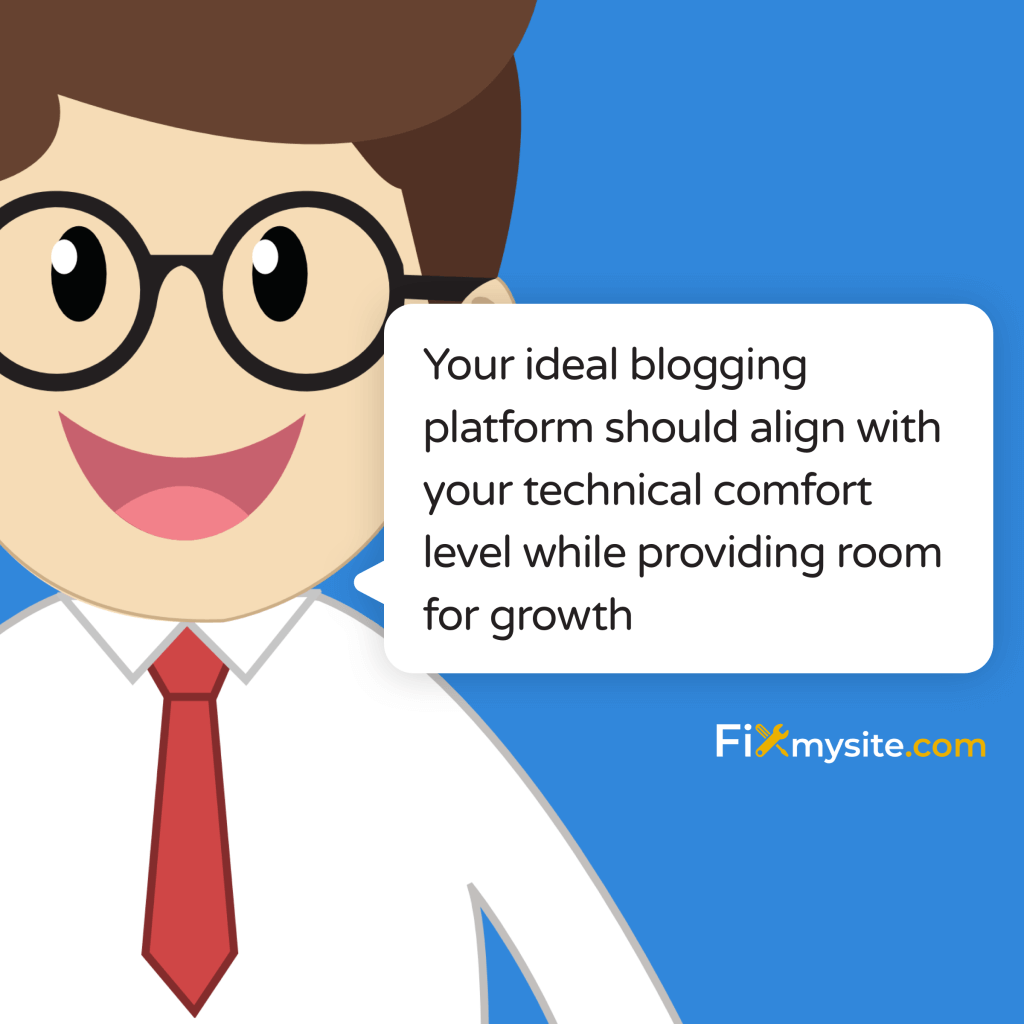Selecting the right blogging platform can feel overwhelming, especially when you consider that WordPress alone powers over 43% of all websites worldwide (Source: WPBeginner). Whether you’re starting your first blog or considering a platform switch, this decision significantly impacts your site’s future success. The good news? You don’t have to navigate this choice alone. We’ve created this comprehensive guide to help you confidently select the perfect blogging platform for your needs.
Your choice of blogging platform affects everything from site performance to security. With proper WordPress optimization, you can create a robust foundation for your online presence. Let’s examine the key factors that will guide you toward the ideal platform for your goals.
Understanding Your Blogging Platform Needs
With 77% of internet users regularly reading blog posts (Source: Hostinger), choosing the right platform isn’t just about having a space to write—it’s about creating a secure, reliable foundation for your online presence. Your ideal platform should align with your technical comfort level while providing room for growth.
Identifying Your Technical Comfort Level
Your technical expertise plays a crucial role in platform selection. While some platforms offer drag-and-drop simplicity, others provide deeper customization options that require more technical knowledge. Understanding your comfort level helps prevent frustration and ensures you can maintain your site effectively.
| Experience Level | Recommended Platform Type | Key Considerations |
|---|---|---|
| Beginner | Managed platforms (Wix, Squarespace) | User-friendly interface, built-in support |
| Intermediate | Semi-managed (WordPress.com) | Balance of control and convenience |
| Advanced | Self-hosted (WordPress.org) | Complete control, requires WordPress security knowledge |
Defining Your Content Goals
Your content strategy directly influences platform requirements. Consider these essential questions:
- Will you primarily publish text, or do you need robust multimedia support?
- Do you plan to monetize your blog through ads or digital products?
- How frequently will you publish new content?
- Will you need multiple authors or collaborative features?
Assessing Your Growth Requirements
Think beyond your immediate needs. A platform that works perfectly today might become restrictive as your blog grows. Consider these growth factors:
- Traffic scalability and hosting capabilities
- E-commerce integration options
- Custom domain and branding possibilities
- Email marketing and subscriber management tools
By carefully evaluating these aspects, you can select a platform that not only meets your current needs but also supports your future aspirations. Remember, changing platforms later can be challenging, so it’s worth investing time in making the right choice now.
Essential Features of Top Blogging Platforms
Choosing a platform with the right features directly impacts your blog’s success. Blogs receive 94% more views when they include relevant images and proper optimization (Source: Hostinger). Let’s examine the critical features that your blogging platform should provide.
Security Capabilities
Your blog’s security should never be an afterthought. Look for platforms offering:
- SSL certificate integration
- Regular security updates and patches
- Built-in malware scanning
- Backup and restoration options
- User authentication controls
Performance and Speed
Site speed significantly affects user experience and search engine rankings. Your platform should support optimal WordPress performance through:
| Feature | Impact | Importance |
|---|---|---|
| Caching capabilities | Faster page load times | Critical |
| Image optimization | Reduced bandwidth usage | High |
| CDN compatibility | Global content delivery | Important |
| Database optimization | Improved response times | Essential |
Customization Options
Your platform should offer flexibility in design and functionality without compromising stability. Essential customization features include:
- Theme customization capabilities
- Plugin or extension support
- Custom code integration options
- Mobile responsiveness controls
- Layout and navigation flexibility
Remember that while extensive customization options provide flexibility, they shouldn’t come at the cost of platform stability or security. The ideal platform balances customization capabilities with reliable performance and user-friendly implementation.
WordPress as a Professional Blogging Solution
WordPress stands as the industry leader, powering over 40% of websites worldwide (Source: Hyvor). This dominance isn’t by chance—it’s the result of robust features, extensive customization options, and a mature ecosystem that supports businesses of all sizes.
Built-in SEO Advantages
WordPress provides a strong foundation for search engine optimization through:
- Clean, search-engine friendly URL structures
- Customizable meta descriptions and titles
- XML sitemap generation
- Mobile-first design approach
- Fast loading capabilities when properly optimized
Plugin Ecosystem Benefits
The WordPress plugin repository offers solutions for virtually every blogging need. Regular WordPress maintenance ensures these tools continue working effectively. Key plugin categories include:
| Plugin Type | Purpose | Business Impact |
|---|---|---|
| SEO Tools | Search ranking optimization | Increased organic traffic |
| Security Plugins | Site protection | Risk mitigation |
| Performance Tools | Speed optimization | Better user experience |
| E-commerce Solutions | Online sales | Revenue generation |
Scalability Features
WordPress grows with your business needs through:
- Multisite capabilities for managing multiple blogs
- Custom post types for diverse content formats
- API integration options for third-party services
- Advanced user role management
- Content scheduling and management tools
While WordPress offers powerful capabilities, it’s essential to maintain proper security and performance optimization practices. Regular updates, security monitoring, and performance tuning ensure your blog remains fast, secure, and reliable as it grows.
Alternative Blogging Platforms Compared
While WordPress dominates the market, other platforms offer unique advantages for specific needs. Medium alone attracts over 100 million monthly readers (Source: DiviFlash). Understanding these alternatives helps ensure you make an informed choice before committing to a website migration.
Medium and LinkedIn for Professional Networking
| Feature | Medium | |
|---|---|---|
| Audience Access | Built-in reader base | Professional network |
| Monetization | Partner Program | Indirect through networking |
| Customization | Limited | Minimal |
| Best For | Writers, journalists | Business professionals |
Wix and Squarespace for Beginners
These platforms excel in user-friendly design but come with certain limitations:
- Drag-and-drop interface for easy design
- Built-in hosting and security
- Limited technical flexibility
- Higher long-term costs
- Restricted data portability
Ghost for Professional Publishers
Ghost offers a modern publishing experience with:
- Clean, minimalist interface
- Built-in membership features
- Newsletter integration
- Developer-friendly architecture
- Subscription-based monetization
| Platform | Monthly Cost | Key Advantage | Main Limitation |
|---|---|---|---|
| Medium | Free/$5 membership | Ready audience | Limited customization |
| Wix | $14-$49 | Easy setup | Limited scalability |
| Squarespace | $12-$40 | Beautiful templates | Less flexible |
| Ghost | $9-$199 | Publishing focus | Learning curve |
Each platform serves specific needs, but consider your long-term goals when making a choice. While some platforms offer quick starts, they might limit your growth potential compared to more robust solutions like WordPress.
Making the Transition: Platform Migration Tips
With bloggers earning between $500 to $2,000 monthly (Source: DiviFlash), ensuring a smooth platform transition is crucial for maintaining your income stream. A well-planned migration preserves your content, SEO value, and user experience.
Preparing for Platform Migration
Before switching platforms, create a comprehensive migration checklist:
- Complete content inventory and backup
- SEO elements documentation
- User data and comments export
- Media files organization
- Custom functionality assessment
Preserving SEO Value
Maintain your search rankings by focusing on these critical elements during migration:
| SEO Element | Migration Action | Priority Level |
|---|---|---|
| URL Structure | Map redirects | Critical |
| Meta Data | Transfer completely | High |
| Internal Links | Update all paths | Important |
| Image ALT Text | Preserve descriptions | Medium |
Content Transfer Best Practices
Utilize appropriate migration plugins and follow these steps for content transfer:
- Export content from your current platform
- Clean and format the exported data
- Test import on a staging site
- Verify content formatting and media
- Check functionality on mobile devices
Remember to maintain your current site until the migration is complete and thoroughly tested. This approach ensures you can quickly address any issues without disrupting your readers’ experience or losing valuable content.
Future-Proofing Your Platform Choice
The blogging landscape continues to evolve, with over 80% of bloggers now using AI tools for content creation (Source: DiviFlash). Selecting a platform that adapts to emerging technologies and changing user needs ensures long-term success.
Emerging Platform Features
- AI-powered content optimization
- Advanced analytics integration
- Enhanced mobile capabilities
- Improved security protocols
- Automated performance optimization
To maintain optimal performance and security, consider professional WordPress care packages that keep your site updated and secure.
Frequently Asked Questions
Which blogging platform is best for beginners?
For beginners, platforms like Wix and Squarespace offer user-friendly interfaces with drag-and-drop builders. However, WordPress.com also provides a good balance of ease-of-use and growth potential.
How much does it cost to start a blog?
Costs vary by platform. While some options are free, professional solutions typically range from $10-50 monthly, including hosting and basic features. Premium themes and plugins may add to this cost.
Can I switch platforms later?
Yes, you can migrate between platforms, but it requires careful planning. Choose a platform that aligns with your long-term goals to minimize the need for future migrations.
How important is platform security?
Security is crucial for protecting your content and user data. Look for platforms with regular security updates, backup options, and strong user authentication features.
Conclusion
Choosing the right blogging platform is a crucial decision that impacts your site’s success. Consider your technical skills, growth plans, and resource availability when making your choice. Remember that the perfect platform balances your current needs with future scalability.
Need help setting up or optimizing your WordPress blog? Our team of experts is ready to assist with everything from initial setup to ongoing maintenance. Contact us today to ensure your blogging platform performs at its best.