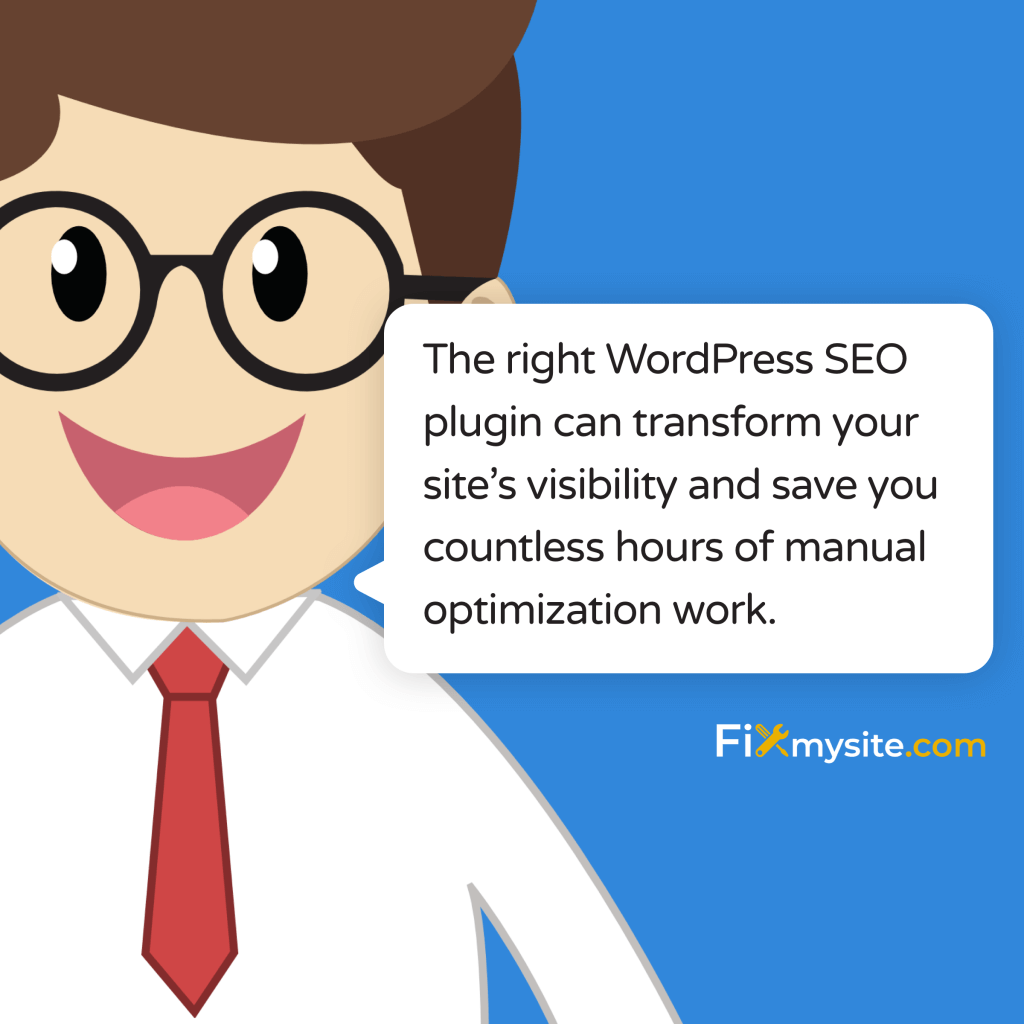Running a WordPress website without proper SEO is like having a beautiful store in a completely deserted area – nobody can find you. With WordPress powering 43.6% of all websites globally, the competition for visibility has never been more intense. (Source: GoodFirms)
We understand how frustrating it can be when your beautifully designed WordPress site isn’t getting the traffic it deserves. You’ve put in hours creating valuable content, perfecting your design, and fine-tuning your offerings – yet search engines seem to ignore your efforts completely.
The good news? The right WordPress SEO plugin can transform your site’s visibility and save you countless hours of manual optimization work. In this guide, we’ll walk you through the 5 best WordPress SEO plugins that actually deliver results in 2025, helping you make an informed choice based on your specific needs.
Why SEO Is Crucial for WordPress Websites
WordPress dominates the web publishing landscape, holding an impressive 64.2% of the content management system (CMS) market. (Source: Elegant Themes) This widespread adoption means your WordPress site faces stiff competition when it comes to search visibility.
Consider this: even among the top one million websites on the internet, 28.7% are built with WordPress. (Source: InstaWP) Without proper SEO optimization, your website risks becoming just another needle in this enormous digital haystack.
The WordPress ecosystem produces an astounding volume of content – over 70 million new posts each month (approximately 2.33 million daily). (Source: Notta) This content saturation makes strategic SEO implementation not just beneficial but essential for visibility.
For e-commerce sites, the stakes are even higher. WooCommerce powers 93.7% of WordPress e-commerce sites, meaning most WordPress-based online stores face similar SEO challenges. (Source: DiviFlash) Without proper search optimization, potential customers simply won’t find your products.
SEO challenges specific to WordPress websites include:
- Content organization complexity – Categories, tags, archives, and permalinks all impact your SEO structure
- Image optimization requirements – WordPress sites often contain numerous images needing proper optimization
- Plugin conflicts and performance issues – Multiple plugins can create technical SEO problems
- Mobile responsiveness concerns – WordPress themes vary in their mobile optimization quality
- Duplicate content risks – WordPress’s multiple ways to access content can create duplicate content issues
The right SEO plugin addresses these challenges by streamlining optimization tasks, providing guidance on content improvements, and fixing technical SEO issues automatically.
What to Look for in WordPress SEO Plugins
Before diving into specific plugin recommendations, let’s establish what makes a WordPress SEO plugin truly valuable. Not all plugins are created equal, and your specific needs should guide your selection process.
When evaluating WordPress SEO plugins, prioritize these essential features:
- On-page SEO analysis and recommendations – Look for tools that evaluate your content quality, keyword usage, and readability
- Meta tag customization – The ability to customize title tags, meta descriptions, and other crucial metadata
- XML sitemap generation – Automatic creation and updating of sitemaps for better search engine indexing
- Schema markup support – Implementation of structured data to enhance how your content appears in search results
- Social media integration – Tools for optimizing how your content appears when shared on social platforms
- Redirect management – Features for handling 301 redirects and preventing 404 errors
- Performance considerations – The plugin should not significantly slow down your site
Free vs. Premium SEO Plugins
Premium SEO plugins typically offer enhanced features like content insights, multiple keyword optimization, internal linking suggestions, and dedicated support. However, many WordPress sites can achieve significant SEO improvements with properly configured free versions.
Another critical consideration is the plugin’s impact on site performance. SEO plugins with excessive features or poor code can slow down your site – ironically hurting your SEO rather than helping it. Always check:
- Page load time impacts before and after installation
- Database query efficiency
- Script and style optimization options
- Ability to disable unused features
Finally, consider the plugin’s update frequency and support quality. SEO best practices and search algorithms evolve constantly – your plugin should keep pace with these changes through regular updates and provide reliable support when issues arise.
The 5 Best WordPress SEO Plugins for 2025
After careful consideration of functionality, performance impact, user feedback, and update reliability, we’ve identified the five most effective WordPress SEO plugins for 2025. Each has distinct strengths that might make it the ideal choice for your specific website needs.
1. Yoast SEO
Yoast SEO remains one of the most widely used WordPress SEO plugins, and for good reason. Its intuitive interface makes complex SEO tasks accessible even to beginners.
Key features include:
- Real-time content analysis with actionable recommendations
- Advanced XML sitemaps functionality
- Title and meta description templating
- Social media preview optimization
- Readability analysis to improve content quality
- Schema implementation for rich results
- Redirect manager (premium version)
Best suited for: WordPress beginners and intermediate users who value a straightforward interface with clear feedback on content optimization. The color-coded system (red, amber, green) provides intuitive guidance on what needs improvement.
Limitations to consider: The free version lacks some advanced features like redirect management and multiple keyword optimization. Some users also report that the plugin can impact site performance on resource-constrained hosting plans.
| Yoast SEO Feature | Free Version | Premium Version |
|---|---|---|
| Content & Readability Analysis | Basic (single keyword) | Advanced (multiple keywords) |
| XML Sitemaps | ✓ | ✓ |
| Redirect Management | ✗ | ✓ |
| Internal Linking Suggestions | ✗ | ✓ |
2. Rank Math
Rank Math has gained significant popularity for packing an impressive array of features into its free version, positioning it as a strong alternative to premium SEO plugins.
Key features include:
- Multi-keyword optimization (even in the free version)
- Google Search Console integration
- Advanced schema markup options
- SEO performance tracking and analysis
- Image SEO optimization
- Local SEO and Knowledge Graph support
- 404 monitoring and redirect manager
Best suited for: Users who want comprehensive features without necessarily upgrading to a premium version. Also excellent for sites needing advanced schema implementation or local SEO functionality.
Limitations to consider: While feature-rich, the interface can initially feel overwhelming to absolute beginners. Some users also report a steeper learning curve compared to more straightforward options like Yoast.
Rank Math’s Migration Tool
If you’re currently using another SEO plugin, Rank Math offers a helpful migration tool that transfers your existing SEO settings and metadata, making the transition much smoother. This can save hours of manual reconfiguration work.
3. All in One SEO Pack
As one of the original WordPress SEO plugins, All in One SEO Pack (AIOSEO) has evolved significantly over the years, modernizing its interface while maintaining its focus on comprehensive functionality.
Key features include:
- TruSEO on-page analysis
- Smart XML sitemap generation
- Advanced schema markup options
- SEO for custom post types and taxonomies
- Social media integration
- WooCommerce SEO integration
- Local SEO features (business info schema)
Best suited for: Site owners who want a balance between user-friendliness and comprehensive features. Particularly valuable for e-commerce sites using WooCommerce due to its specialized integration.
Limitations to consider: The free version has more limitations compared to Rank Math’s free offering. To access the most valuable features, you’ll likely need the premium version.
4. SEOPress
SEOPress has grown in popularity by offering a clean, bloat-free approach to WordPress SEO with a focus on performance efficiency.
Key features include:
- Content analysis with unlimited keywords (premium)
- Google Analytics and Search Console integration
- Advanced XML and HTML sitemap
- Breadcrumbs optimization
- WooCommerce integration
- Local SEO and schema markup
- White label option (for agencies)
Best suited for: Performance-conscious site owners and developers who prioritize a clean, lightweight implementation. Also excellent for agencies thanks to its white labeling options in the premium version.
Limitations to consider: The interface is less intuitive for absolute beginners compared to Yoast. The free version lacks some features that other plugins offer in their free versions.
5. The SEO Framework
The SEO Framework takes a unique approach by focusing on automation and behind-the-scenes optimization rather than constantly prompting the user for actions.
Key features include:
- Automated meta tag optimization
- Light-weight performance focus
- Schema.org implementation
- Social media integration
- XML sitemap generation
- Robots.txt and .htaccess file editing
- Extension system for additional functionality
Best suited for: Developers and site owners who prefer a “set it and forget it” approach with minimal ongoing interaction. Also ideal for performance-sensitive websites due to its lightweight design.
Limitations to consider: Lacks the visual feedback systems that make Yoast and Rank Math accessible to beginners. The automation-first approach means less granular control over every aspect of SEO.
| Plugin | Best For | Standout Feature |
|---|---|---|
| Yoast SEO | Beginners and content creators | Intuitive content analysis |
| Rank Math | Feature-focused users | Feature-rich free version |
| All in One SEO | WooCommerce sites | E-commerce integration |
| SEOPress | Agencies and developers | White label capability |
| The SEO Framework | Performance-conscious sites | Lightweight automation |
How to Choose the Right WordPress SEO Plugin for Your Needs
With five excellent options to choose from, how do you determine which WordPress SEO plugin is right for your specific situation? The answer depends on your website type, technical comfort level, and specific SEO goals.
Match plugins to different website types:
- Blog or content site: Yoast SEO or Rank Math excel for content-focused sites due to their strong content analysis features
- E-commerce site: All in One SEO or SEOPress offer excellent WooCommerce integration
- Local business site: Rank Math’s free local SEO features provide exceptional value
- Membership or course site: The SEO Framework’s lightweight approach minimizes performance impact on already-complex sites
- Multi-site network: SEOPress or The SEO Framework scale efficiently across multiple sites
Consider your technical expertise:
If you’re new to WordPress and SEO concepts, Yoast’s color-coded system provides the clearest guidance. For those with more technical comfort, Rank Math or SEOPress offer more advanced controls without overwhelming. The SEO Framework is ideal for developers who prefer efficient automation over constant interaction.
Decision Shortcut
If you’re still unsure which plugin to choose, start with Yoast SEO if you value simplicity and guidance, or Rank Math if you want the most features in a free plugin. Both have large user communities, extensive documentation, and represent safe choices for most WordPress sites.
Evaluate based on specific SEO goals:
- Content optimization focus: Yoast or Rank Math
- Technical SEO automation: The SEO Framework
- Local SEO improvement: Rank Math or All in One SEO
- E-commerce optimization: All in One SEO or SEOPress
- Agency/client management: SEOPress (white label options)
Budget considerations:
If budget is a primary concern, Rank Math offers the most comprehensive free version. However, consider the potential return on investment – premium features that save you time or significantly improve results may justify their cost many times over.
Implementing Your WordPress SEO Plugin: Best Practices
Installing an SEO plugin is just the first step – proper configuration and ongoing maintenance are essential for optimal results. Follow these best practices to get the most from your chosen plugin.
Initial setup recommendations:
- Clean installation – Remove any existing SEO plugins before installing a new one to prevent conflicts
- Import settings – If switching plugins, use the migration tools (if available) to import existing SEO data
- Configure basic settings – Set up your site title, meta descriptions, and separator style
- Connect tools – Integrate with Google Search Console and other webmaster tools
- Set up XML sitemaps – Enable and customize your sitemap, then submit it to search engines
Configuration essentials:
- Disable duplicate content – Configure archive pages, category pages, and tags to prevent duplicate content issues
- Set canonical URLs – Ensure proper canonical URL implementation
- Configure social sharing – Set up Open Graph and Twitter Card information
- Implement schema markup – Configure the appropriate schema types for your content
- Set up breadcrumbs – Implement and configure breadcrumb navigation
Common mistakes to avoid:
- Ignoring plugin recommendations – Take the time to address issues flagged by your plugin
- Keyword stuffing – Follow your plugin’s guidance on keyword density
- Neglecting meta descriptions – Write custom meta descriptions for important pages rather than letting them auto-generate
- Misusing noindex/nofollow – Be careful with these powerful directives
- Forgetting mobile optimization – Ensure your content is optimized for mobile devices
Monitoring and maintaining SEO health:
SEO is not a set-it-and-forget-it task. Establish a regular maintenance schedule:
- Regularly review your plugin’s recommendations for new content
- Monitor search performance in Google Search Console
- Check for and fix broken links and redirect issues
- Update your plugin when new versions are released
- Periodically review and update older content for continued relevance
When You Need Professional WordPress SEO Help
While SEO plugins make optimization more accessible, there are situations where professional assistance can provide significant value. Recognize these signs that you might benefit from expert WordPress SEO support:
- Declining search visibility despite implementing plugin recommendations
- Recovery from Google penalties or significant algorithm impacts
- Complex site migrations requiring careful SEO preservation
- Competitive industries where advanced strategies are necessary
- Limited time resources to implement and monitor SEO properly
Professional WordPress support offers several advantages over a purely DIY approach:
- Experience with complex SEO challenges across multiple sites
- Advanced technical knowledge for resolving complex issues
- Strategic guidance beyond what plugins can provide
- Efficiency in implementing best practices
- Ongoing monitoring and maintenance
If you’re feeling overwhelmed by WordPress SEO challenges or not seeing the results you expect, our WordPress support team can help assess your situation and provide targeted solutions. Our WordPress care packages include SEO optimization services that go beyond what plugins alone can achieve.
Conclusion
The right WordPress SEO plugin can dramatically improve your site’s search visibility, but the choice depends on your specific needs, technical comfort level, and website type. While Yoast SEO remains an excellent choice for beginners, plugins like Rank Math, All in One SEO, SEOPress, and The SEO Framework each offer unique advantages for different situations.
Remember that even the best plugin is just a tool – its effectiveness depends on proper implementation, ongoing maintenance, and alignment with broader SEO best practices. For many WordPress site owners, the combination of a quality SEO plugin and occasional professional support provides the optimal balance of cost-effectiveness and results.
If you’re struggling with WordPress SEO implementation or not seeing the results you expect, our WordPress speed optimization service can help improve a critical aspect of your SEO performance. Alternatively, explore our complete WordPress support services for comprehensive assistance with all aspects of your WordPress site.
Take the first step toward better search visibility today by selecting and properly implementing the WordPress SEO plugin that best matches your unique needs.