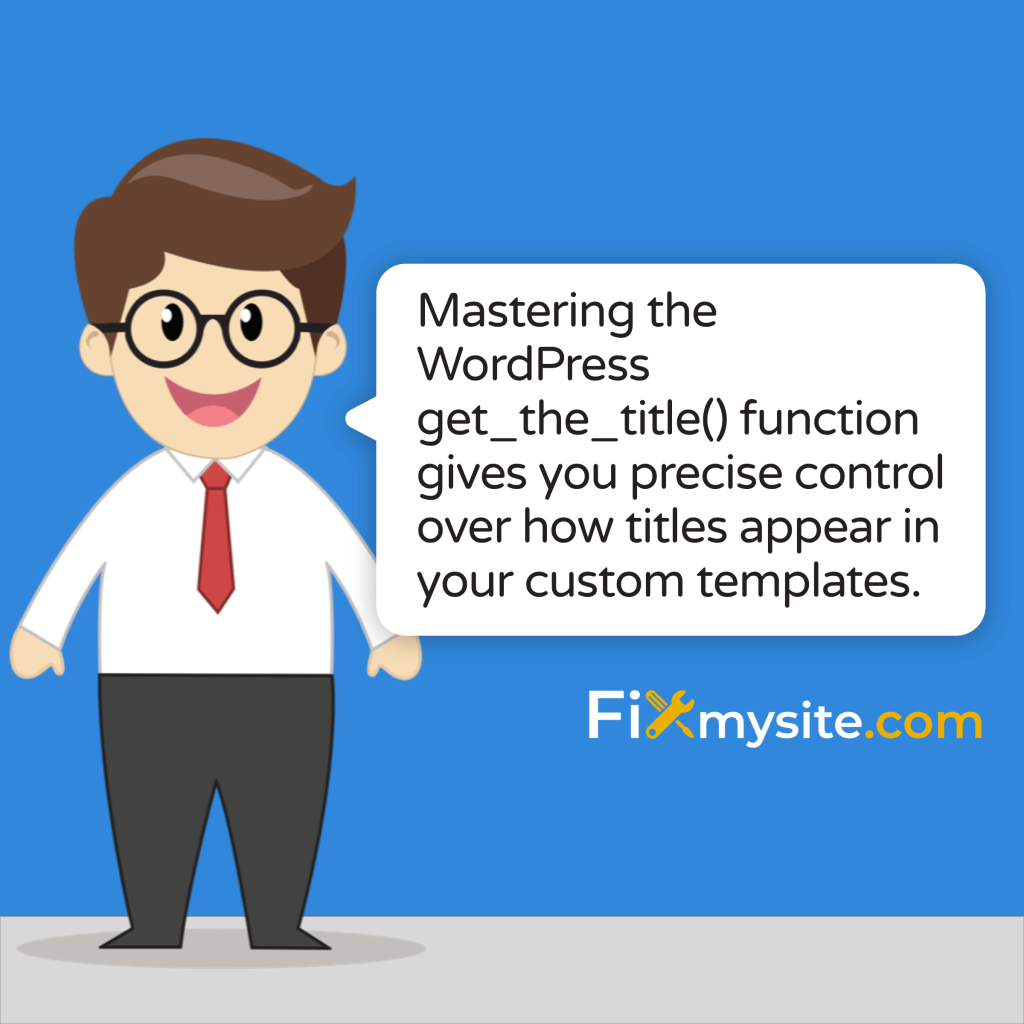Working with WordPress titles in custom templates can be tricky. When you need precise control over how and where titles appear, choosing the right function makes all the difference. The get_the_title() function gives you flexible control over title display but requires specific implementation techniques.
As you build custom themes or create specialized template files, mastering get_the_title() helps you avoid common errors. This guide walks you through everything you need to know to implement titles properly in your WordPress projects.
Understanding the WordPress get_the_title() Function
The get_the_title() function retrieves a post’s title as a string without automatically outputting it to the page. This provides complete control over what happens with that title text. (Source: WordPress Developer Reference)
Unlike some other WordPress functions, get_the_title() simply returns the title value. You must manually echo the result if you want it to display on your page:
<?php echo get_the_title(); ?>The function accepts an optional post ID parameter. This makes it useful in various situations outside the main Loop.
| Function Call | What It Does | When To Use |
|---|---|---|
| get_the_title() | Gets title of current post in the Loop | Inside the WordPress Loop |
| get_the_title(123) | Gets title of post with ID 123 | Outside Loop or for specific posts |
| echo get_the_title() | Displays the title | When you want to output the title |
| $title = get_the_title() | Stores title in variable | When you need to process title before display |
When building custom templates, you’ll often find yourself working with title display in places where standard WordPress template tags don’t quite meet your needs. The get_the_title() function fills this gap perfectly.
Basic Syntax and Parameters
The syntax of get_the_title() is straightforward, but understanding its parameters helps you use it more effectively:
- $post (optional) – Post ID or WP_Post object. If omitted, uses current post in the Loop.
- Return value – The post title as a string.
When the majority of WordPress template issues involve incorrect function usage, with title display being among the most common problems. Using get_the_title() correctly is essential for template stability.
get_the_title() vs. the_title(): Key Differences
One common source of confusion is understanding when to use get_the_title() versus the_title(). These functions serve similar purposes but operate in fundamentally different ways. (Source: Rachievee)
Think of the difference like this: get_the_title() fetches the title for you to handle, while the_title() automatically displays it for you. This distinction affects how you’ll implement titles in your templates.
| Feature | get_the_title() | the_title() |
|---|---|---|
| Output Method | Returns as string | Echoes directly |
| Usage Outside Loop | Works with post ID parameter | Requires being in the Loop |
| Typical Use Case | Custom manipulation/conditional logic | Direct display in templates |
| Parameter Order | ($post) | ($before, $after, $display, $post) |
When building custom templates, you might encounter theme issues that prevent titles from displaying correctly. Understanding how to properly implement get_the_title() can help prevent these problems.
When to Choose Each Function
Choosing the right function depends on your specific needs:
- Use get_the_title() when: You need to store the title in a variable, use it in conditional logic, or manipulate it before display
- Use the_title() when: You simply want to display the title directly with optional before/after HTML
Understanding this distinction helps you write cleaner, more efficient template code. It also helps you avoid common WordPress development errors.
Practical Applications of get_the_title()
The get_the_title() function shines in several specific scenarios. Let’s explore the most common practical applications where this function proves particularly useful.
Custom Template Development
When creating custom templates, you often need precise control over title placement and formatting. Here are some typical use cases:
| Scenario | Code Example | Benefit |
|---|---|---|
| Display title with custom HTML | <?php echo ‘<h2 class=”custom-title”>’ . get_the_title() . ‘</h2>’; ?> | Complete control over HTML wrapper |
| Use title in meta tags | <meta property=”og:title” content=”<?php echo esc_attr(get_the_title()); ?>” /> | Proper escaping for attribute usage |
| Display related post titles | <?php echo get_the_title($related_post_id); ?> | Access titles from specific posts |
| Create conditional title display | <?php if(strlen(get_the_title()) > 50) { echo substr(get_the_title(), 0, 50) . ‘…’; } else { echo get_the_title(); } ?> | Length-based conditional display |
The concept of template customization through proper function implementation is essential for creating truly flexible WordPress sites. Mastering these techniques gives you the power to create exactly the layout you need.
Storing Titles in Variables
One of the most powerful applications is storing titles in variables for later use. This technique opens up many possibilities:
$post_title = get_the_title();// Now you can use $post_title throughout your template
This approach proves invaluable when you need to:
- Reference the same title multiple times in a template
- Modify the title before display (truncating, adding prefixes, etc.)
- Use the title in conditional statements or comparisons
For example, you might create a custom archive template that displays different layouts based on title length:
$title = get_the_title();
if(strlen($title) < 20) {
// Display layout for short titles
} else {
// Display layout for longer titles
}Common Implementation Mistakes to Avoid
When working with get_the_title(), several common mistakes can lead to unexpected results. Understanding these pitfalls helps you create more robust templates.
Loop Dependency Issues
A frequent error is using get_the_title() without a post ID outside of the WordPress Loop. When outside the Loop, the function won’t know which post to reference unless explicitly told. (Source: WordPress.org Support)
| Common Error | Problem | Solution |
|---|---|---|
| Using without Loop or ID | Returns no title or wrong title | Always provide post ID outside the Loop |
| Assuming automatic output | Title doesn’t appear on page | Remember to echo the result |
| Missing escaping | Potential security issues | Use esc_html() or esc_attr() as needed |
| Using with incorrect ID format | Returns empty or wrong title | Ensure ID is integer or WP_Post object |
To avoid these issues, always be explicit about which post’s title you want when working outside the Loop:
// Outside the Loop - always include a post ID
echo get_the_title(123); // Gets title for post with ID 123
// Inside the Loop - post ID is optional
while(have_posts()) : the_post();
echo get_the_title(); // Gets current post in the Loop
endwhile;Security Considerations
While get_the_title() automatically applies some sanitization, additional escaping may be necessary depending on how you use the title. WordPress core functions are generally safe, but proper escaping helps protect against potential vulnerabilities. (Source: Envato Forums)
Apply appropriate escaping based on the context:
// For general HTML display
echo esc_html(get_the_title());
// For use in HTML attributes
echo '<a title="' . esc_attr(get_the_title()) . '">Link</a>';
// For use in JavaScript
echo '<script>var postTitle = "' . esc_js(get_the_title()) . '";</script>';Why does the WordPress editor sometimes fail to show your post titles? This often relates to how titles are being called in your template files. Using get_the_title() incorrectly can affect both frontend and admin experiences.
Best Practices for Using get_the_title()
Following these best practices ensures you’ll get the most out of the get_the_title() function while avoiding common pitfalls.
Working with Protected Posts
When dealing with protected posts, get_the_title() automatically prepends “Protected: ” to the title. This is a built-in WordPress feature that helps users identify protected content. (Source: Web App Guides)
If you need to modify this behavior, you can use WordPress filters:
// Remove "Protected: " prefix from titles
function remove_protected_prefix($title) {
return str_replace('Protected: ', '', $title);
}
add_filter('the_title', 'remove_protected_prefix');Alternatively, if you want to customize how protected titles appear:
// Customize protected post titles
function custom_protected_title_format($format) {
return '%s [Restricted]';
}
add_filter('protected_title_format', 'custom_protected_title_format');Performance Considerations
While get_the_title() is generally efficient, consider these performance best practices:
| Recommendation | Benefit | Implementation |
|---|---|---|
| Store in variables when used multiple times | Prevents redundant processing | $title = get_the_title(); // Use $title throughout template |
| Use object caching when available | Reduces database queries | Ensure object caching is enabled in your hosting |
| Be mindful in high-volume loops | Prevents performance degradation | Consider get_posts() with ‘fields’ => ‘ids’ for efficiency |
| Use transients for complex title operations | Caches processed results | Implement WordPress transients API |
These practices help maintain optimal performance, especially on high-traffic sites or when working with large numbers of posts.
SEO Considerations
When implementing titles using get_the_title(), keep these SEO best practices in mind:
- Avoid using in <title> tags – For SEO-optimized page titles, use dedicated SEO functions or plugins instead
- Maintain heading hierarchy – Typically use H1 for the main title and appropriate heading levels thereafter
- Consider length – Title length can impact both user experience and SEO effectiveness
For proper SEO implementation, most sites should use a dedicated SEO plugin that handles title optimization for search engines while using get_the_title() for on-page display.
Troubleshooting get_the_title() Issues
Even when implementing get_the_title() correctly, you may encounter issues. Here’s how to identify and resolve common problems.
Title Not Displaying
If titles aren’t appearing where expected, check these common causes:
- Missing echo – Remember get_the_title() returns but doesn’t display
- Outside the Loop – Add post ID parameter when outside the Loop
- Invalid post ID – Verify the post ID actually exists
- Post type support – Ensure the post type supports the title feature
- Filter interference – Check if filters are modifying or removing titles
Quick debugging tip: Add a test echo to verify the function is working:
// Debug if title is available
echo '';Incorrect Titles Appearing
If the wrong titles appear, consider these solutions:
| Problem | Likely Cause | Solution |
|---|---|---|
| Blog page title shows instead of post title | Using function outside Loop without ID | Add specific post ID parameter |
| Title includes unwanted formatting | Plugin or theme filter interference | Temporarily disable plugins to identify conflict |
| Title shows HTML tags as text | HTML in title not processed | Use the_title() or add do_shortcode() if needed |
| Title missing custom formatting | Custom filters not applied | Check filter hook priority and parameters |
For persistent issues, try this debugging approach:
// See the raw post title data
global $post;
echo '';Conclusion
Mastering the WordPress get_the_title() function gives you precise control over how titles appear in your custom templates. By understanding when to use get_the_title() versus the_title(), you can create more flexible, efficient WordPress templates that handle titles exactly as needed.
Remember these key takeaways:
- Use get_the_title() when you need to store, manipulate, or conditionally display titles
- Always include a post ID parameter when using outside the WordPress Loop
- Apply appropriate escaping based on how you’re using the title
- Consider performance when implementing in high-volume templates
By following these best practices, you’ll avoid common pitfalls and create more robust WordPress templates. If you’re experiencing issues with your WordPress titles or need help optimizing your custom templates, our team at Fixmysite.com specializes in WordPress support and can help you implement the perfect solution for your specific needs.